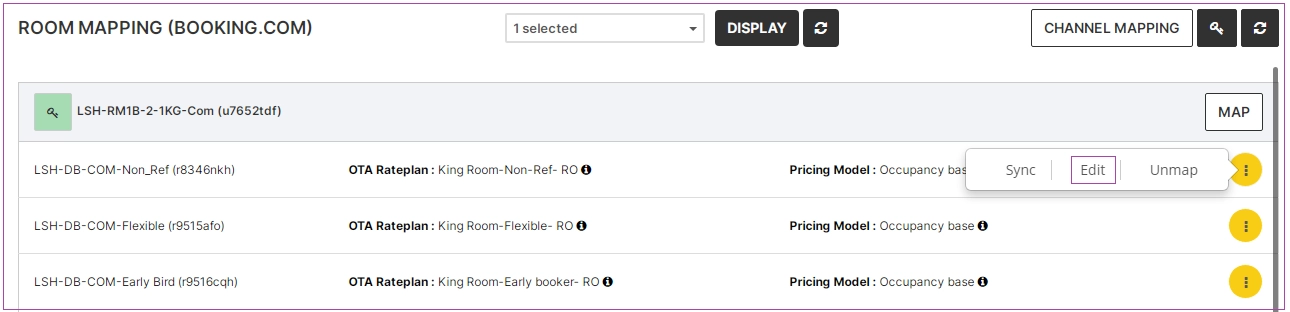To do so, go to Listings and click on Manage Channels. On the opened page, click on Map in front of your desired OTA: Airbnb, Booking.com, Expedia, etc.
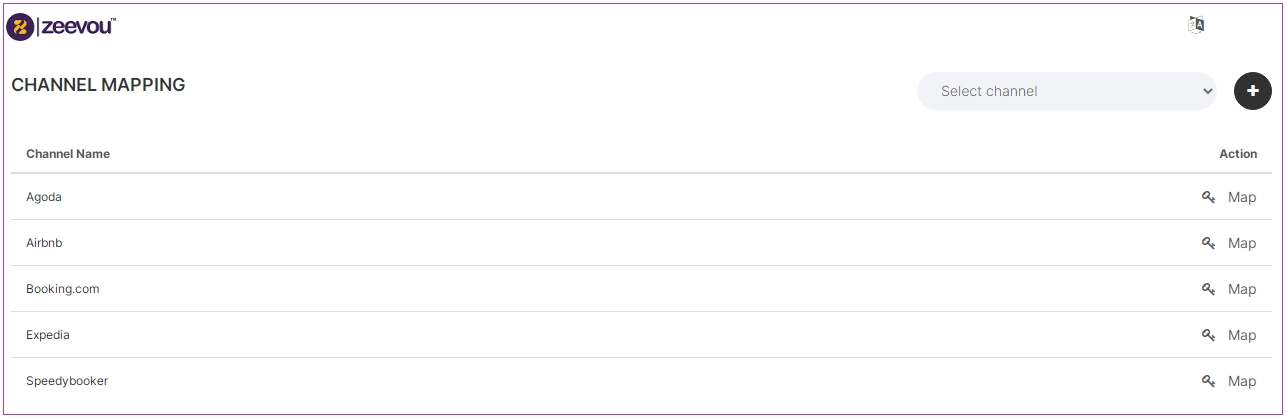
For Airbnb, you should click on Edit, then the three dots in an orange circle and select the Rate Settings.
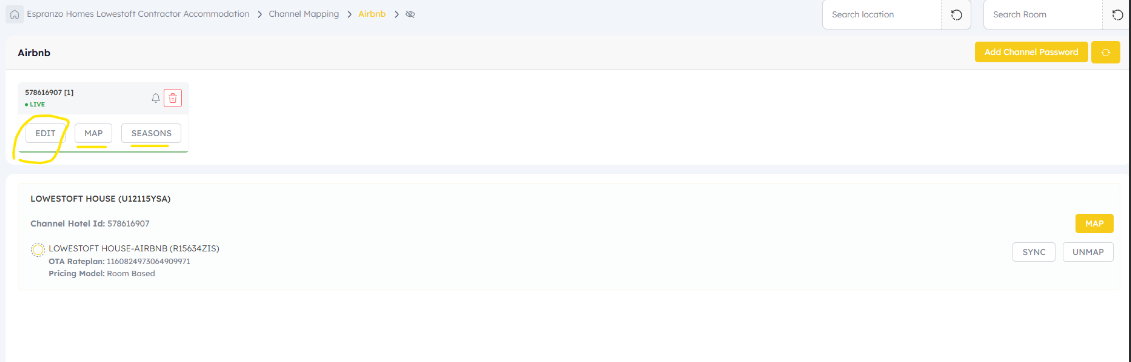
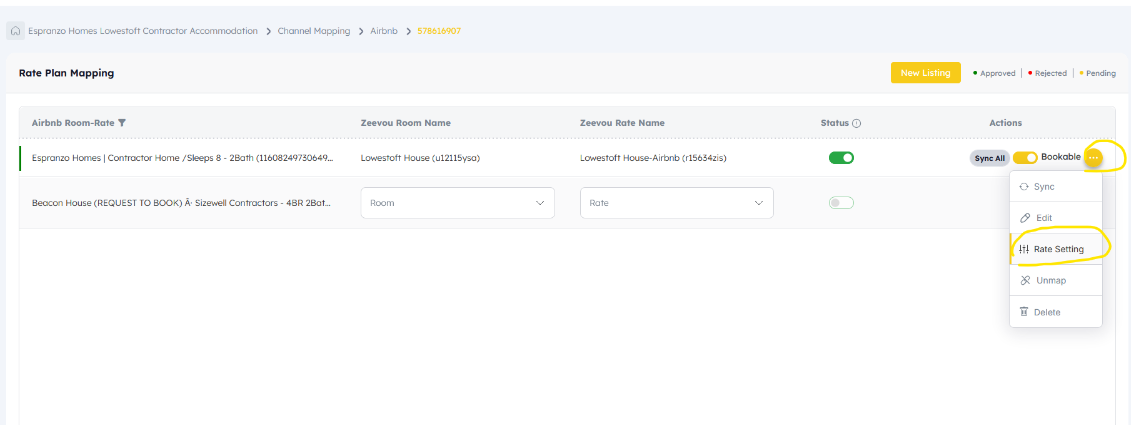
Then a window opens in which you can view and edit the rate percentage.
For other OTAs such as Bookoing.com, you should click on Map, and then click on Edit. Depending on Occupancy Based or Room Based, you can view or edit the percentages in the opened window.