To do so, you should follow these steps:
Step 1: Create a Team. Note that if you have already created a team but have not added any staff, click on Add Members or click on the three dots to select Edit.
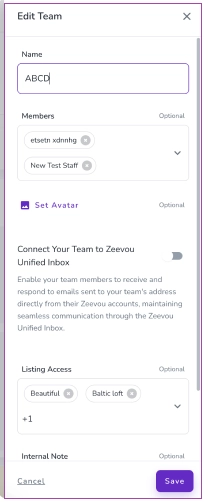
Note that if the team has at least one member and one listing, you can click on View Details under the Teams Tab to Manage Members or Manage Listing Access.
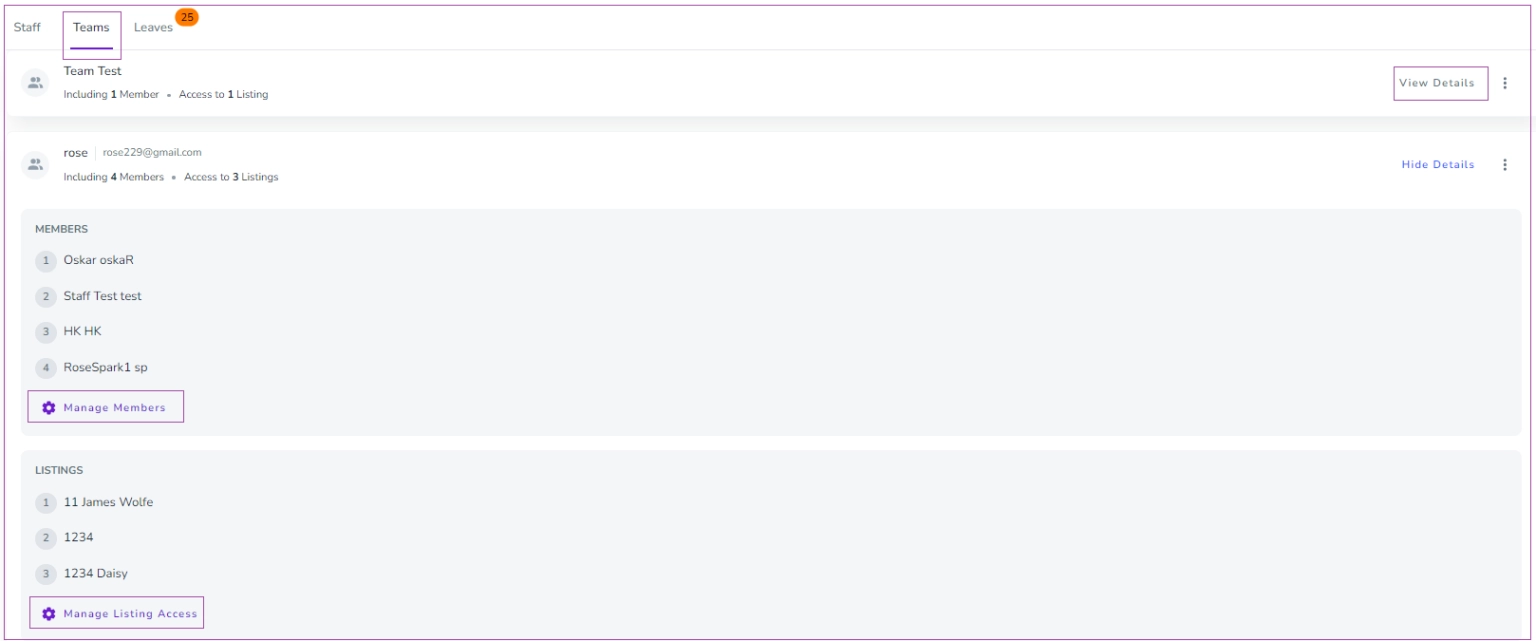
Step 2: Add members to the team by clicking on Add Members.
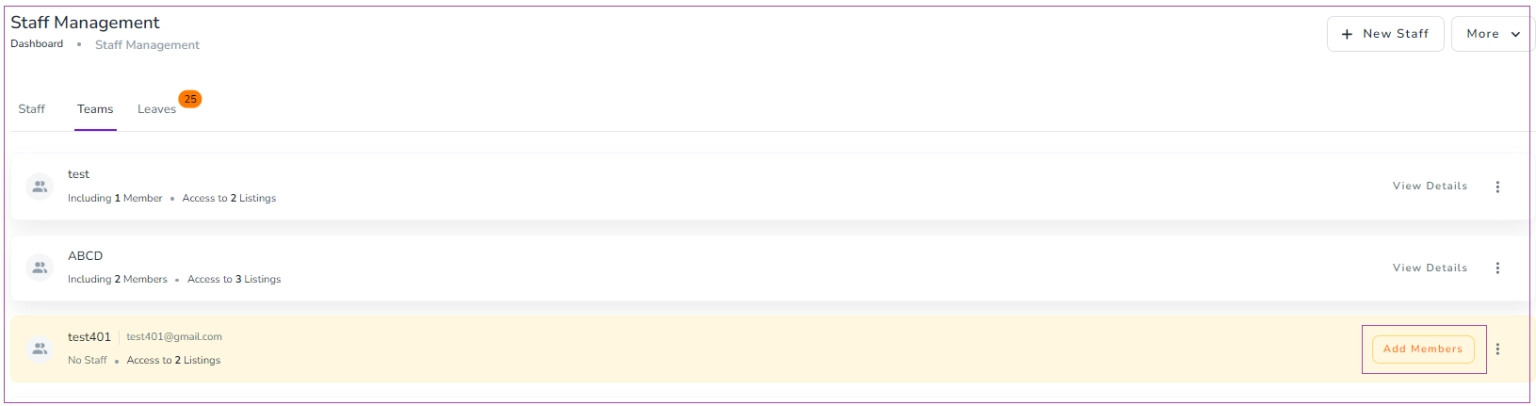
Then, a drawer opens in which you can select members from the drop-down menu or click on + New Staff.
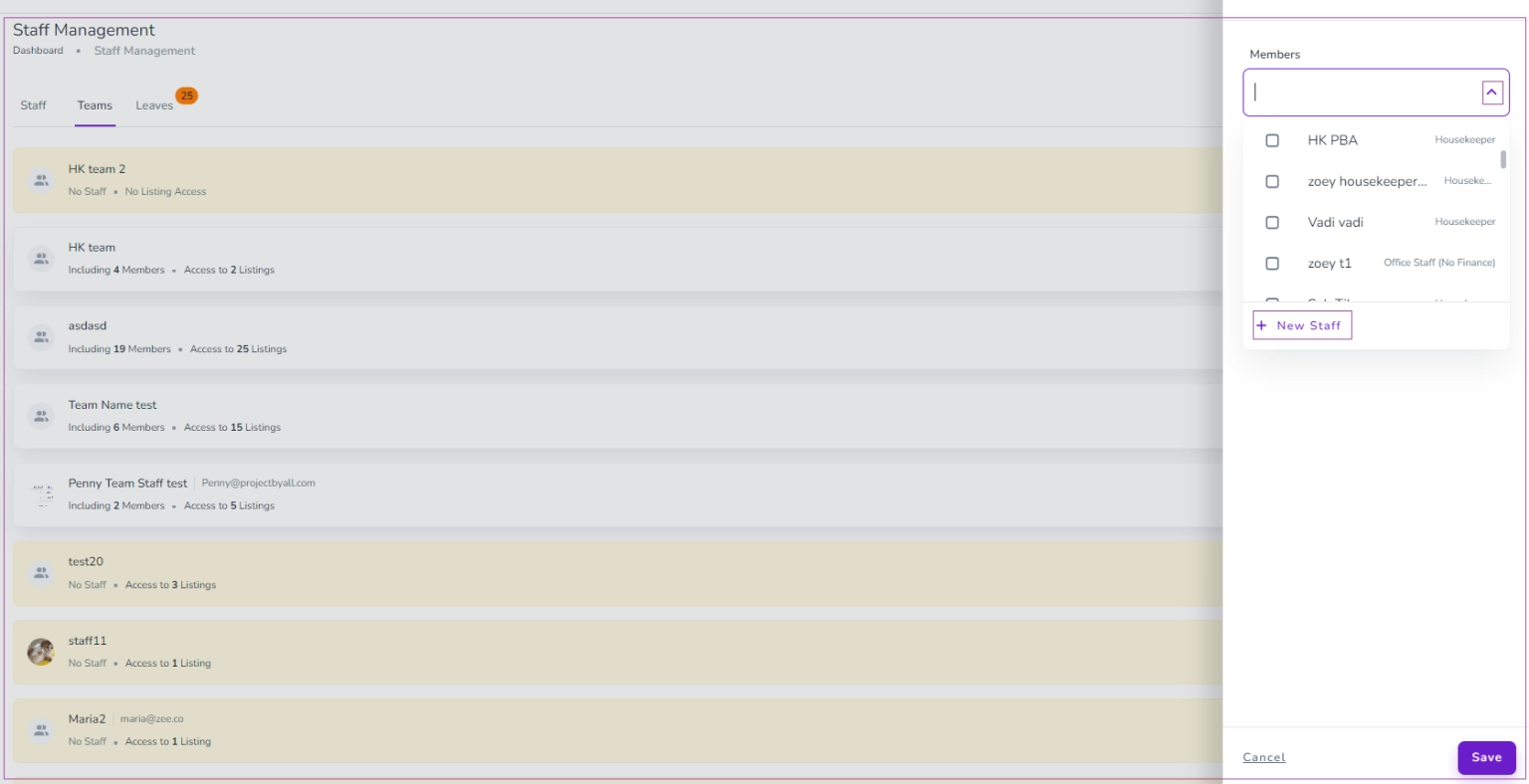
Step 3: Add the listing to the team by clicking on the three dots to Edit. In the open drawer, select your desired listing(s) from the drop-down menu.
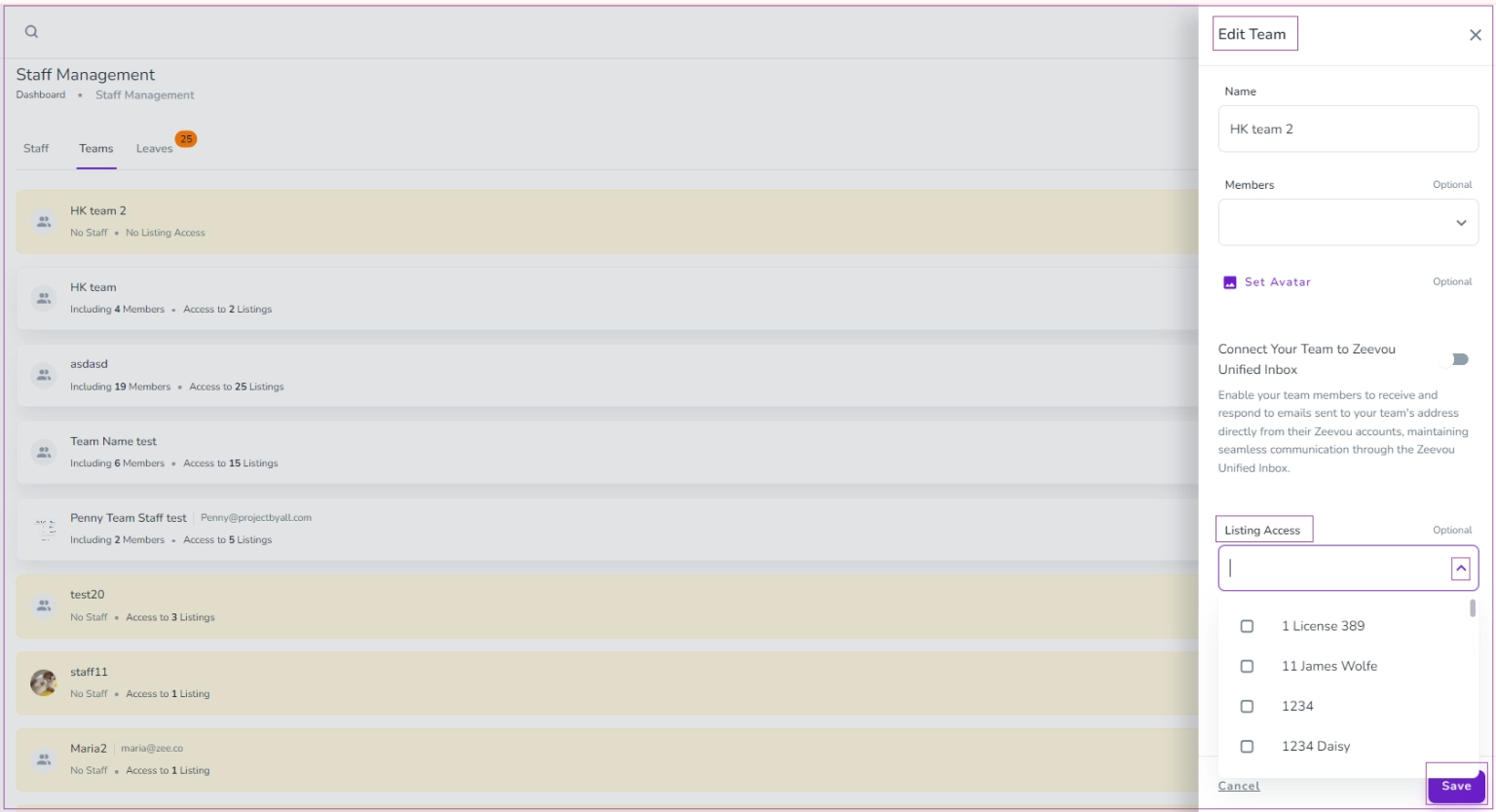
You can also go to the Listings -> Operations tab -> Staff card and click on Add Staff and select your team.