Google Search Console
Google Search Console (GSC) is an invaluable and effective marketing tool to identify site errors, get Google to index all website pages, find out if your site is mobile-friendly, what keywords people use to find it, the CTR (Click Through Rates) and more.
When you sign in your GSC freely, it gives you a Verification Code which should be copied and pasted into Zeevou app under Site Management tab -> Google Tracking and Analytics card -> Search Console Verification Code. Finally, click on Save.
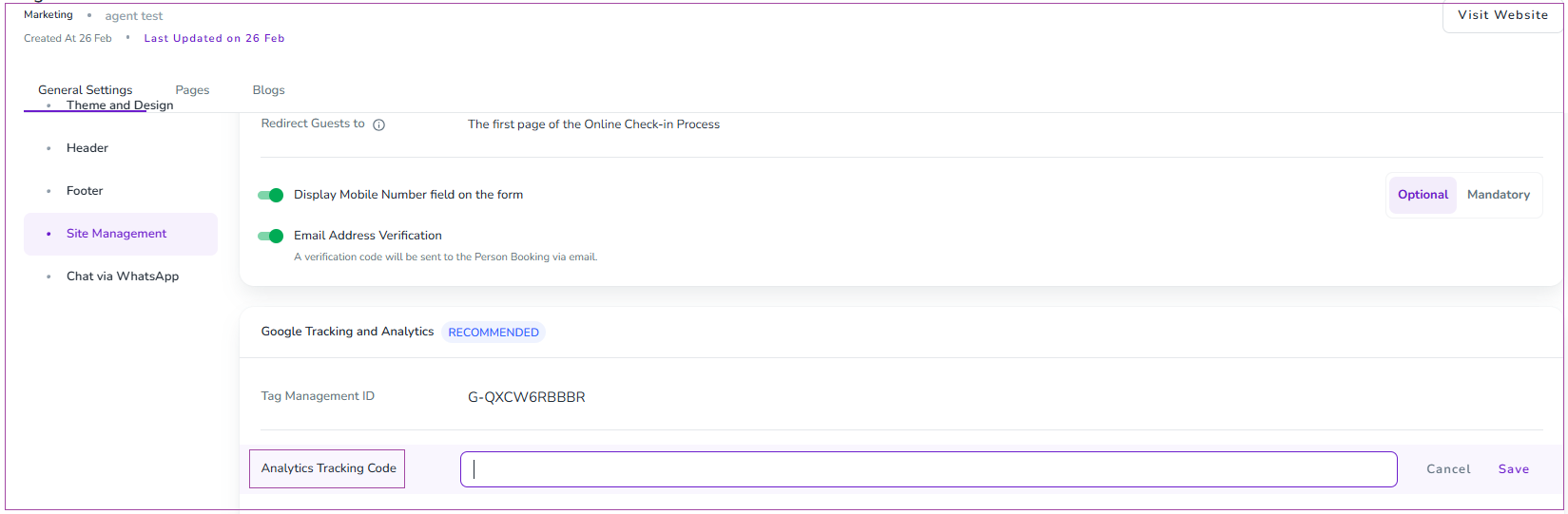
Google Analytics Tracking Code
Google Analytics’ tracking code (or ID) is a unique identifier that allows Google Analytics to collect data when inserted into a website. This data includes the time users spend on a webpage, search terms used, and how they came to the site. The tracking code is the mechanism by which Google Analytics compiles the following data:
The total time a visitor spends on your website
The amount of time a visitor spends on each page and in what order the visitor see those pages
What internal links are clicked (depending on the URL of the next page view)
The visitor’s geographical location
The browser and operating system used
You can read more about Google Analytics, its benefits, and how to create an account for your vacation rental website here.
In order to collect your ID, sign in to your Google Analytics account and get your Tracking Code. This code should be copied and pasted in Zeevou app under Site Management tab -> Google Tracking and Analytics card -> Analytics Tracking Code. Finally, click on Save.
