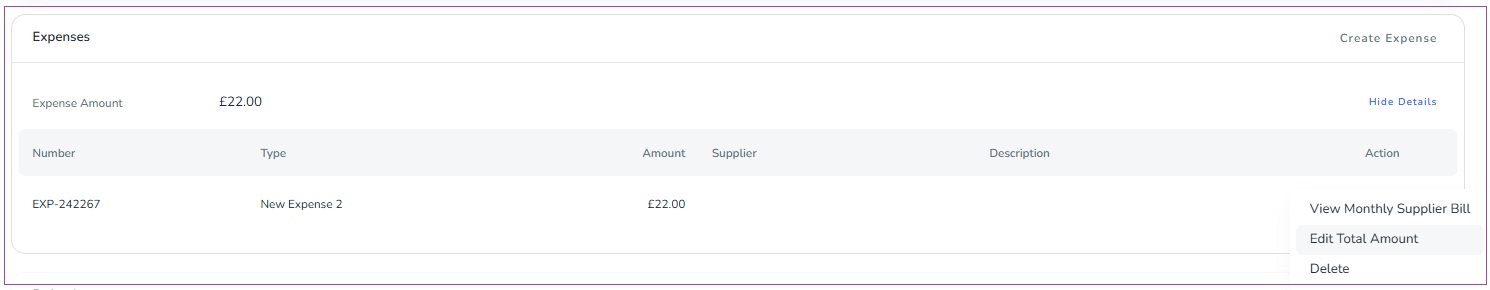By default, Zeevou requires fees and expenses to have a non-zero amount. To allow zero-value entries:
Navigate to Finance tab-> the Expenses card.
Under Actions, click on three dots for an existing expense.
Select Edit Total Amount from the dropdown.
On the open drawer, enter Zero amount for the Total Amount.
Click Save to confirm the expense.
The system now allows zero-value expenses for reporting or tracking purposes.