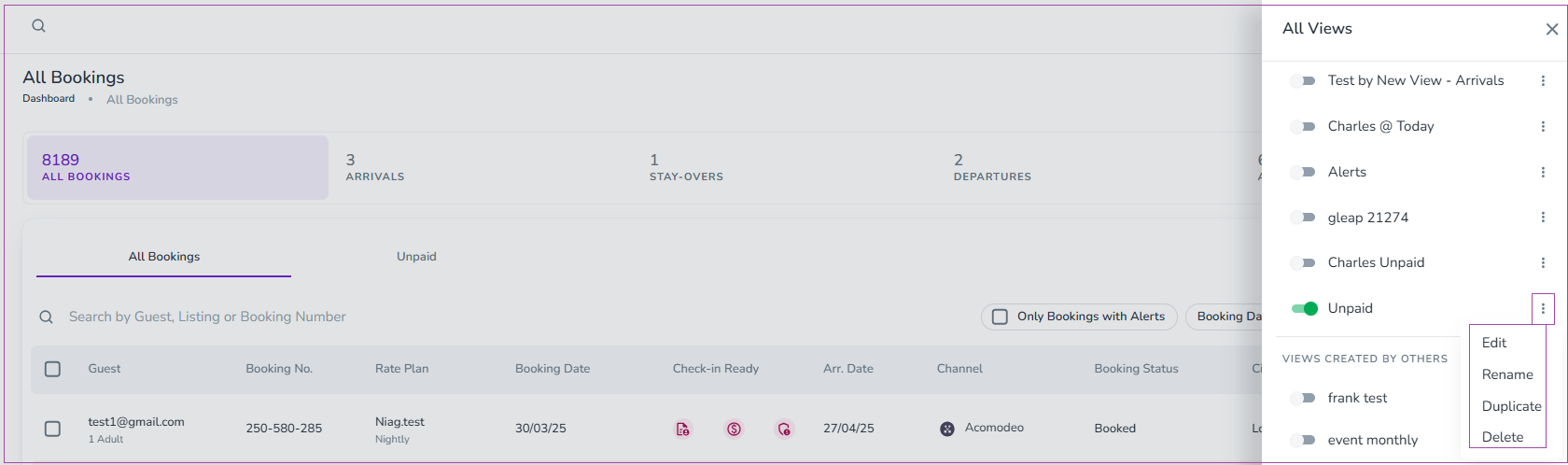Steps to find all unpaid bookings in Zeevou
1. Open the Booking Dashboard and click on View All Bookings.
2. Click on + Add View and select + New View.
3. In the drawer, click on Booking Payment Status, choose Unpaid, and click Proceed.
4. Name your view and select Create.
Alternatively, toggle Unpaid in the All Views section.
Note that you can click on three dots to select Edit, Rename, Duplicate, or Delete your view.