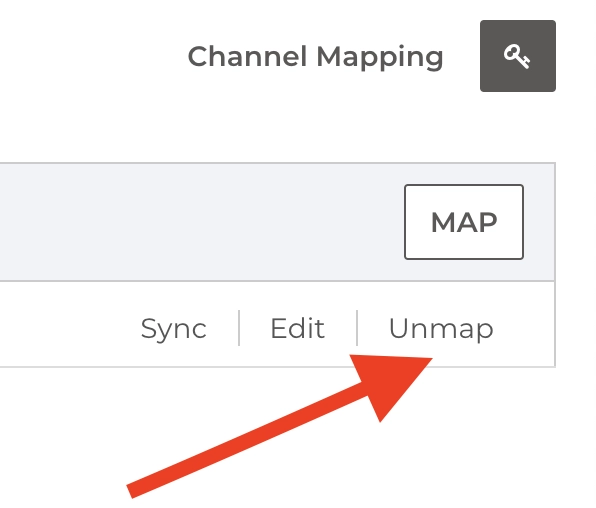If you want to change the minimum number of guests included in the price, you should go to Listings-> Unit Types-> Pricing& Availability tab-> Rate Plans card and choose your desired rate plan. If your rate plan is not connected to channels, you can edit the rate plan, change the min guest and then save. However, if the rate plan is connected to the channels (mapped), you have to disconnect it from channels. Then change the minimum rate and connect the property to the channels again. ( The instructions on how to connect to channels are in the setup guide in Connecting to Channels)
To remove the mapping of your property, you need to do the following.
In Zeevou, go to Listings -> Properties.
Click on the Manage Channels.
Click on the Open tab.
Click on Map in front of Airbnb
Click on Unmap Listing sign and accept to proceed.
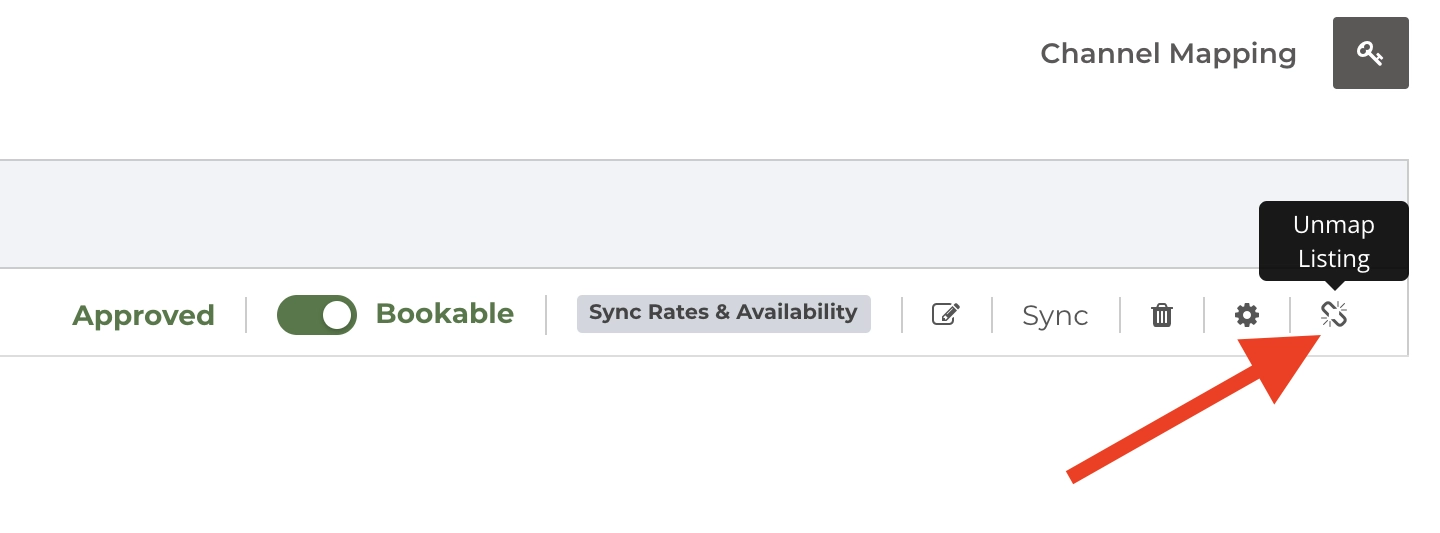
In Zeevou, go to Listings -> Properties.
Click on the Manage Channels.
Click on the Open tab.
Click on the Map in front of the channel.
Click on Unmap