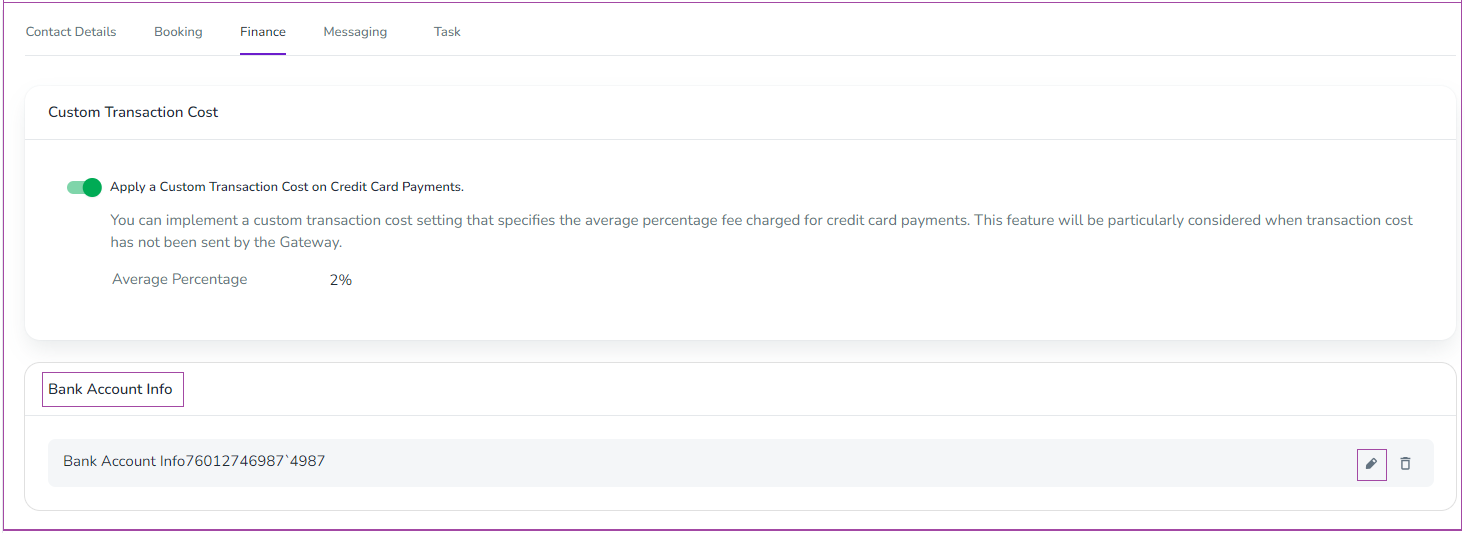If you want to change your bank account information:
Step 1: Log into app.zeevou.com and click on the settings gear icon and select Settings.
Step 2: Under the Finance tab, on the Bank Account Info card, click on the pencil to edit the details of your bank account.
Step 3: Click on Save.