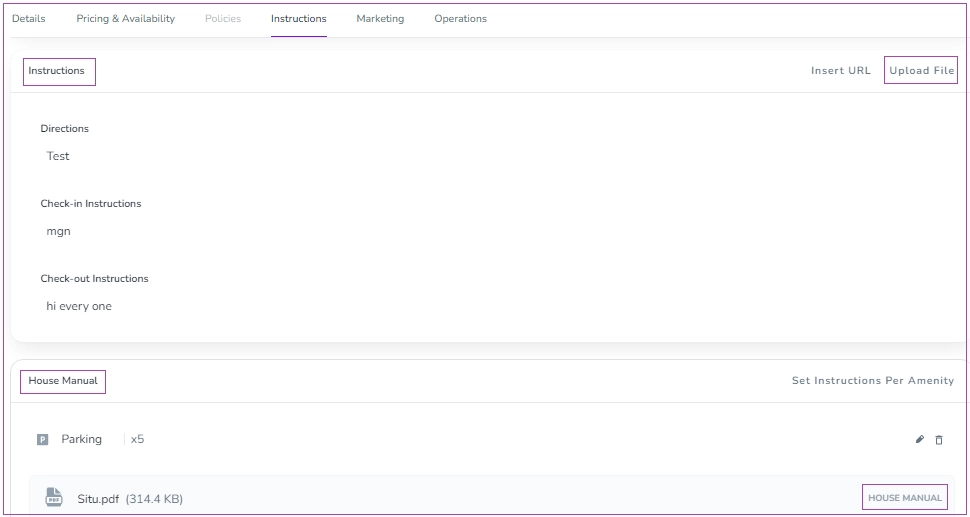You can attach manuals, check-in guides, or invoices to the automatic emails. To do so, open your desired Automated Message and go to Messages card. Click on the pencil and then on Add Attachment. Then, select your desired file from the dropdown menu or click on the plus sign for Custom File.
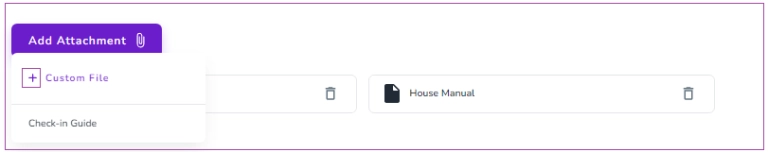
Note that you should upload the House Manual or the Instructions in the listing under the Instructions Tab (for multi-units, under each unit).