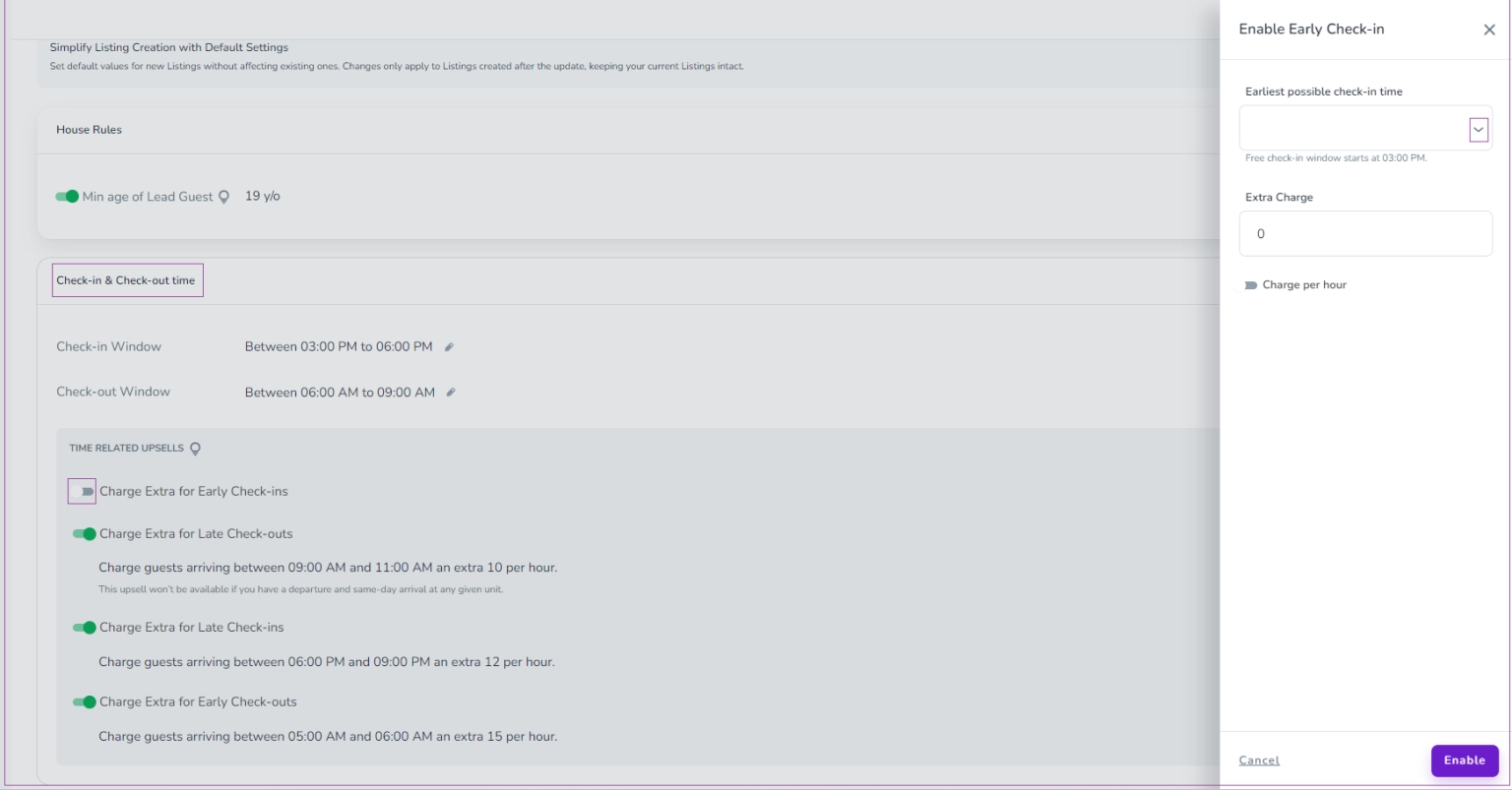In order to charge your guests for early check-in or late check-out, you should set the time and the fee in the Listing Defaults for your future properties. If you have a specific setting for a certain property, you can override it in the property.
In order to set the time window the guests can check in or check out, follow the steps below:
Step 1: Go to the Listings dashboard and click on the More arrow and select Set Listing Defaults.
Step 2: You can enable your desired toggles on the Check-in & Check-out time card. When selecting their desired Check-in and Check-out times in the Booking Confirmation Process, guests will be able to see the fees for paid time slots and select them.
Step 3: If you turn on the toggle of Charge Extra for Early Check-ins, a drawer opens in which you can select Earliest possible check-in time, insert Extra Charge, and click on Enable.
Note: This upsell won’t be available if you have a departure and same-day arrival at any given unit.
Step 4: You can enable other toggles the same way.