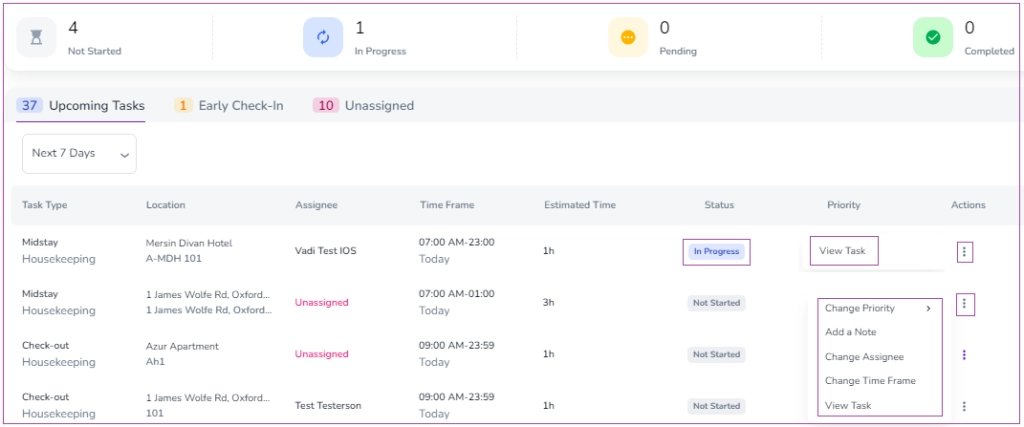If you like to reassign a task or change its time manually:
Step 1: Go to the Tasks dashboard.
Step 2: Click on the three dots of your desired Task.
Step 3: A window opens in which you can select Change Priority, Add Note, Change Assignee, Change Time Frame or View Task.