Some hosts may want to let the key to be kept in a store, office close to their property so the guest can pick it up personally.To manage this information for to your desired Listings -> Units -> Instructions tab. On Check-in & Check-out Methods card, click on three dots and select Modify Settings. Then a drawer opens in which you can select Key Location, and insert the Minutes Walk and Drive. Finally, click on Save& Apply to This Unit. You can also click the arrow to select your desired Units.
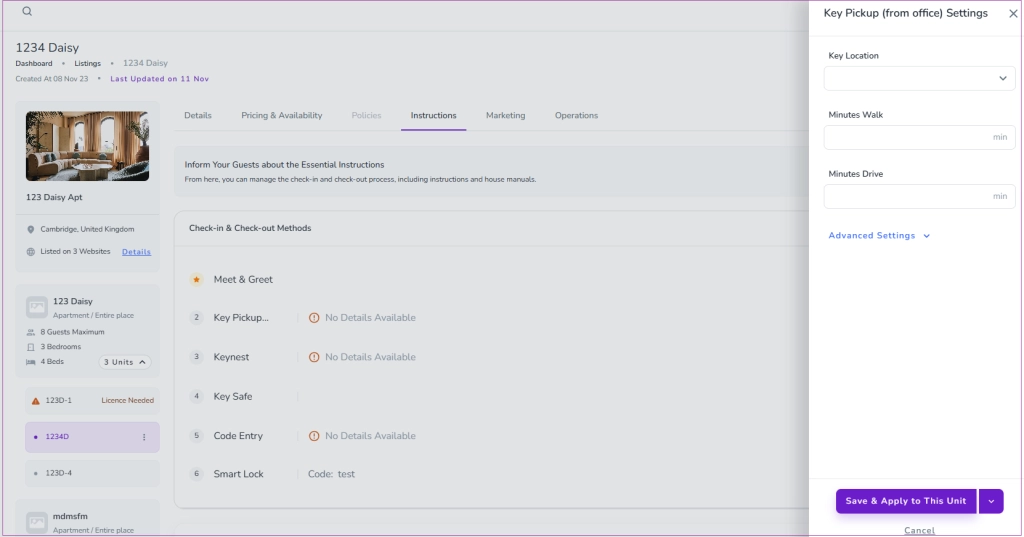
Note that for Advanced Settings, You can click on Create New Key Location. Then, a drawer opens in which you should enter a Name, Type of Place and Adress. Opening Times are optional to enter. Finally, click on Save& Apply to This Unit.
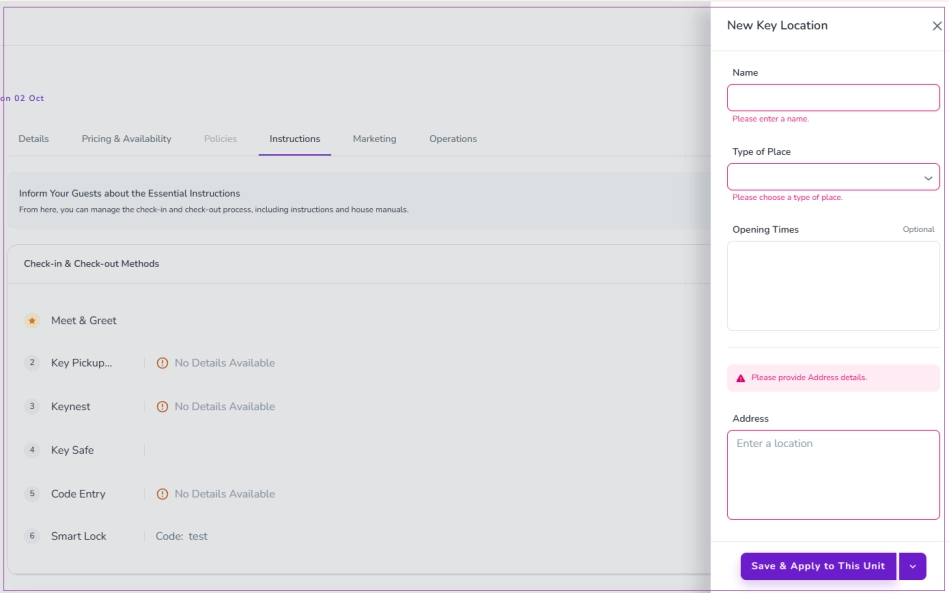
This information will be sent to the guest with check in instructions via Automated messages.
Please note that this section is just to let know the guest about the location of the key and does not update the Keynest store or Key Status if Keynest is integrated.