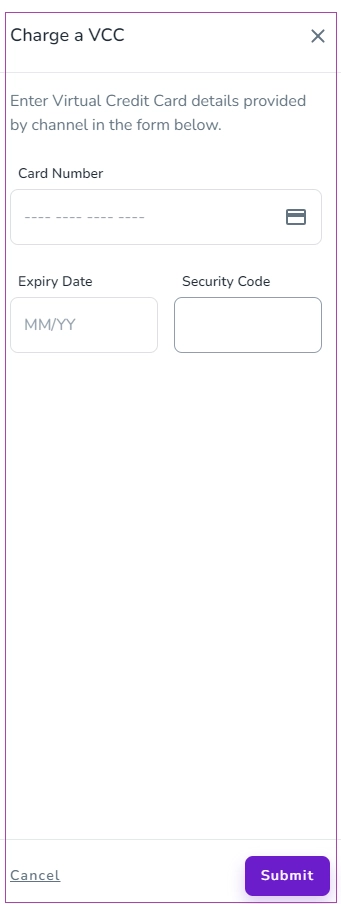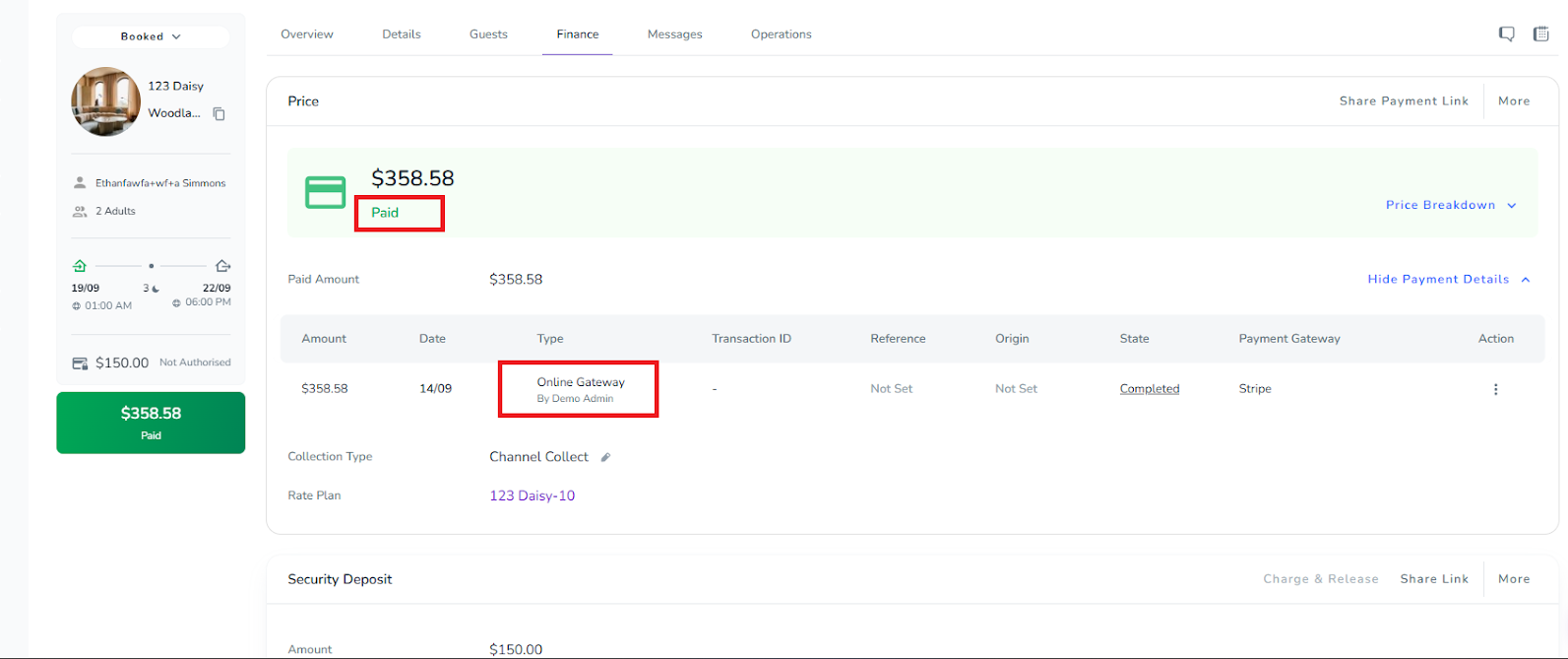There are various payment statuses shown on the Booking page under Overview / and Payments tab:
Paid: When the payment is paid completely in Host Collect or Channel Collect Bookings.
Partially Paid: When part of the payment is paid in Host Collect or Channel Collect Bookings.
Unpaid: When the booking is not paid.
Overpaid: When the payment amount is more than the Booking Total Price.
Not Applicable: When Total Price is zero and you have a free booking.
Credit: This status applies to bookings where the channel is responsible for handling the payment. In Channel Collect bookings, the system receives Virtual Credit Card (VCC) details from the channel and attempts to charge the card on the designated payment date.
If the system does not receive VCC details, or if a previous attempt to charge the VCC has failed, the user must handle the payment manually.
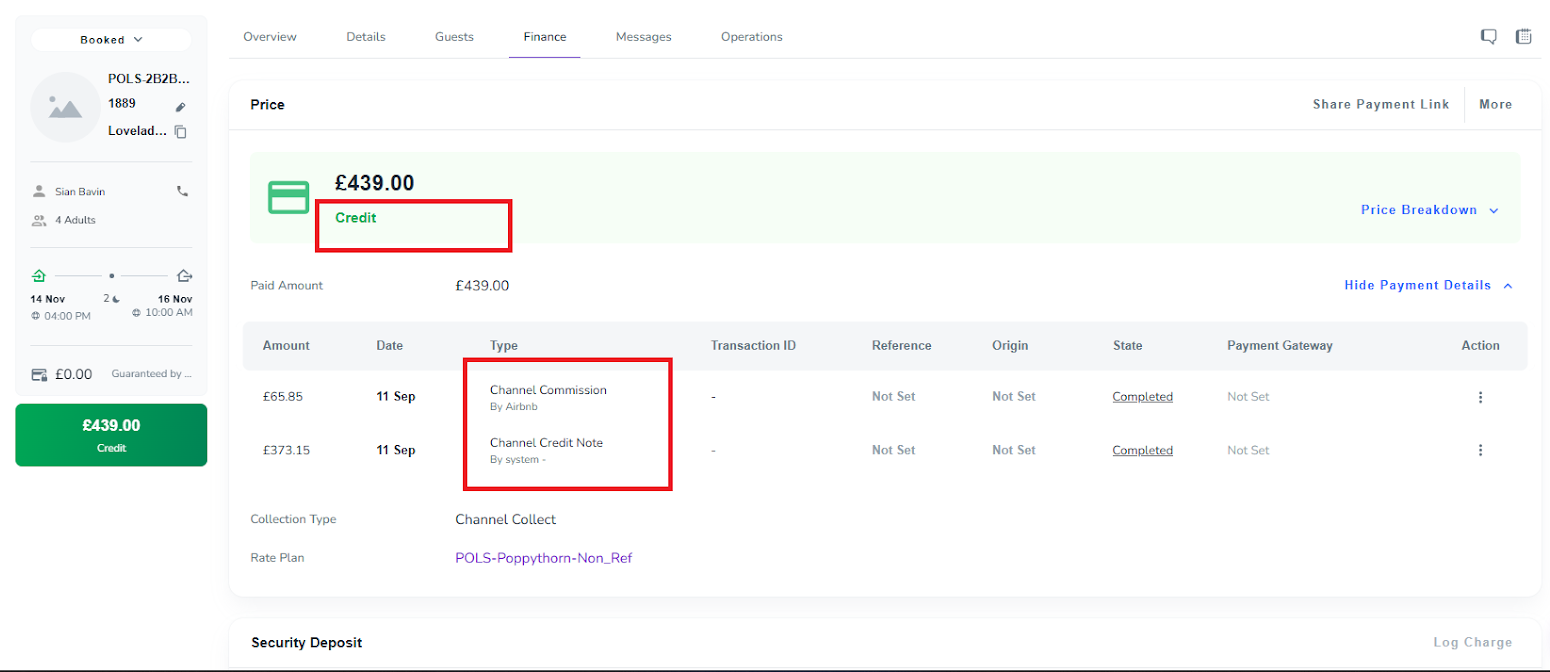
Note: In the initial state, the system creates a payment record with the Channel Credit Note type to cover the booking’s total price. Once the system successfully charges the VCC, this payment type is updated to Online Gateway, and the booking’s payment status changes from Credit to Paid.
To do this, click More and select VCC Payment. A drawer will open where you can enter the VCC details and click Submit.