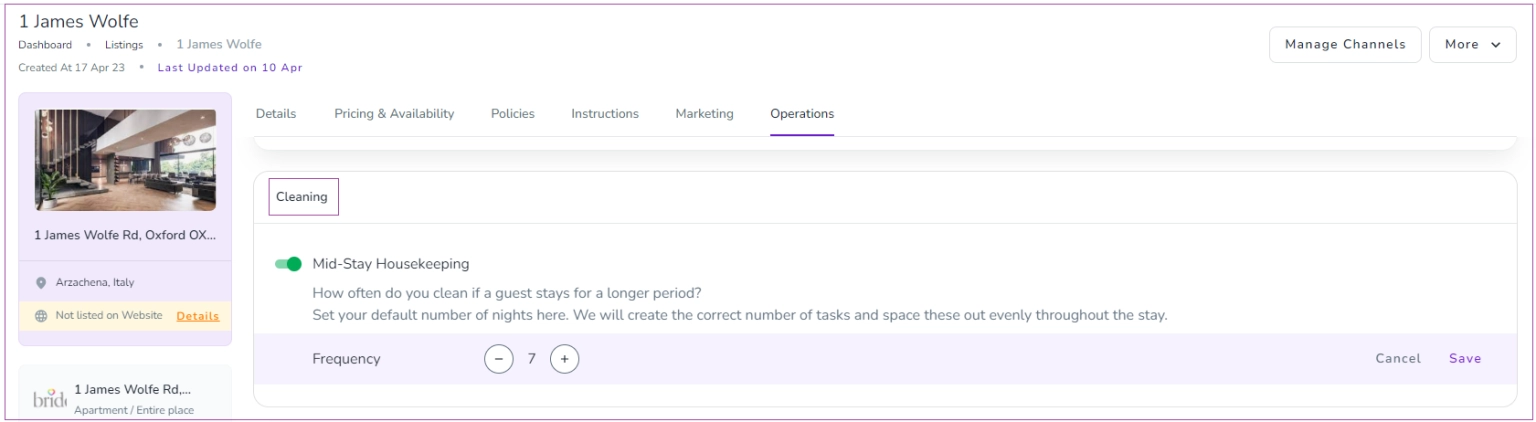Set the frequency of cleaning a property while guests stay for longer periods. To do so, go to Listings dashboard-> More-> Set Listing Defaults-> Cleaning card and set the Mid-Stay Housekeeping frequency. On the Cleaning card, you can turn on the toggle of Mid-stay Housekeeping to set the Frequency with a default number of nights to create the correct number of tasks and space these out evenly throughout the stay. By selecting any number more than zero, it means that the system will create the correct number of tasks and space these out evenly throughout the stay. For example, if you select 7, it means per every 7 days, there will be 1 mid-stay housekeeping and if they book 15 days, there will be 2 mid-stay housekeeping: on the 5th and the 10th day.
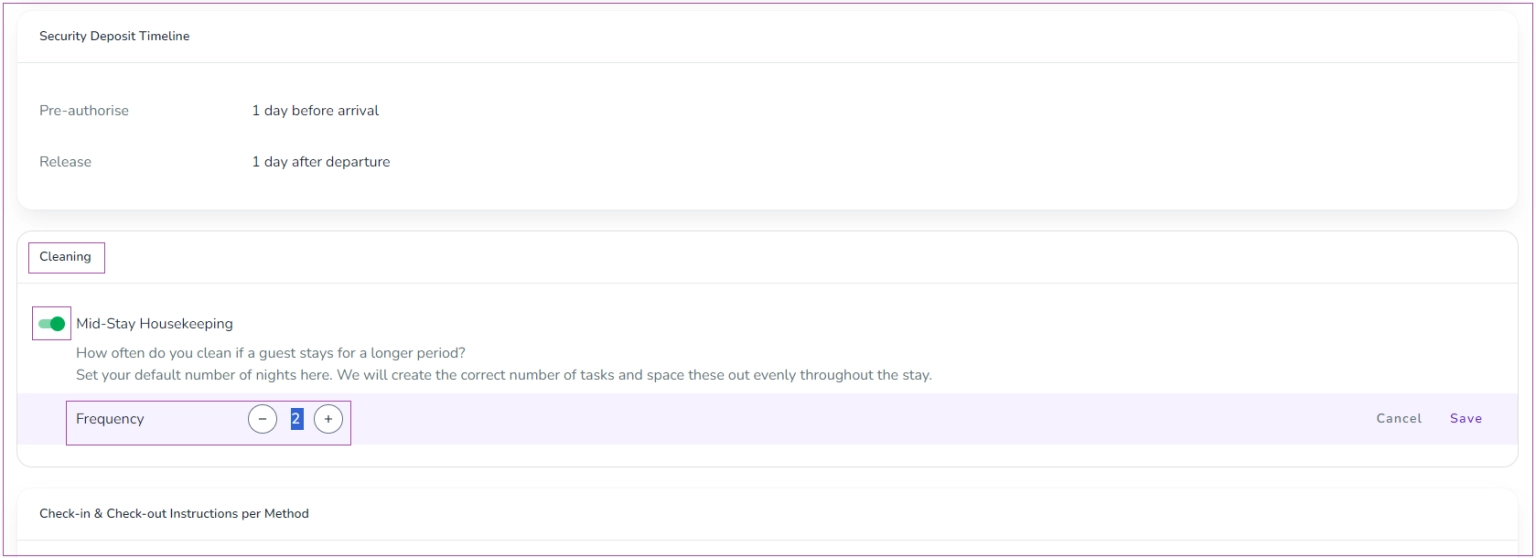
Note: You can override this at the property level for specific properties. To do so, go to Listings dashboard-> Property level-> Operations tab-> Cleaning card and configure Frequency number.