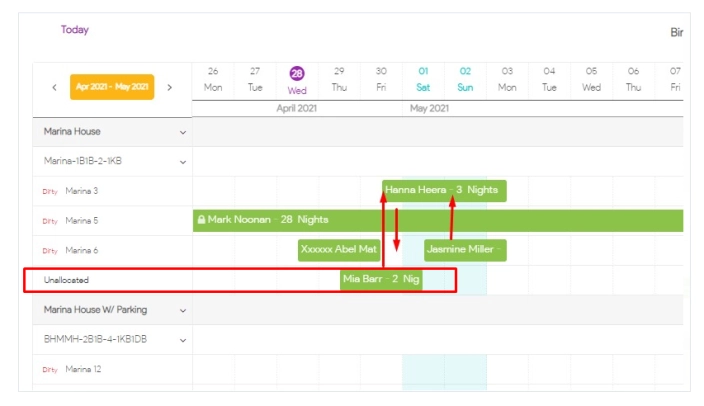An unallocated booking is a booking that does not have a unit, but it affects the availability just like a normal booking. You can change an unallocated booking to a normal booking by dragging and dropping it to a unit on the Calendar or editing the booking and adding a unit to it. However, if you have several units under a unit type, you might not find an empty unit for the unallocated booking. This is because of the Auto-Allocate Feature which optimises occupancy. When the system optimises the occupancy of unit types, it will Auto-Allocate. By adjusting the bookings as shown below as an example, you can find a place for the booking.
Note: If a booking is unallocated, the instructions won’t be sent to the guest as we cannot read the data from any unit.