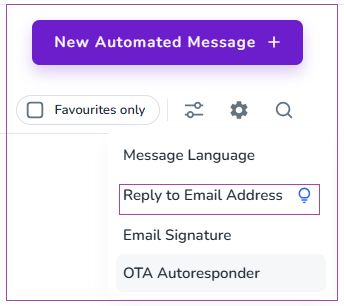A Reply-To address allows you to send emails from one email address while specifying a different address for recipients to reply to.
Log into app.zeevou.com. Click on the gear icon on the top right and select Automated Messages. On the Automated Messages page, click on the gear icon on the top right and select Reply to Email Address. Then, a drawer opens in which you can change the email address.
Keep in mind that by using a free email address, your emails might end up in the recipient's spam folder. For better results, it's recommended to use a paid email address.