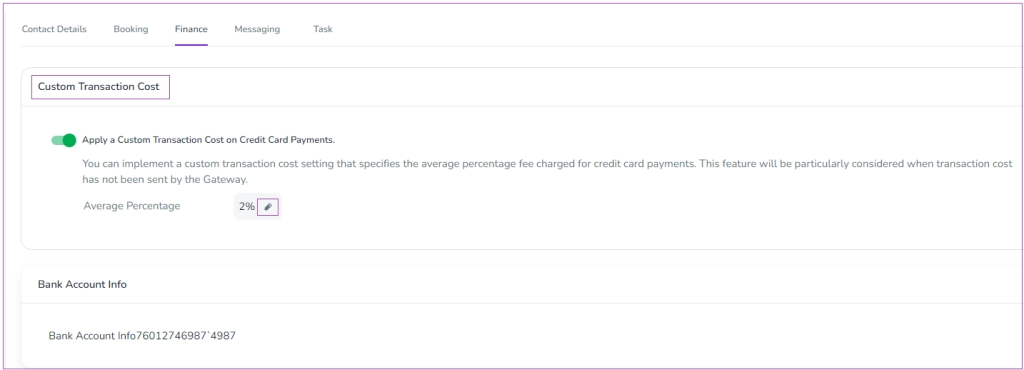The system creates an expense for the transaction cost when a booking is paid via credit card. Note that it does not change the price that the user has to pay. To set the transaction cost for a booking, you should go to Settings-> Finance tab-> Custom Transaction Cost card and turn on the toggle of Apply a Custom Transaction Cost on Credit Card Payments. Then, you can insert the Average Percentage and click on Save.
Note 1: You can implement a custom transaction cost setting that specifies the average percentage fee charged for credit card payments. This feature will be particularly considered when transaction cost has not been sent by the Gateway.
Note 2: You can click on the pencil to edit the Average Percentage.