When you post an expense to Xero from Zeevou, the expense can be posted as one of three types (Included, Excluded, No Tax) based on what you set before on the Expense Page. To do so, go to Finance -> Expenses -> Create Expense and choose the Tax Type:
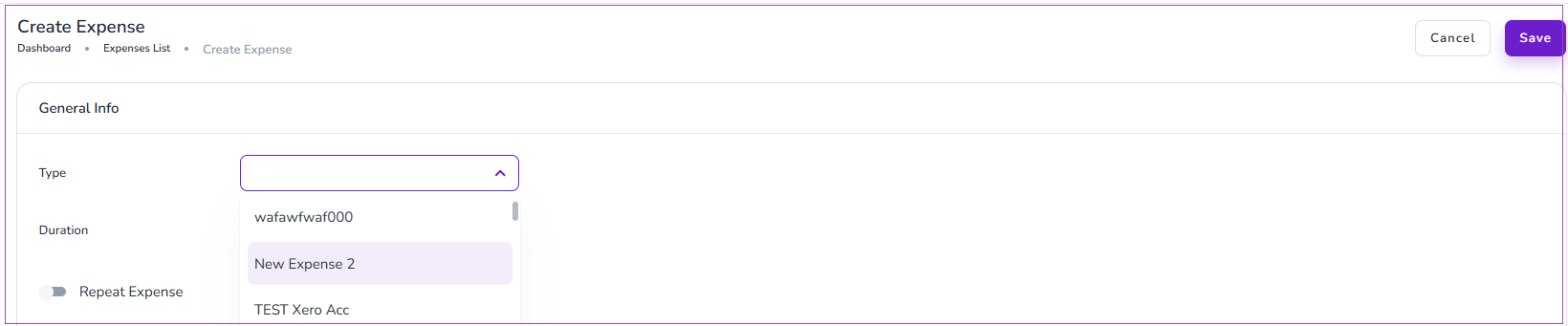
You can change the status of the tax type for created Expense by clicking on the three dots on the right side of the expense. Then, select View. A window will appear in which you can edit the type of the tax.
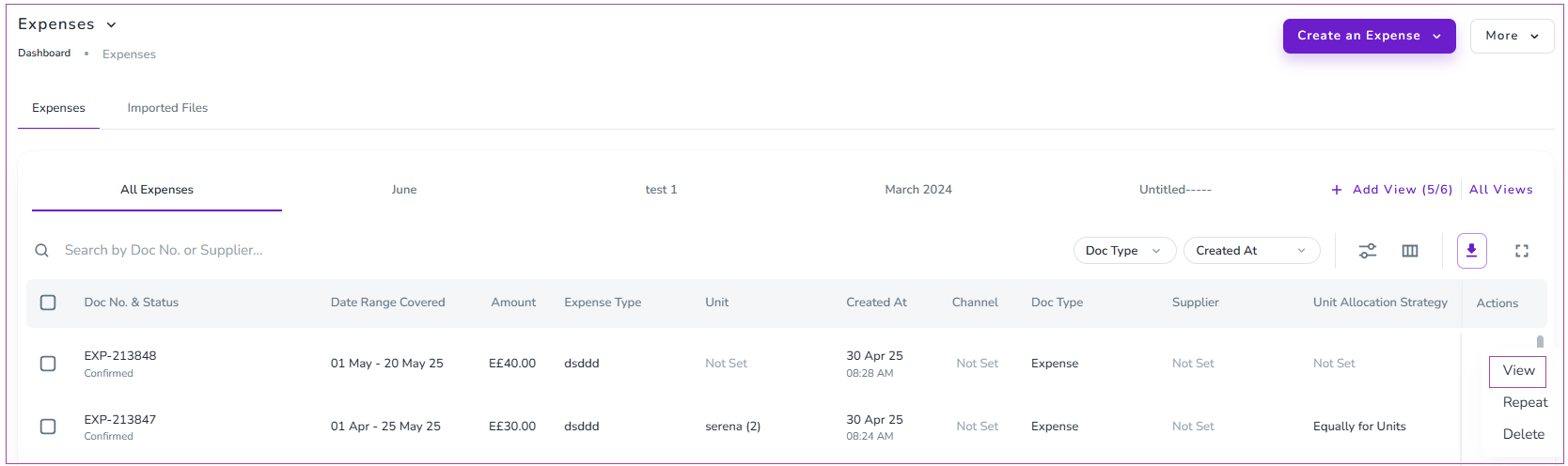
On Finance tab, click on pencil to edit it.
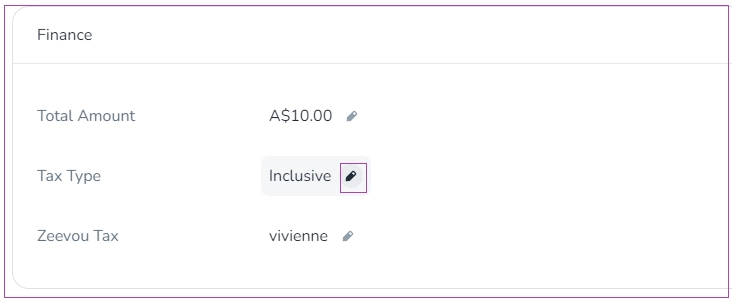
Note: The organisations which do have no integration with Xero will have no access to this field.