Under the Unified Inbox, you can see all your communications related to:
a booking,
a property,
and a brand.
In order to give access to staff in a brand, log into app.zeevou.com and click on the gear icon and select Settings. Under Messaging tab, on the General Messages card, click on the pencil of the Authorized Recipients and select your desired staff from the drop menu and click on Save .
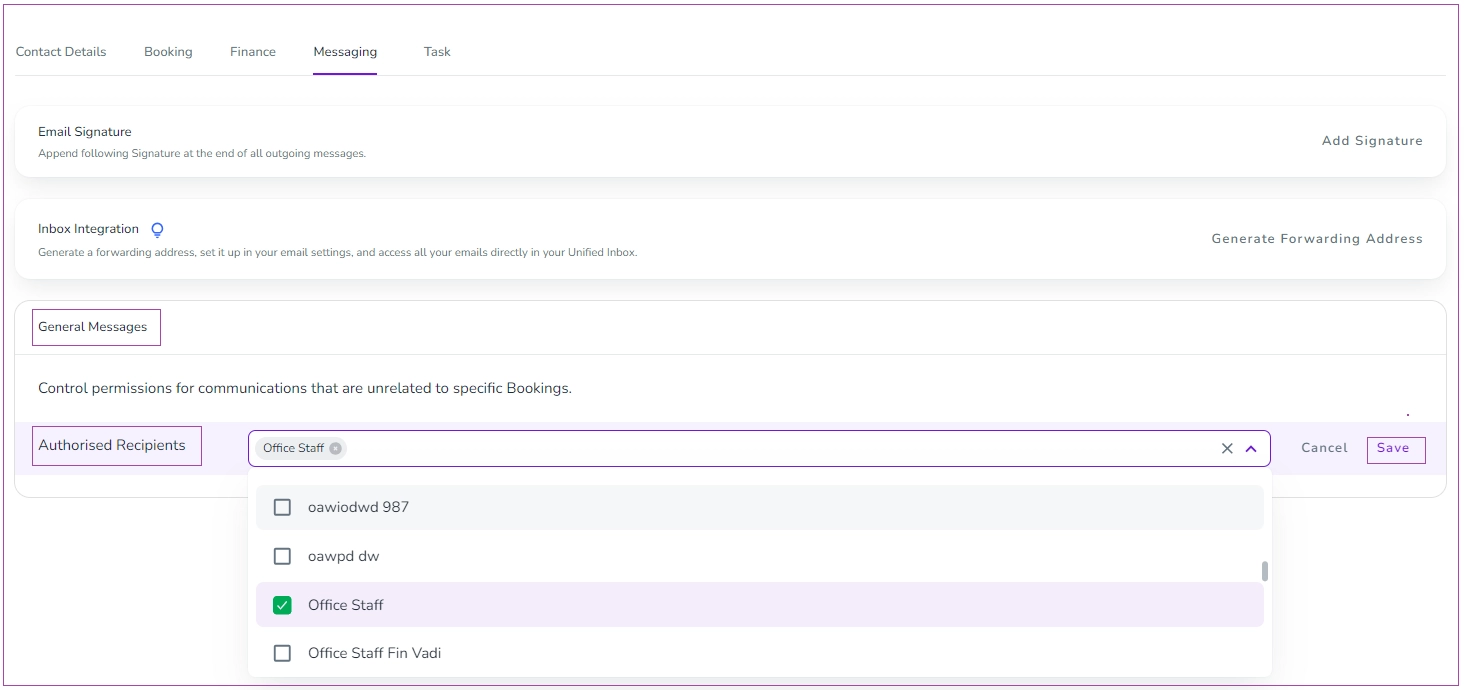
Once done, your staff will have access to the Brand’s conversations, and they can use the Brand's email to reply to conversations/questions.