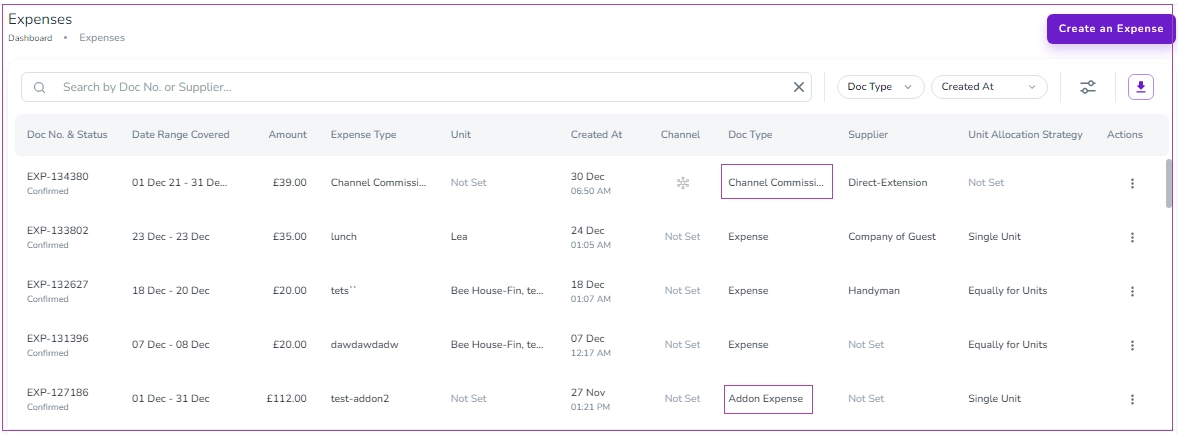To change Expense Types, go to Finance -> Expenses and click on your desired choice to edit. On General Info, click on the arrow of Type to select your desired type. The change will be made across its related Bookings, Expense Page, and Profit Reports.
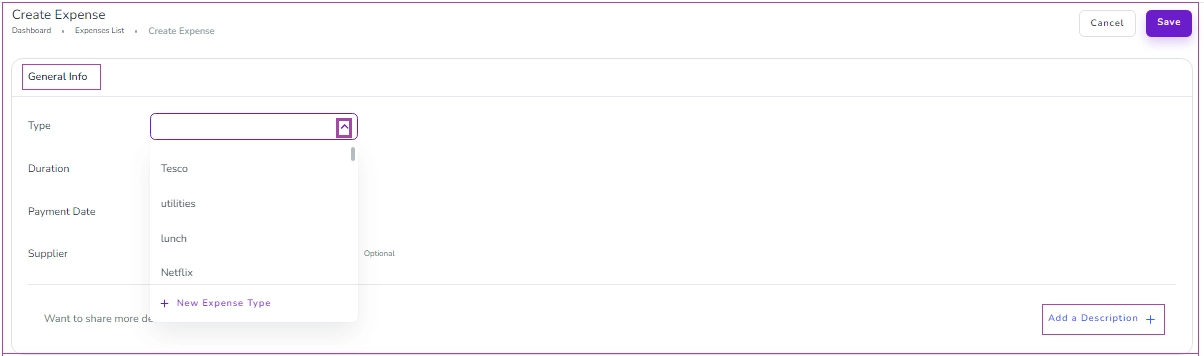
Note: If an expense is manually entered, it can be changed. If it is automatically entered as Channel Commission or Addon Expense, it can’t be changed or edited.