To receive SMS replies, go to Integrations -> ClickSend and click on the three dots to edit in Zeevou Hub. Then, add the name of your Organisation or Brand to the Identifier String field and Save and Close.
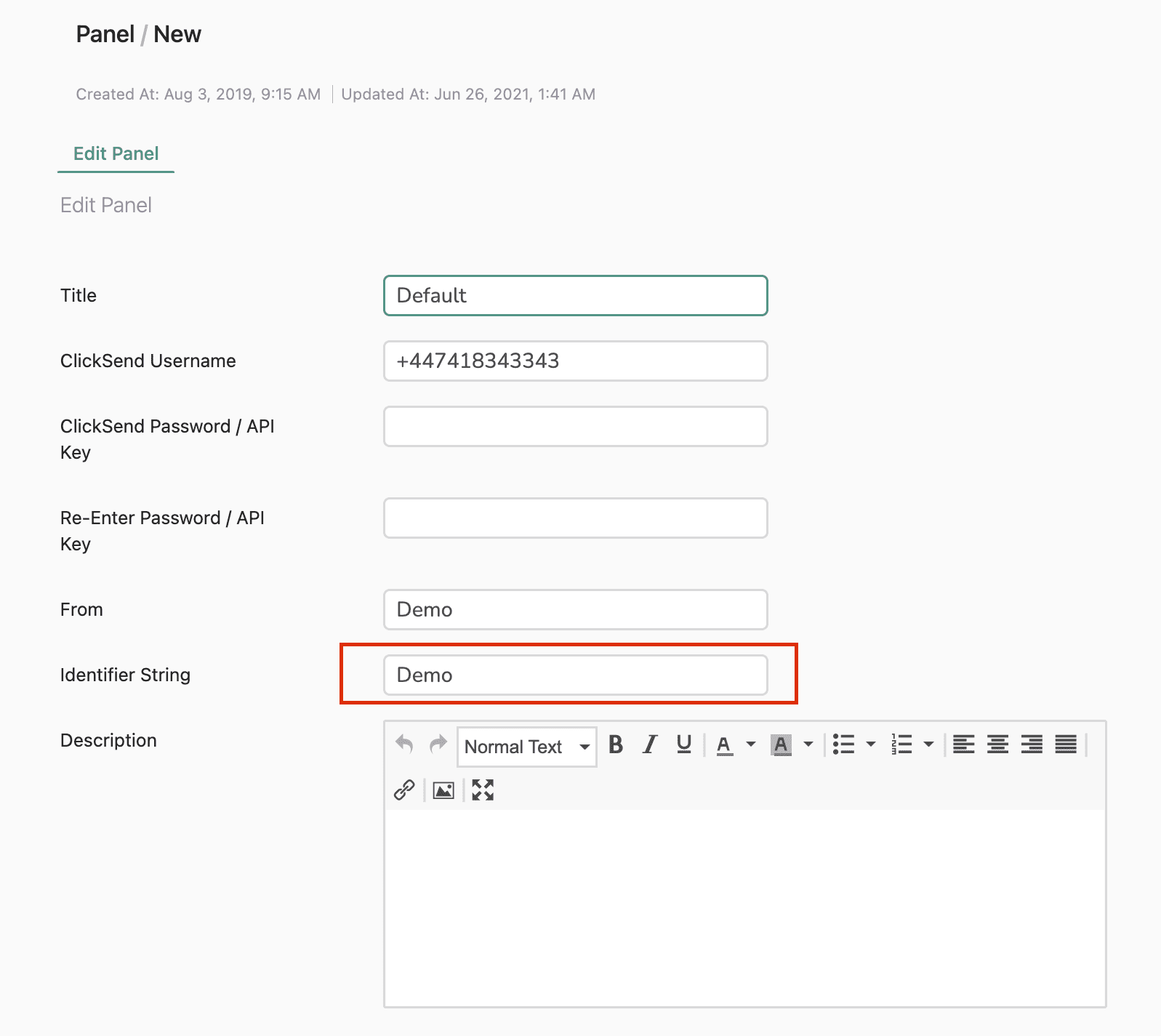
In your ClickSend account, click on Messaging Settings and then on the Add New Rule button. Choose the rule name, set the URL under Action and then insert https://hub.zeevou.com/webhook/inbound-sms as Action Address.
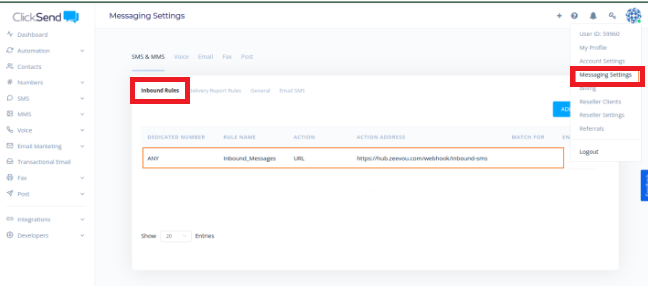

Note: This setting will lead to SMS replies to Zeevou. So, it is best that you use this Clicksend account only for connection to Zeevou. If not, please make sure that you set a Unique Identifier in Zeevou.