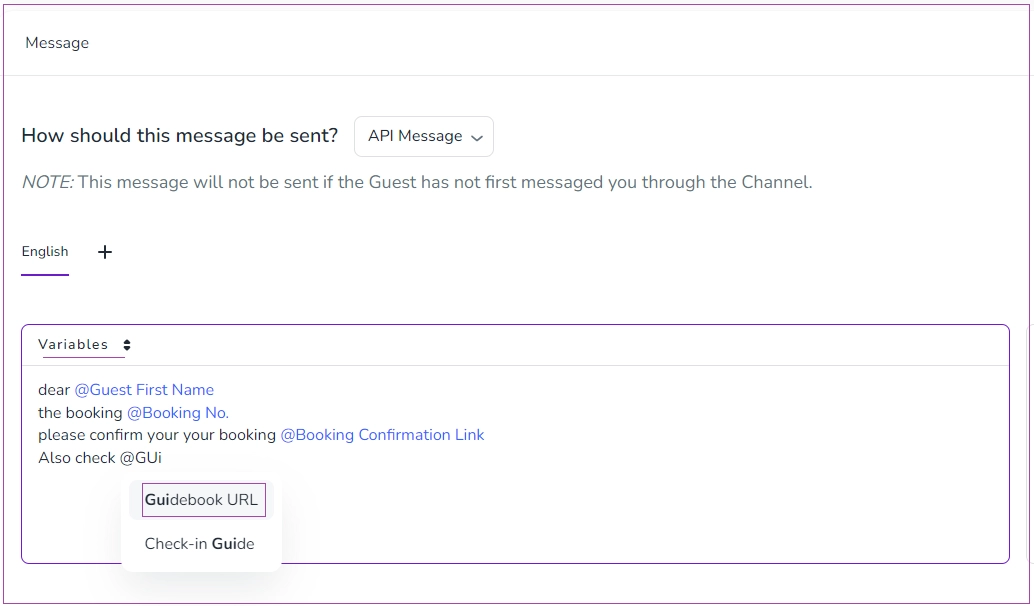If you have already created a guidebook for your guests, you can insert its URL to Zeevou and send it with your automated message to the guests. You can set a URL in this field and use it in API Calls. To do so, go to Listings -> Instructions tab -> Instructions card. Click on Insert URL.
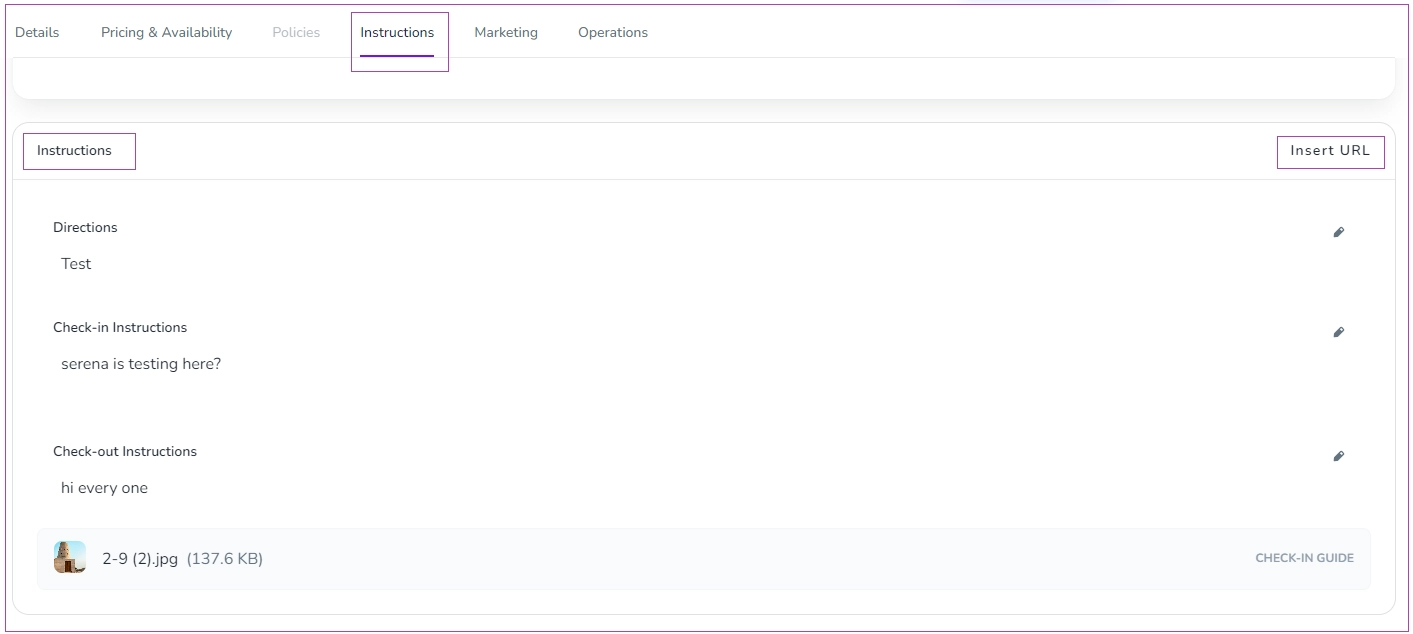
A window will open in which you can insert your desired URL and finally click on Save.
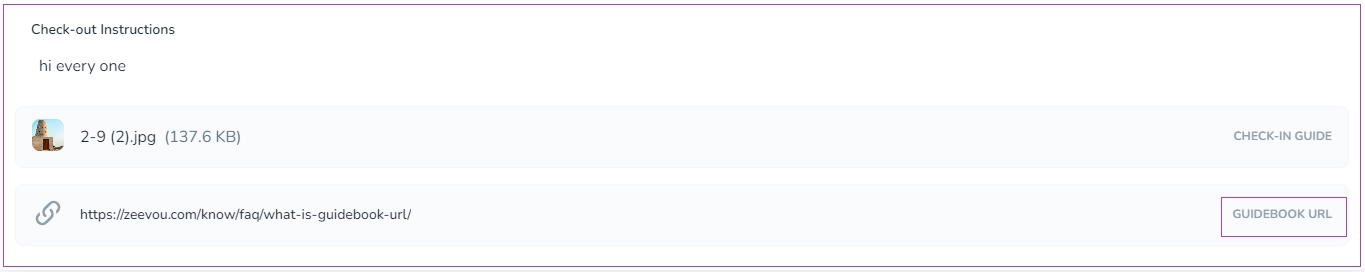
You can also use the guidebook URL as a variable in your automated messages.