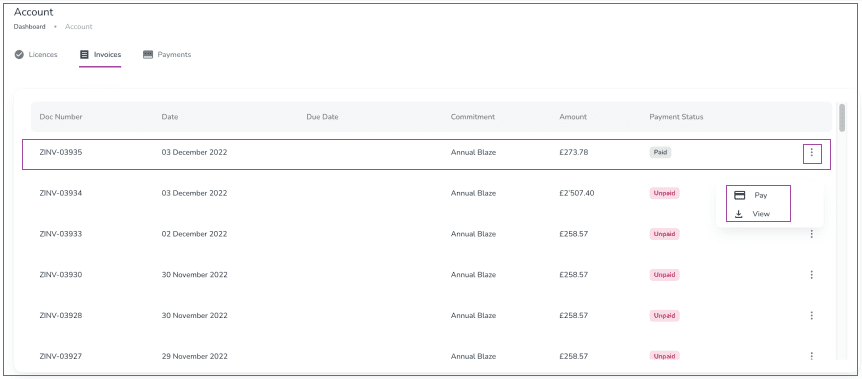In order to upgrade your plan, you can log in to app.zeevou.com .
When you log in to app.zeevou.com , click on your login name on the top right corner of the page, and on Account.
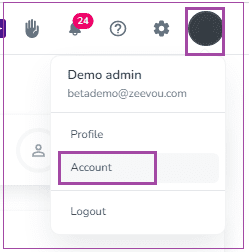
As a Free user, you are using the Spark Plan. You can upgrade your plan to Blaze or Glow by clicking on the Upgrade Plan button under the Licences tab.
Note: The upgrade amount depends on the number of days remaining until the end of your current invoice period.
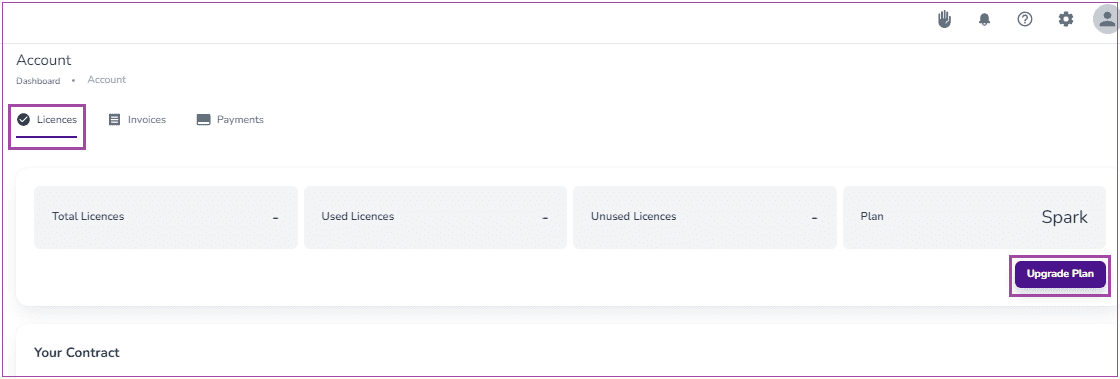
In the opened page, select your desired Zeevou Plan, the payment term (Annual or Monthly) and the number of licences to be purchased. Finally, click on the Apply and Pay.
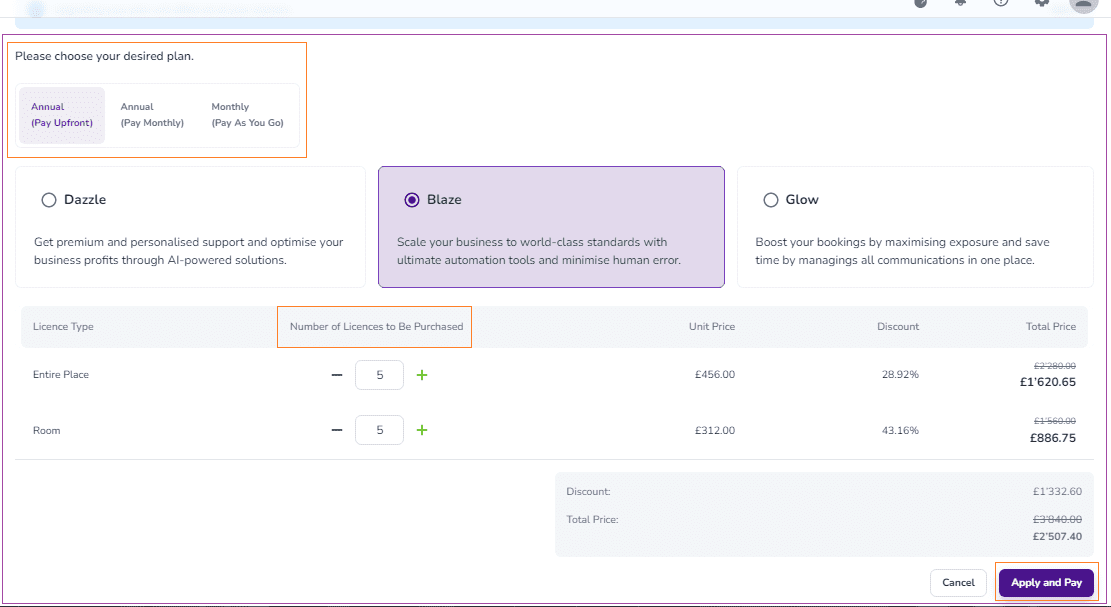
Then, you will be redirected to the payment page where you can pay by Saved Card or New Card.
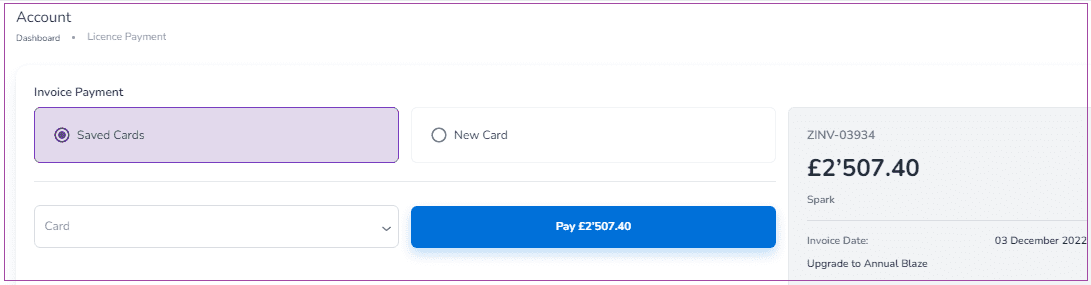
Note: If you select a New Card, you should insert your card information to Pay.
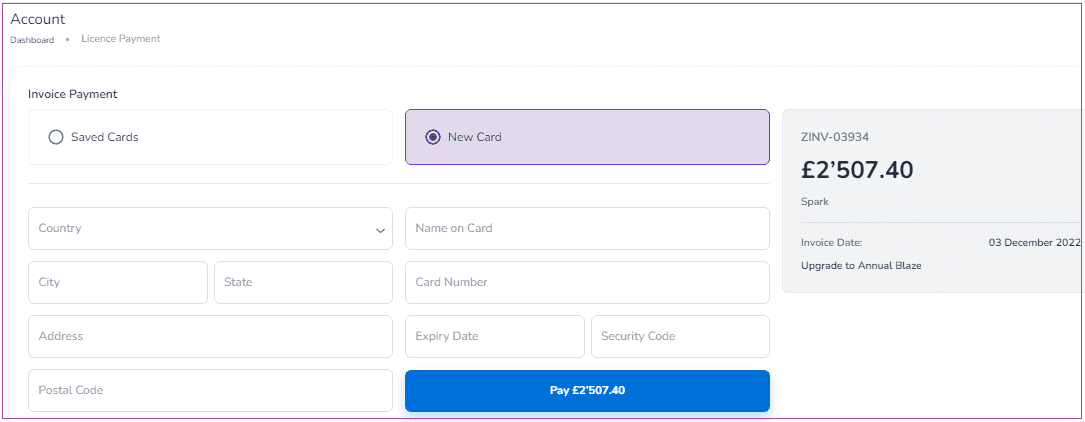
You can see your created plan and its detailed status under the Invoices tab. If you click on the three dots, you can select Pay or View the invoice.