To do so, go to Settings Dashboard-> Messaging tab-> Email Signature card and click on Add Signature.
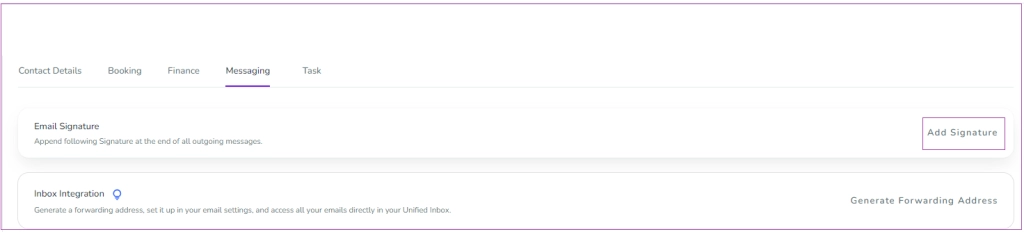
You can also go to Automated Messages Dashboard. Click on gear icon and select Email Signature.
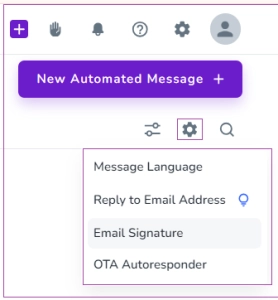
Then, a drawer opens in which you can insert your email and click on Save.
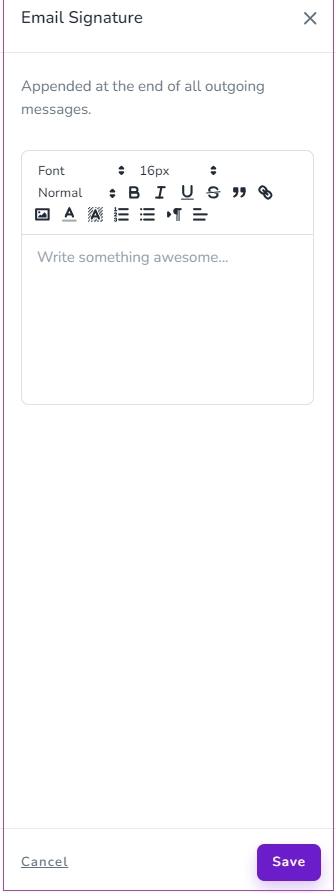
The details you set here will available in your future Zeevou emails at the bottom.
Also, for different brands, you can set different signatures.