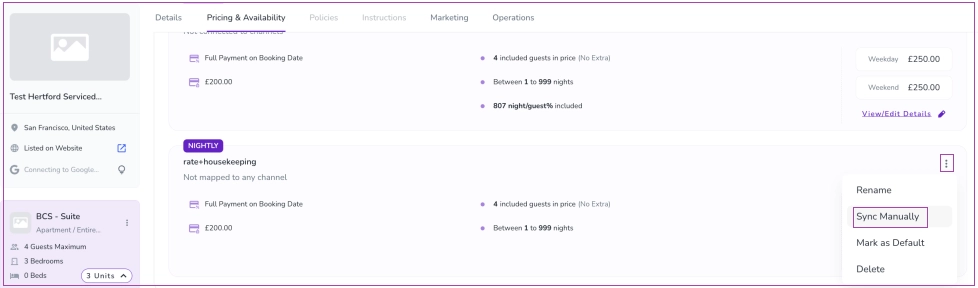When your calendar in Zeevou shows different data from what you see in channels, you can manually sync data.
Open the related Unit Type from Listings. Go to the Pricing& Availability tab-> Rate Plan card and click on three dots of your desired rate plan. Then select Sync Manually.
After a few minutes, recheck channels to make sure they show synced data.