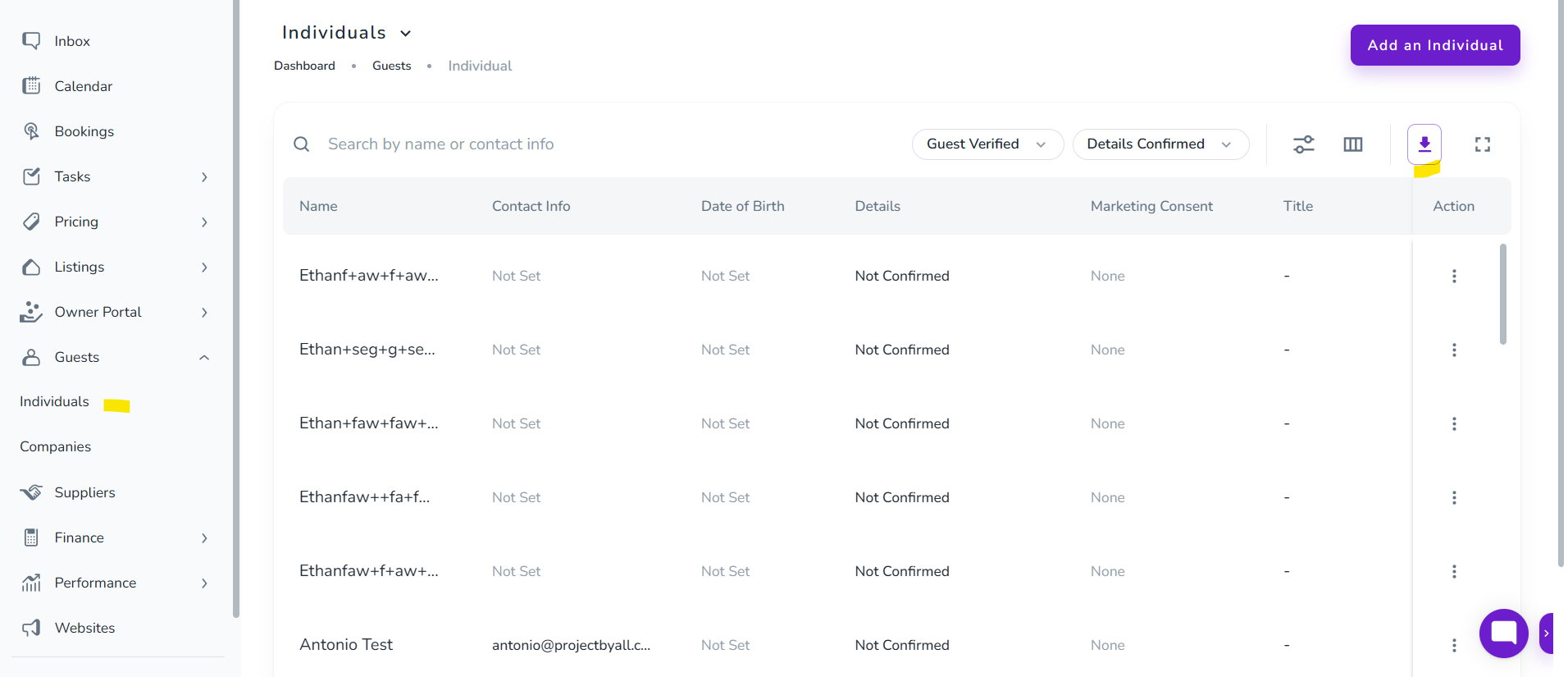In order to export your previous guests' emails:
Step 1: Go to Guests ->Individuals.
Step 2: You can modify the grid by the filters and the grid sign and choose the info you want to see.
Step 3: Click on Export Grid.
Step 4: Choose the format of the file (CSV or XLSX).
Step 5: The file will be sent to your email address.