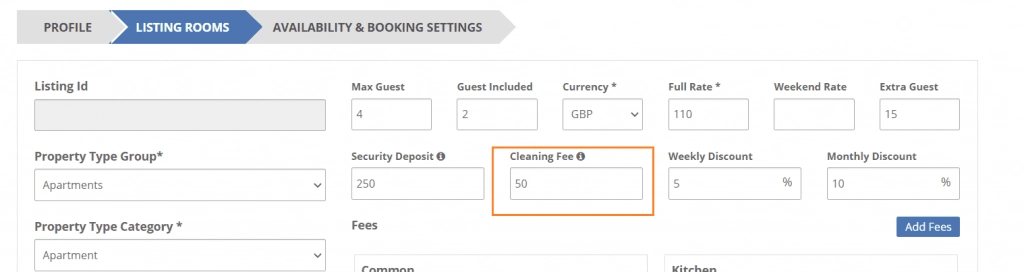Step 1: Go to Listings -> Property
Step 2: Click on Manage Channels on the top right.
Step 3: Click on "Map" in front of Airbnb.
Step 4: Click on the yellow circle with the three dots on the right.
Step 5: Click on the Edit sign.
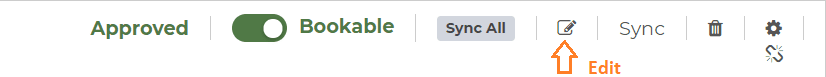
Step 6: A new pop up window appears.
Step 7: Go to Listing Rooms Page and change the cleaning fee.