If you want to add a cleaning fee to your direct booking, you need to edit your rate plan for the booking engine (direct booking website). To do so, go to Listings-> Unit Types-> Pricing& Availability Tab -> Rate Plans Card. Click on View/Edit Details and then Add Fee. Then a drawer opens in which you can select Cleaning Fee from the dropdown Menu. Finally, click on Add.
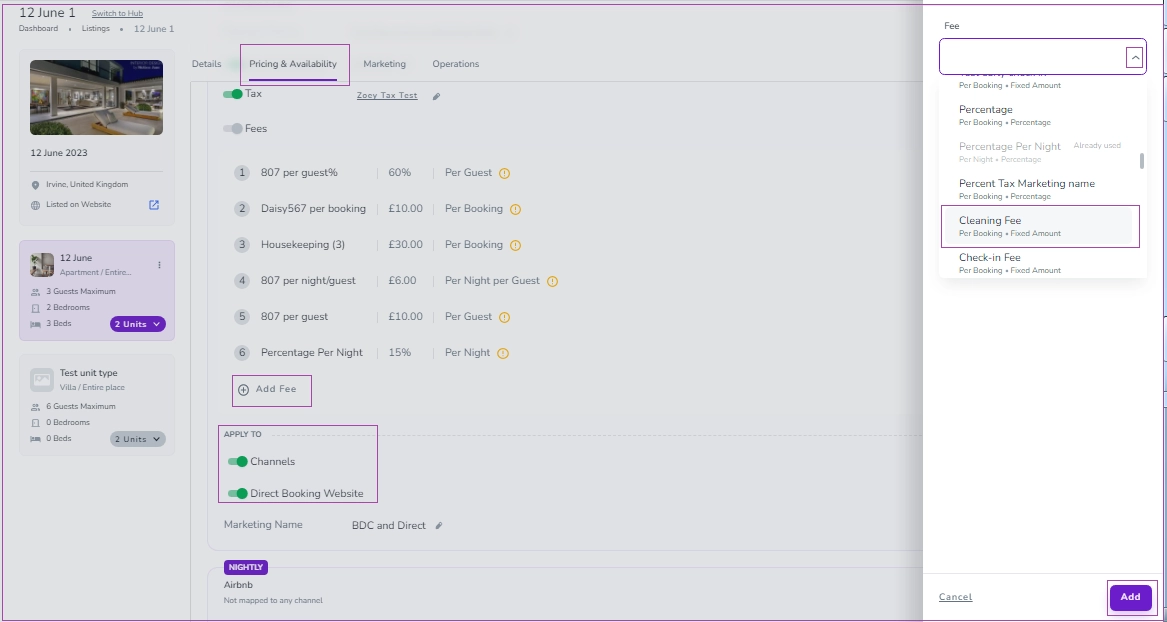
Please note to turn on the toggle of Channels and Direct Booking Website. We don't send the fee amount to the channels. But if the fee NAME on the Channel is set as Cleaning Fee, we override the sales price with the amount coming from the channel.