On the Listings Landing Page, click on the Listings arrow to select Archived Listings to view the list of Archived Listings.
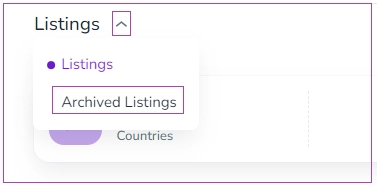
You can click on the three dots to View or Unarchive each archived listing.
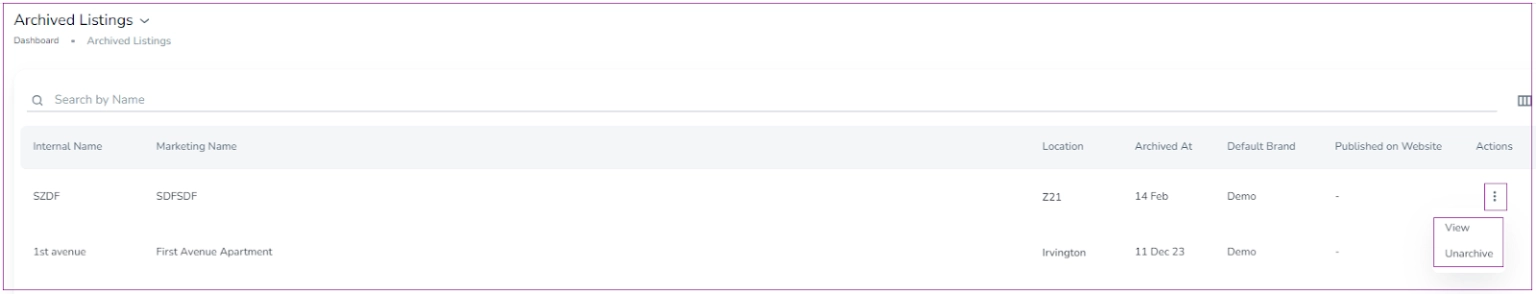
Note1: When you click on View, you can edit no data except clicking on Unarchive.
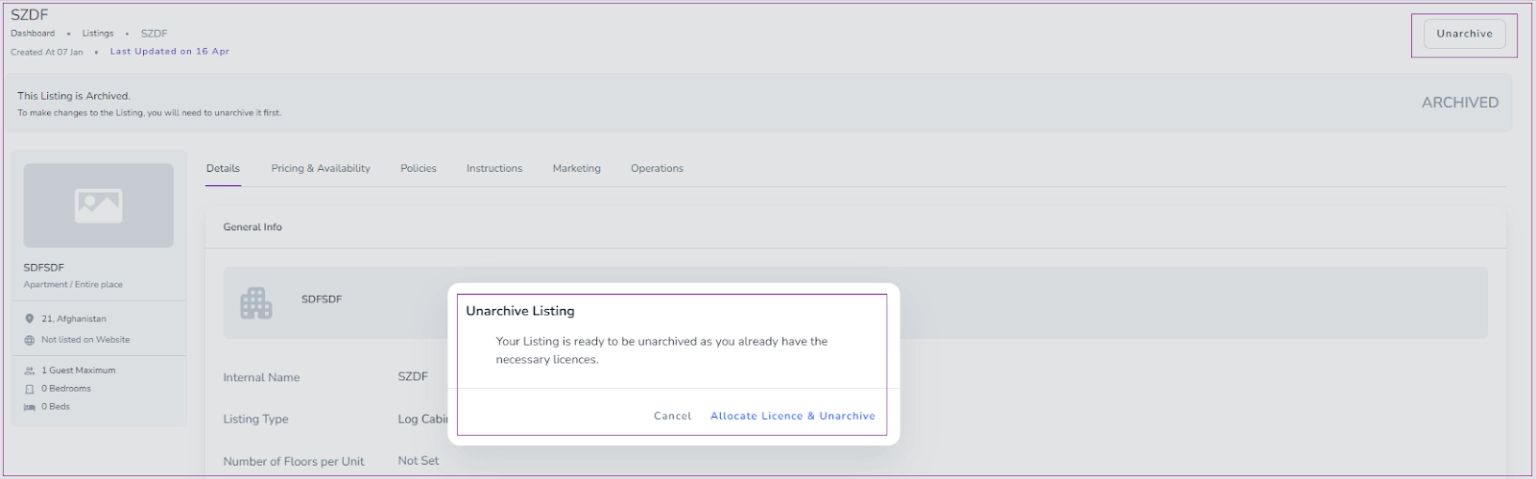
Note 2: You can archive a listing by clicking on More and selecting Release Licence.
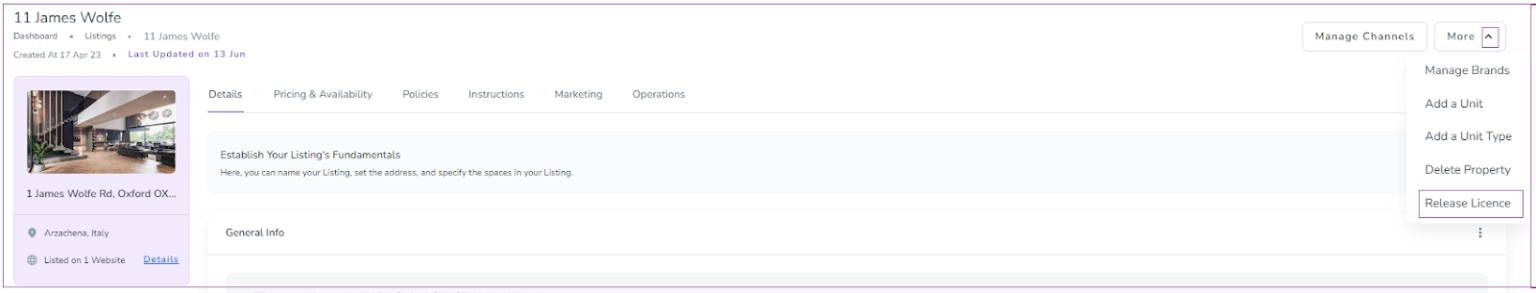
Note 3: The released licence will not be deducted from the contract or invoices. If you do not want to be charged and wish to remove the licence, please inform Zeevou Support.