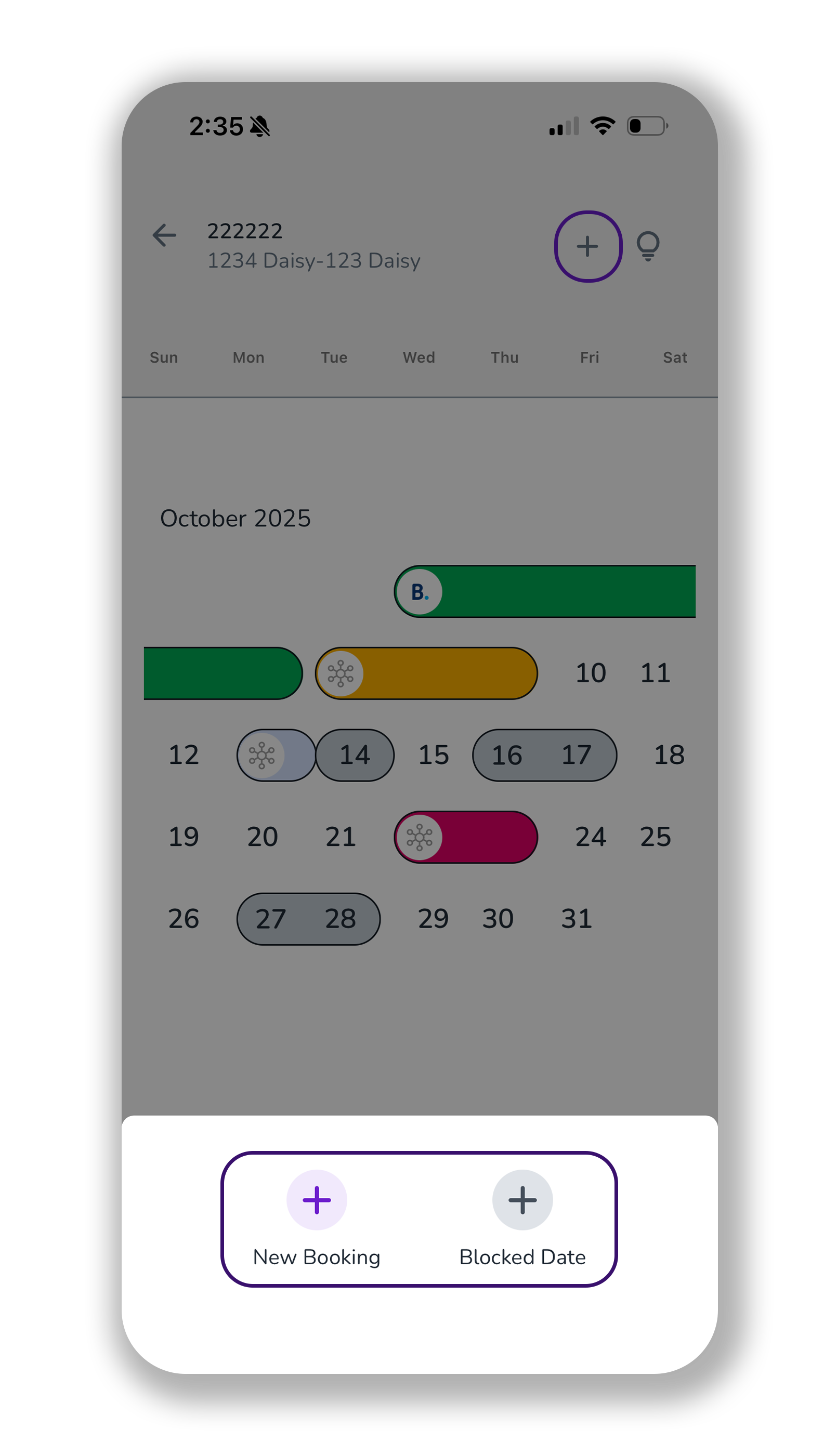Log into your Zeevou account.
Navigate to Calendar on the main menu.
Click on Switch to R&A Calendar to view your properties, unit types, rate plans, rates, and availability.
Unit Availability: The number shows the available rooms and its colour shows the occupancy percentage.
Rate Plans: By default, only Nightly Rate Plans are shown. If you create Weekly or Monthly Rate Plans, they will be displayed in the Rates & Availability Calendar.
Rate Display:
The middle number in each box shows the rate for that plan.
The top left number shows the minimum stay required.
The top right number shows the maximum stay allowed.
When minimum stay is 1 and maximum stay is 999, the number will not be displayed in the calendar.
Details: Hover over a cell to see more details.
Editing: Double-click a cell to view and edit its details.
Drag and Edit: Drag across your preferred dates, and a pop-up will appear to make necessary changes. Click on Save to apply modifications.
Date Picker: Click on the date picker in the top left to jump to a specific day, month, or year.
Calendar Toolbox: Click on Calendar Toolbox in the top right corner to Create Rates, Create a Promotion, Create a Blocked Date, View Blocked Date List, or Display Settings.
Booking Calendar Landing Page Structure
All Cities
You can scroll down All Cities in order to select your desired city.
Search
You can also narrow down your search by selecting Property, Unit Type, Unit, or Rate Plan from the drop-down menu.
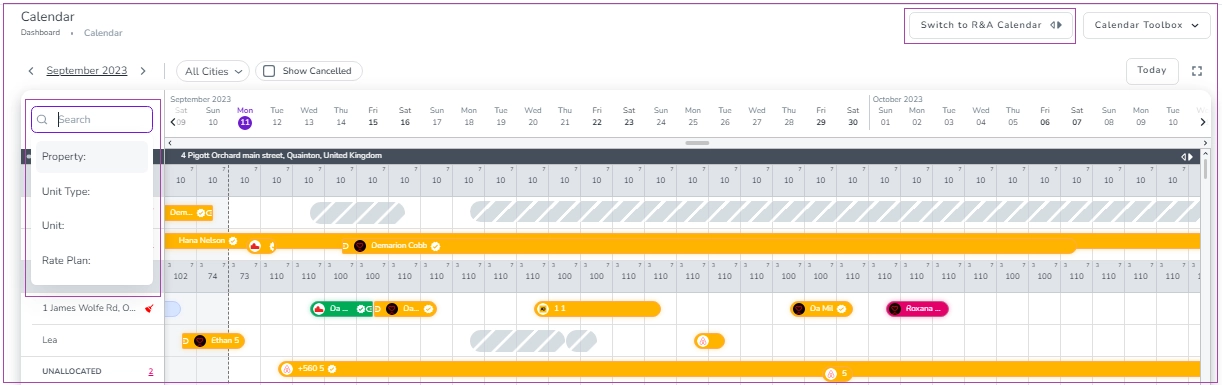
Switching
A. Specific Property After selecting your desired property, you can switch from the Booking Calendar to the Rate & Availability Calendar and vice versa by clicking on the front and back arrows:
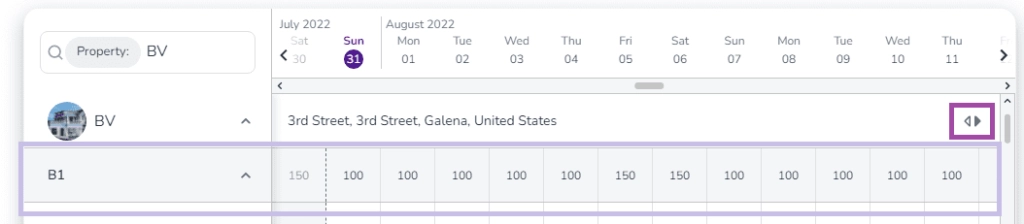
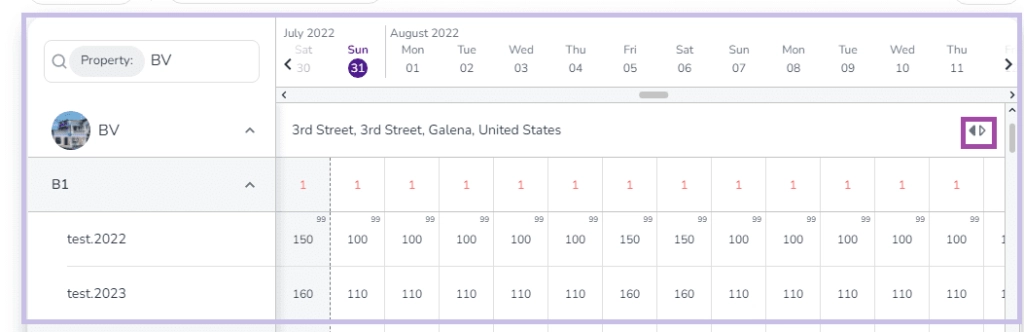
B. The Whole Calendar Page You can switch from the Booking Calendar to the Rate & Availability Calendar by clicking on any of them you like:

Why isn't a unit type shown in the Rates and Availability Calendar?
When you create a new unit type, you should make sure that it has at least one unit under that. Otherwise, the rates can not be pushed to OTAs and the website. (You can't map the unit type.)
So go to Listings-> Unit Type and choose the unit type. Then in the unit section click on +add unit.
Booking Functions
A. If you click on the arrow of the Calendar Toolbox on the top right, a box opens in which you can Create a Rate, a Promotion, a Blocked Date, View Blocked Date List, or Display Settings. When you click on Create a Promotion, you will be redirected to Promotion Dashboard.
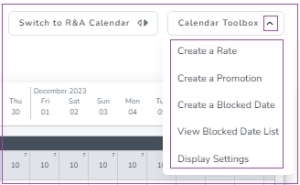
B. You can switch your page to full screen by clicking on the icon next to Today box.
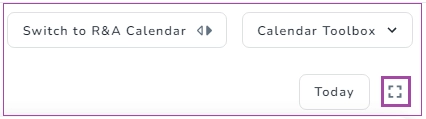
Note 1: You can exit full screen by clicking again on the same icon.
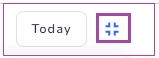
Note 2: In order to change the status of your booking, click on the status of the booking in the overview, and a box opens for you to change the status to Checked-in, Checked-out, Cancelled or No Show on the Calendar.
Note 3: Marking a booking as checked out does not change the availability. You will need to modify the booking to change the dates .

5- Booking Actions
In order to take action on a booking, you can either open the Overview and click on one of the actions at the bottom
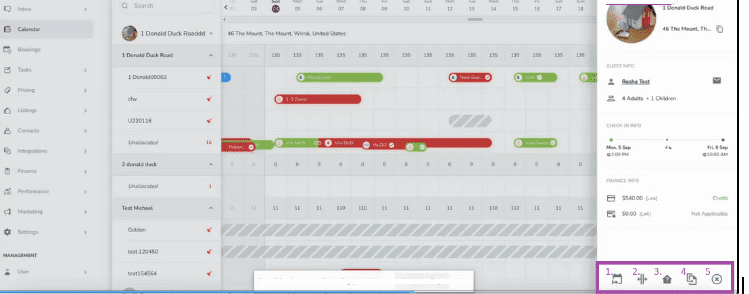
To Extend
To Split
To Deallocate
To Clone
To Cancel
Or you can right-click on any bookings to choose the desired actions on the booking calendar.
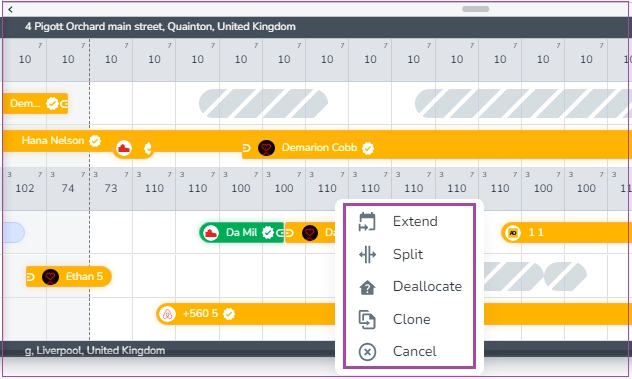
When the action is selected and clicked, its corresponding window will appear and you will have to fill out the related fields.
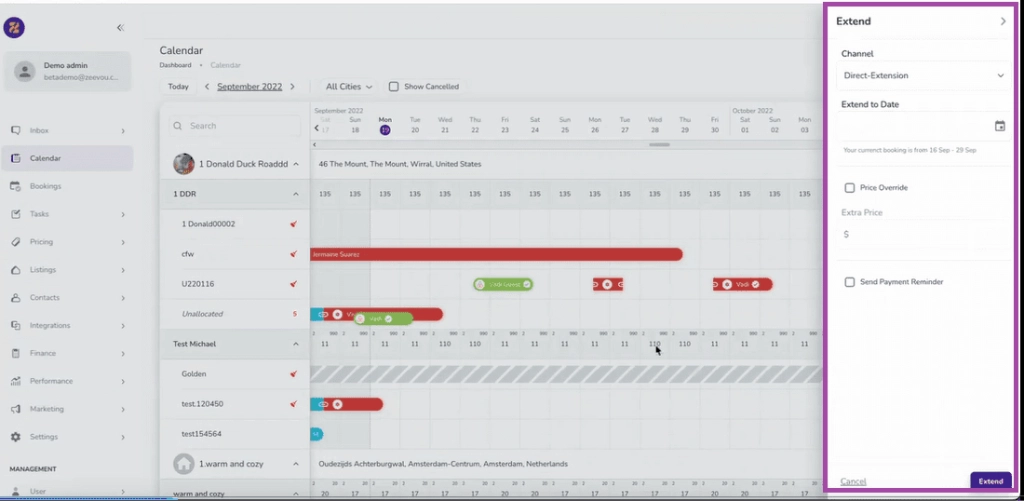
6- Create a Booking & Blocked Date
You can select a date range on the booking calendar to either create a booking or block a date. When you click on New Booking or Blocked Date, a window will appear to proceed with the new booking or blocked date creation:
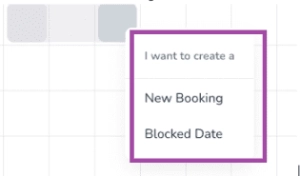
Note: When you hover on a Blocked Date, it shows the blocked date type and the number of nights. If you click on the blocked date, a drawer will open in which you can Remove or Edit the Blocked Date Info.
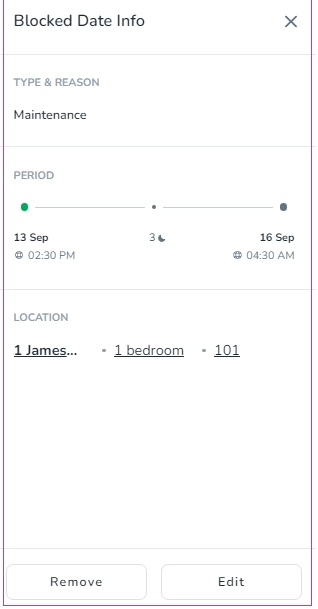
7- The Sweeper Sign
If you hover over the sweeper sign, it will show Housekeeping Required; you or the Housekeeper can click on the three dots to change it to Housekeeping Completed and vice versa for the units requiring housekeeping:
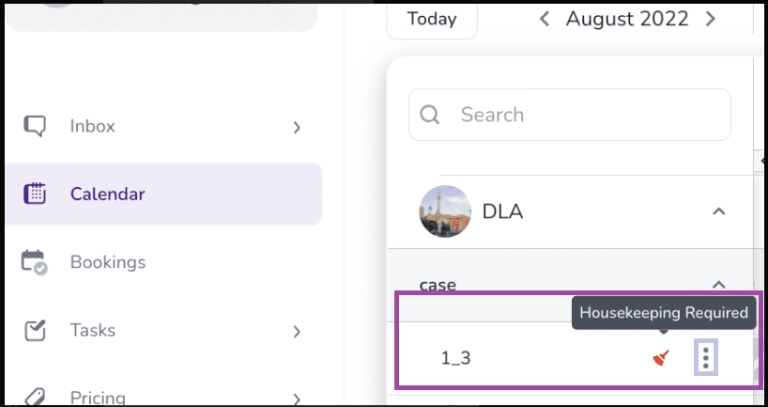
Related Bookings
If you click on any bookings which have taken one of the actions once or more on the Booking Calendar(splited or extended), the list of related bookings will be displayed on booking Overview. Each booking can be redirected to Zeevou Hub by clicking on it.
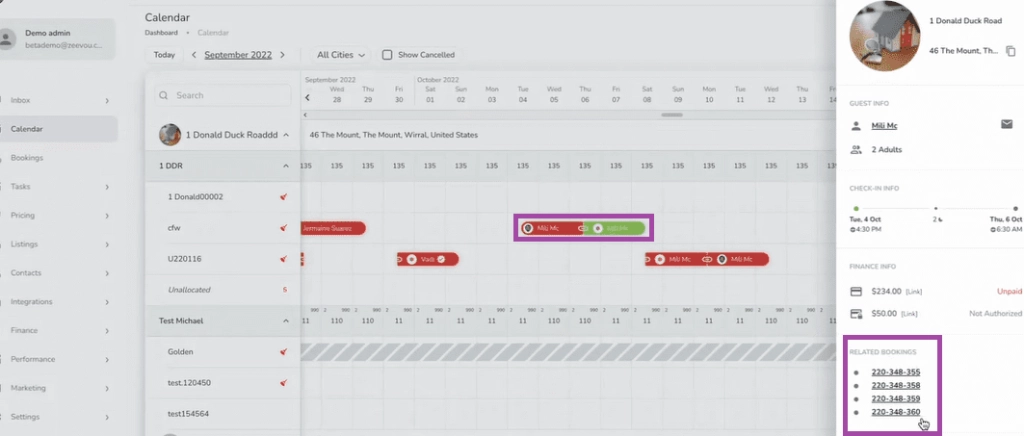
In Calendar -> Rates & Availability Calendar, you have access to a list of your Properties, Unit Types, Rate Plans, Rates, and Availability.
In the first line, in front of the Unit Type name, you can see the availability of the unit type. The availability colour is indicative of that unit type’s occupancy percentage.
By default, you have only Nightly Rate Plans. However, if you have activated Weekly and Monthly Rate Plans and created them, they will be also shown under the Unit Type name.
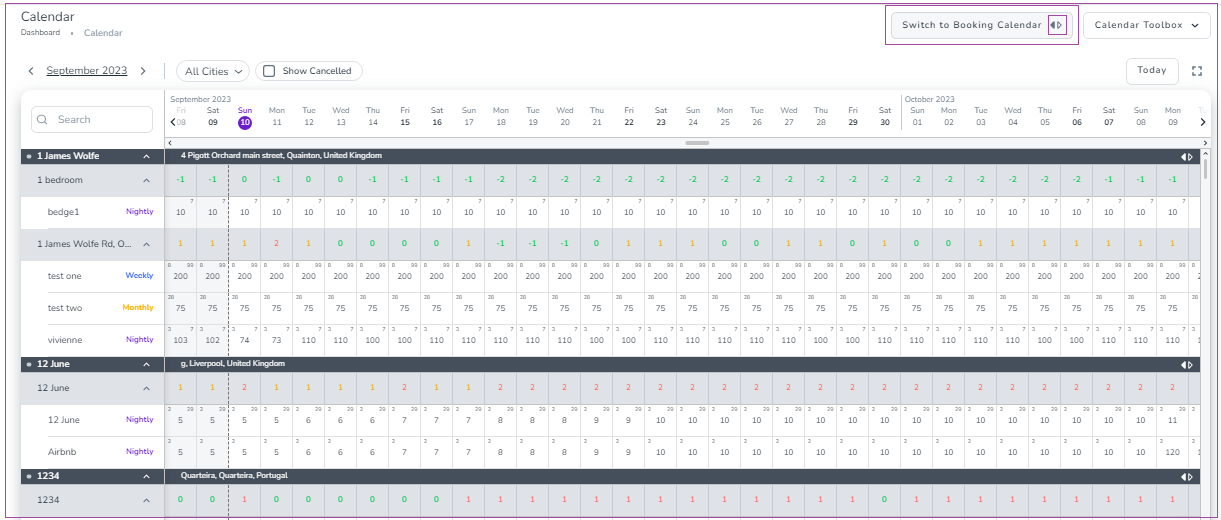
Each cell of the calendar has some numbers:
The number in the middle of each box is the Rate set for that Rate Plan.
The top left number in each box is the Min Stay of that Rate Plan.
The top right number in each box is the Max Stay of that Rate Plan.
Note that if you set the Min Stay as 1 and the Max Stay as 999, it won’t be shown in the calendar.
If you hover over each cell, a window will appear to show its details.
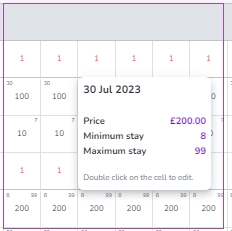
If you double-click on the cell, you can view and edit those details.
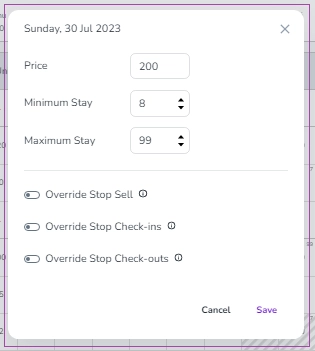
On the top left of the Rate & Availability page, if you click on the date picker, a pop-up will appear that lets you jump to your preferred day, month, and year.
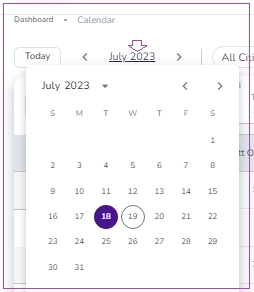
On the top right of the Rate & Availability page, if you click on the arrow of Calendar Toolbox, you can select Create a Rate, Promotion, Blocked Date or View Blocked Date List.
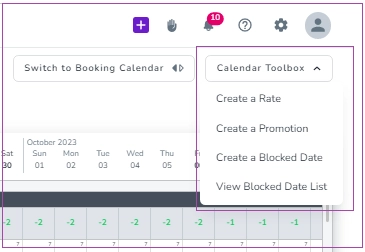
In addition, by dragging on your preferred boxes, a pop-up will appear that allows you to change the Price, Min Stay, and Max Stay of the Rate Plan. When you insert the new data, you should click Save to implement the modifications.
If you want to change the rates, Min Stay or Max Stay for one night or a few nights, you can select the date or dates on the Rates and Availability Calendar and click on them. A window pops up, and you can enter the new amount.
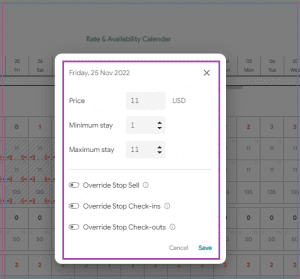
If you want to change the rates for a long period of time, click on Create Rate. Choose the unit or units you want to change the rates, min stay or max stay. You can set different rates, min stay or max stay for different days of the week. If you click on Add, you can enter the rate for another period of time. Then Save and Close. The rates, Min Stay and Max Stay will be synced automatically with channels and the website.
Please note that if you just want to change the rate, you can leave min stay and max stay empty.
If you want to check what rates, min stay or max stay are being sent to channels, please go to Calendar -> Rates and Availability Calendar.
Kindly note that minimum and maximum stay restrictions on your direct booking website will be based on the arrival date instead of surrounding dates. Guests will only need to meet the stay requirement for their selected check-in date, ensuring a smoother booking experience.
Log into app.zeevou.com and navigate to the Rates & Availability Calendar.
Scroll to your desired Property/Unit where you want to apply the Stop Check-ins/Check-outs.
Drag and drop your desired date range.
A pop-up will appear with multiple options. Locate the Override Stop Check-ins/Check-outs toggle:
To stop Check-ins/Check-outs: Select Prevent Check-ins/Check-outs.
To allow Check-ins/Check-outs: Select Allow Check-ins/Check-outs.
Click Save to apply the changes.
Note that you can set Stop Check-ins/Check-outs for specific rate plan(s) and/or days of the week. To do so,
Log into app.zeevou.com and go to the Rates & Availability Calendar.
Click on the Calendar Toolbox drop-down menu and select Create Rate.
Select your rate type. You will be directed to the Rate Settings wizard.
Find the Override Stop Check-ins/Check-outs toggle:
To stop Check-ins/Check-outs: Select Prevent Check-ins/Check-outs.
To allow Check-ins/Check-outs: Select Allow Check-ins/Check-outs.
Click Next to proceed to the Apply To section.
Select your desired Rate Plans to apply the changes.
Click on Complete to finalise the process.Setting a Stop Sell
Log into app.zeevou.com and navigate to the Rates & Availability Calendar.
Scroll to your desired Property/Unit where you want to apply the Stop Sell.
Drag and drop your desired date range.
A pop-up will appear with multiple options. Locate the Override Stop Sell toggle:
To stop selling (prevent bookings): Select Prevent Bookings.
To allow bookings: Select Allow Bookings.
Click Save to apply the changes.
Note that you can set Stop Sell for specific rate plan(s) and/or days of the week. To do so,
Log into app.zeevou.com and go to the Rates & Availability Calendar.
Click on the Calendar Toolbox drop-down menu and select Create Rate.
Select your rate type. You will be directed to the Rate Settings wizard.
Find the Override Stop Sell toggle:
To stop selling (prevent bookings): Select Prevent Bookings.
To allow bookings: Select Allow Bookings.
Click Next to proceed to the Apply To section.
Select your desired Rate Plans to apply the changes.
Click on Complete to finalise the process.
Display Calendar Settings
If you select and click on Display Setting, a drawer opens in which you can set Row Display and Unallocated Bookings. Units can be grouped and displayed by the selected levels: Property and/Unit Type.
The Calendar includes both current and future Unallocated Bookings by default. If you select Also Include Past Unallocated Bookings, the past bookings will be displayed too.
Note that deselecting them will hide the corresponding rows on the Calendar.
Accessing the Calendar
Tap the Calendar icon at the bottom-left of the screen.
You’ll be directed to the Booking Calendar (BETA) interface.
Searching Properties
Use the search icon ( ) in the top-right corner to find a specific property or unit quickly.
) in the top-right corner to find a specific property or unit quickly.
Property List
The screen displays a list of properties and units grouped under property names.
Click on each listing to view its Unit type calendar. The same applies to individual units.
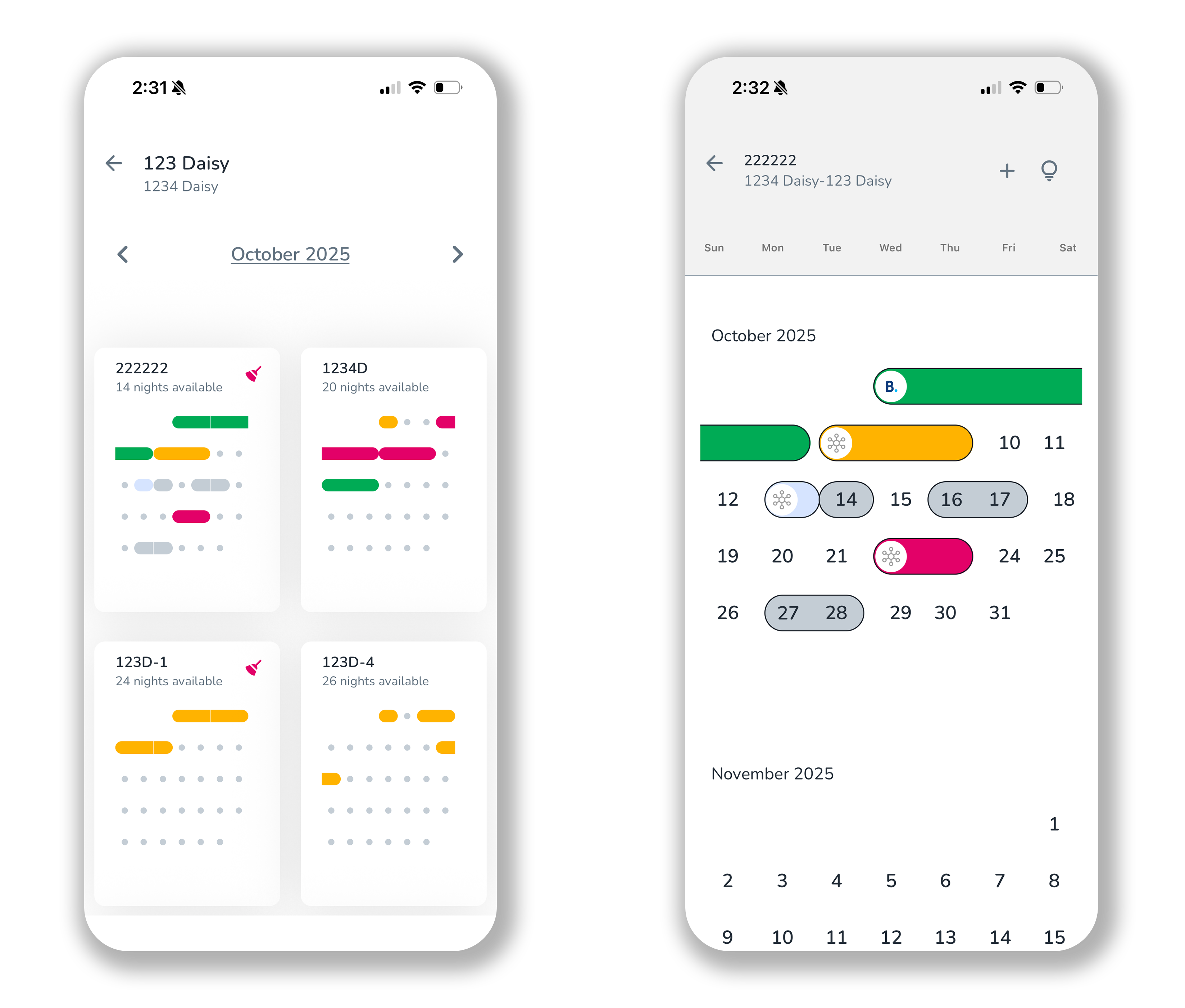
When you tap on the Guide icon, a window pops up which shows the colours of various booking statuses.
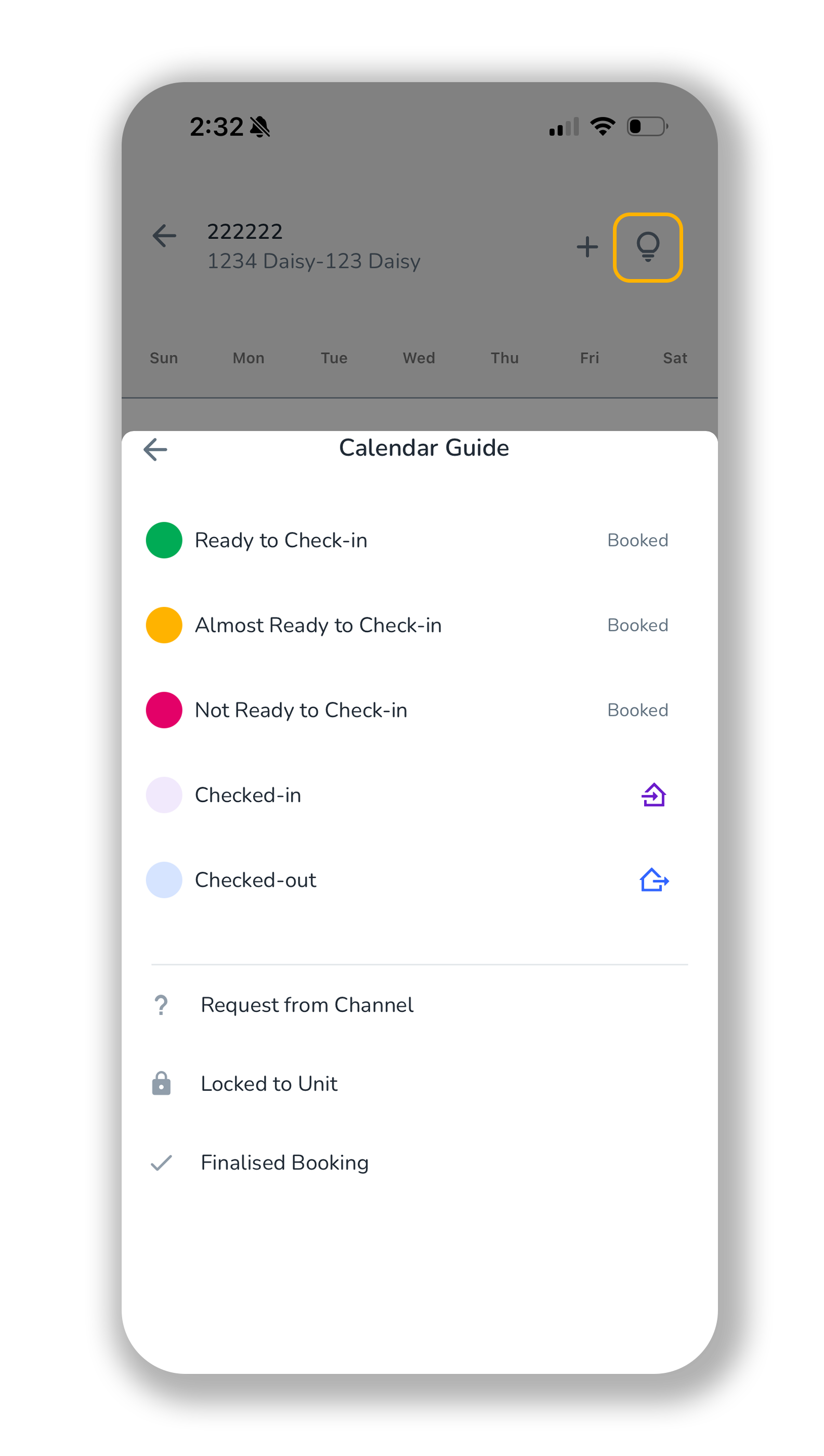
To view its details, click on the booking and check the actions available at the bottom of the page.
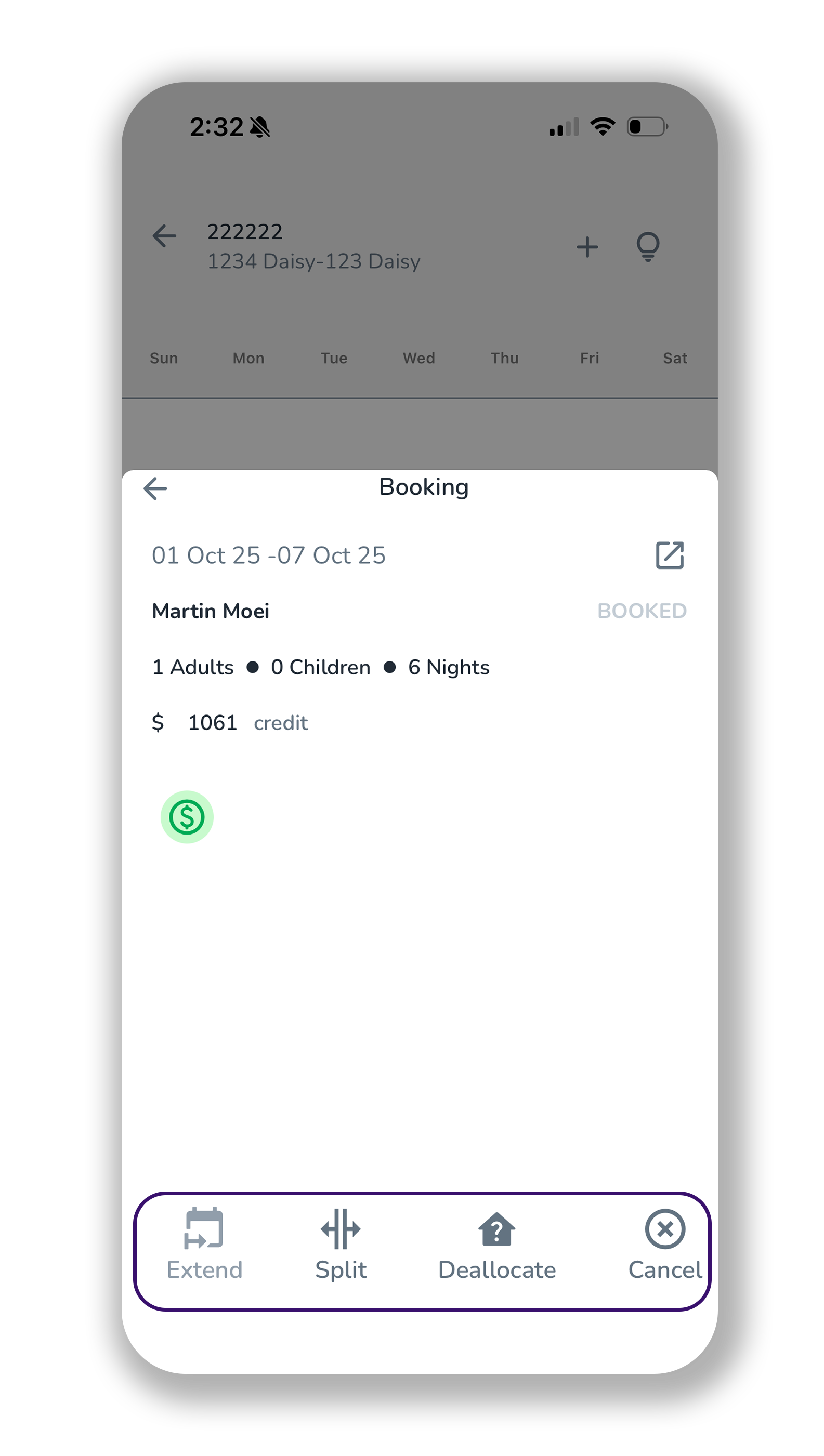
If you tap on a listing, the list of its unit types is displayed. If you click on each unit type, the list of its units and unallocated bookings will be shown.
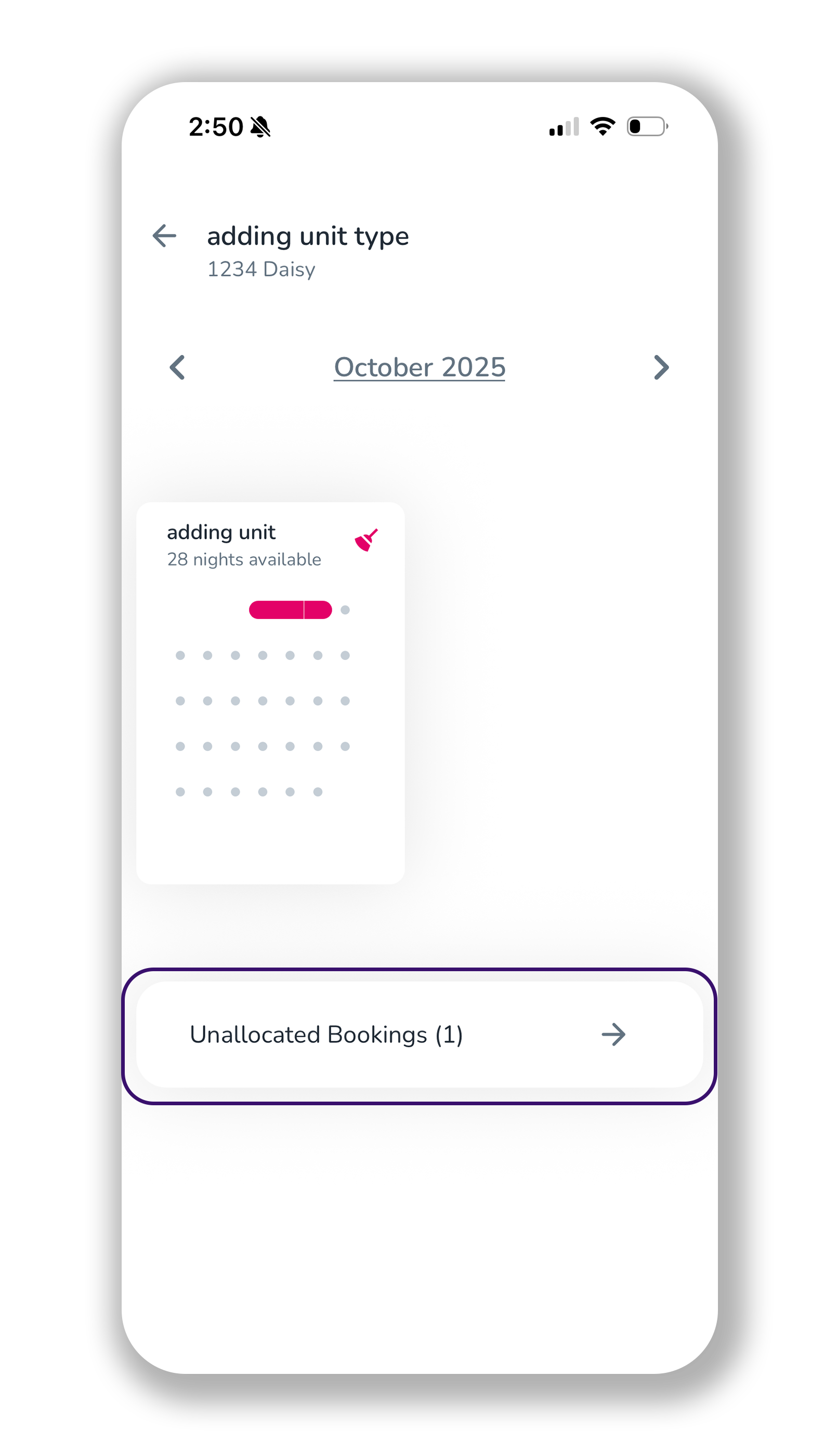
You can click on plus(+) icon to Create a New Booking or Block a Date.