Step 1: Sign up for PriceLabs and use (TMkEWR) to get $10 credits, or log in to your existing PriceLabs account.
Step 2: Once logged in to your account, click on Add your listings.
Step 3: The button opens a popup that has different channels and channel managers listed. Click on that and scroll to the bottom, then select Zeevou.
Step 4: Click Connect and you'll be redirected to Zeevou to Grant PriceLabs access to your account. Once access is granted, your Zeevou listings will appear on your PriceLabs dashboard.
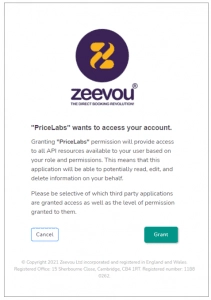
Step 5: Make sure to turn on the Sync toggle on Pricelabs after adjusting the rates and customisations in Pricelabs.
Step 6: Click on Sync Now to sync immediately. After a sync has happened, you can navigate back to Zeevou and see your PriceLabs rates and min-stays on the Zeevou Rates and Availability Calendar.