Step 1: Sign up with KeyNest by following this link. When checking out, enter the coupon code ZEEVOU50. This will give Zeevou customers 50% off the first month of their monthly subscription (with the option to cancel at any time).
Step 2: Sign in to your Zeevou account,
Step 3: Click on gear sign and select Integrations.
Step 4: Under Operations tab, click on KeyNest.
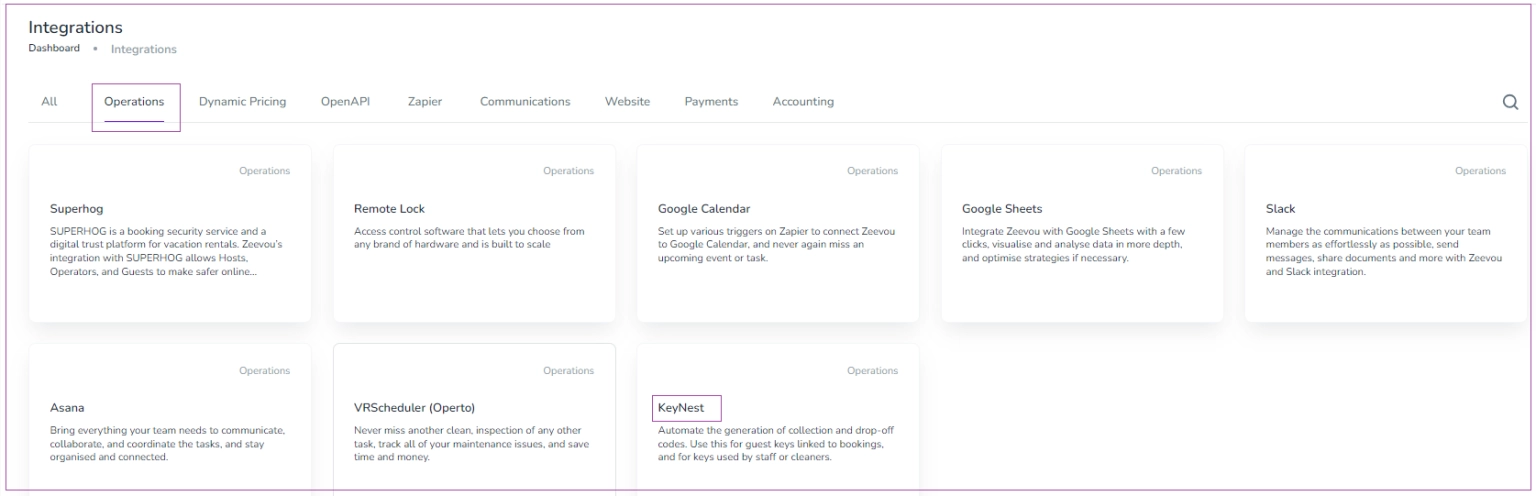
Step 5: Then click on Connect To KeyNest.
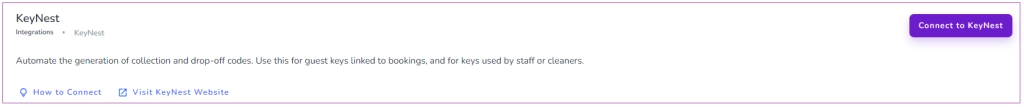
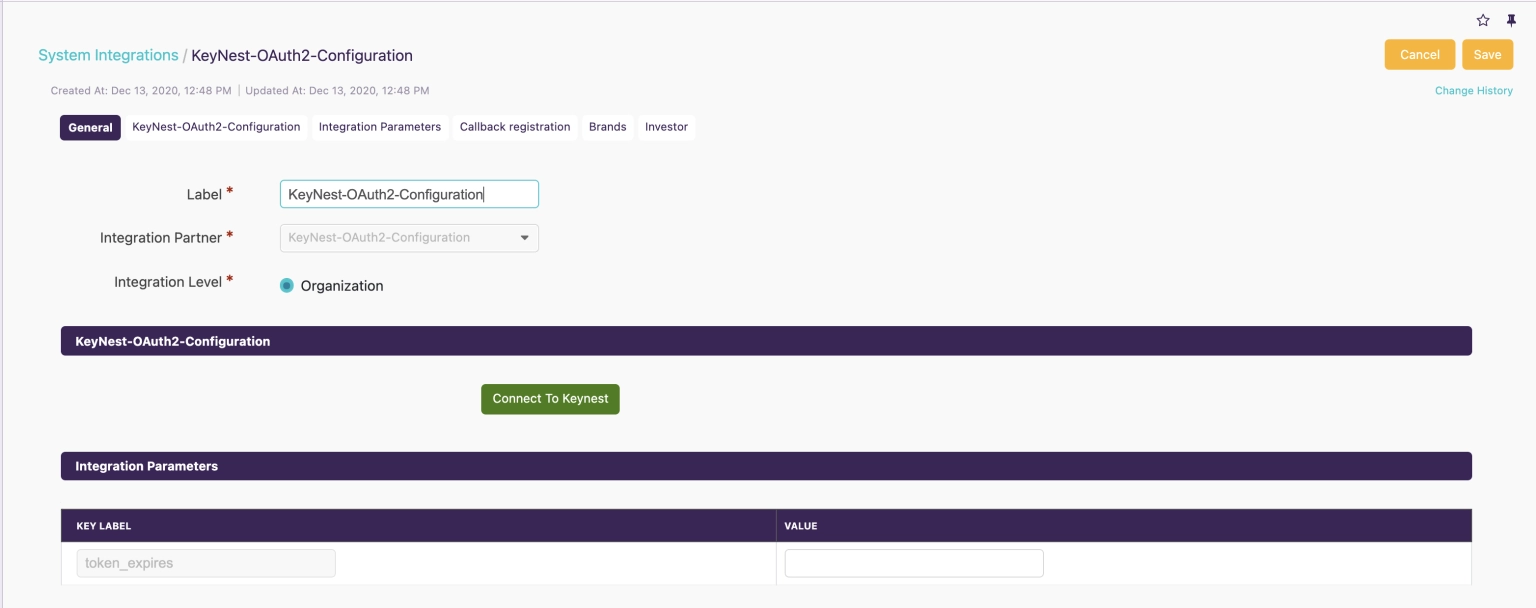
Step 6: You'll be redirected to your KeyNest account. Please sign in to your KeyNest Account.
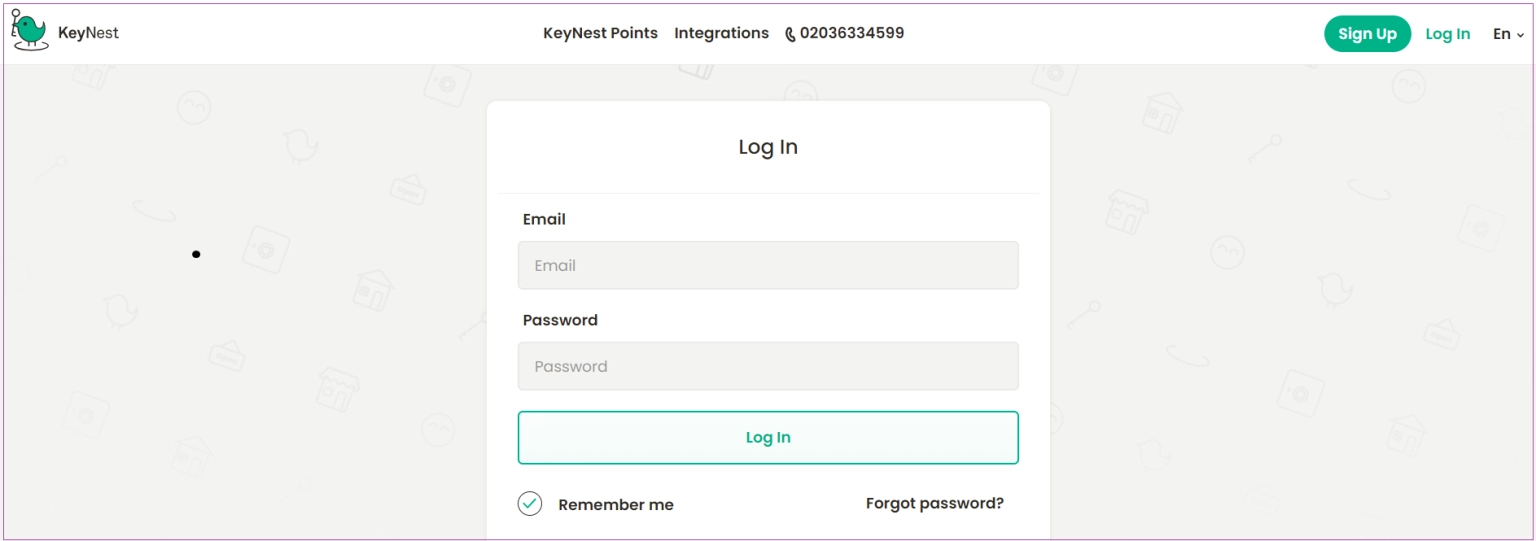
Step 7: In the following page click on ALLOW.
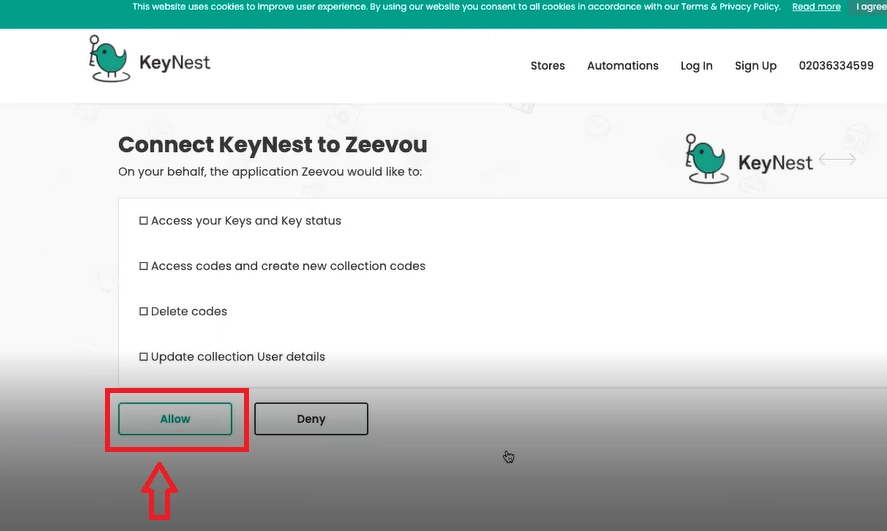
Step 8: Now you'll see this page in the Zeevou Hub which means the integration has been successful.
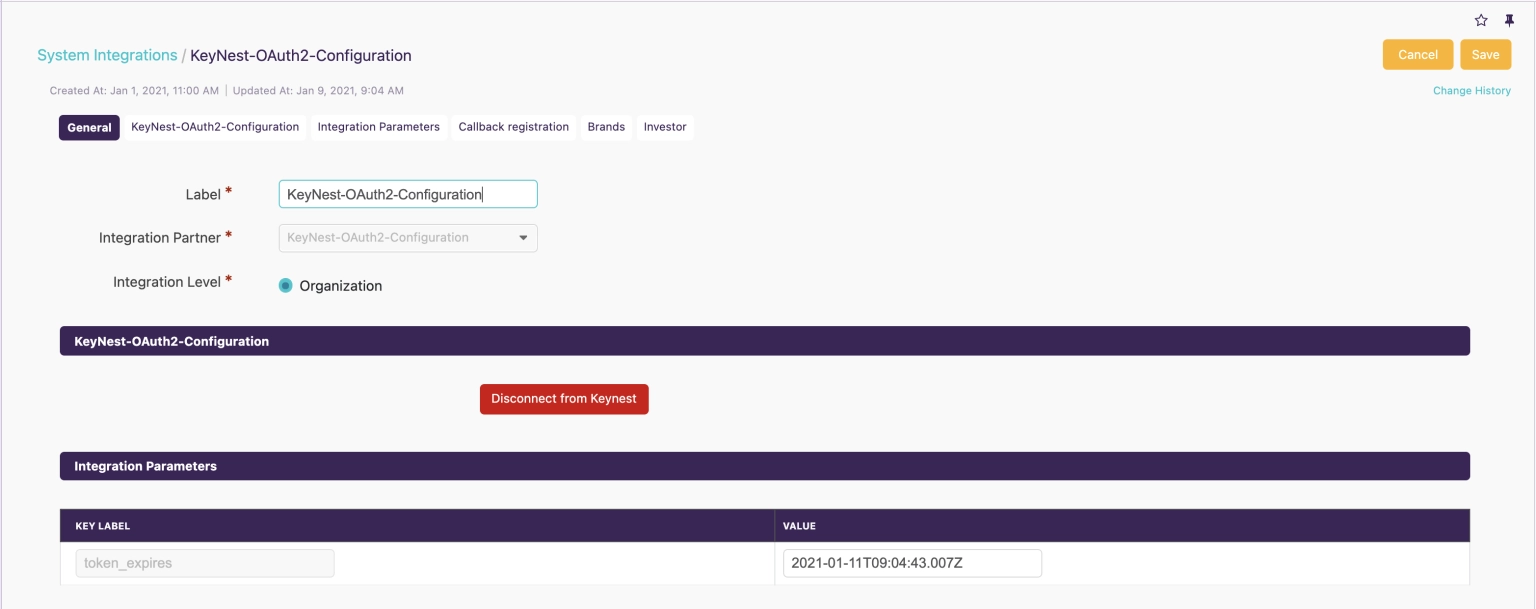
Step 9: Now, go to Integrations -> KeyNest Keys-> Sync KeySets
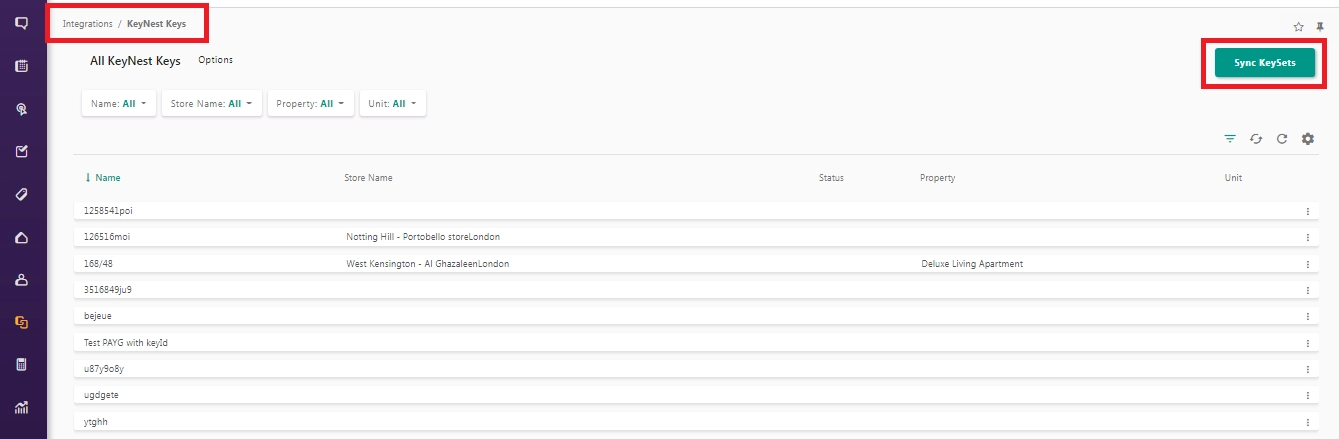
Step 10: Click on Edit.
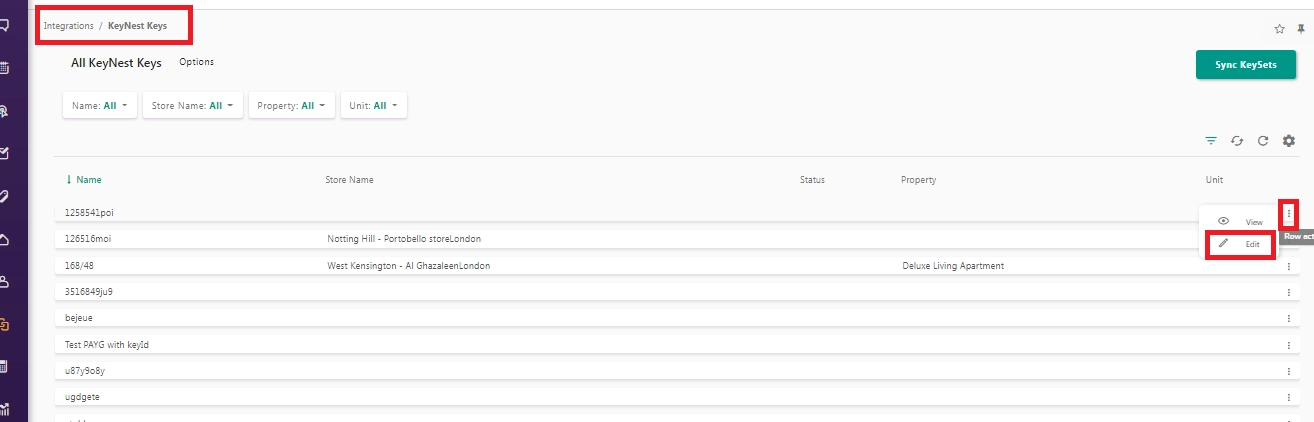
Step 11: A window just like the one below opens. Insert the required information for the items with asterisks. Finally, Save and Close.
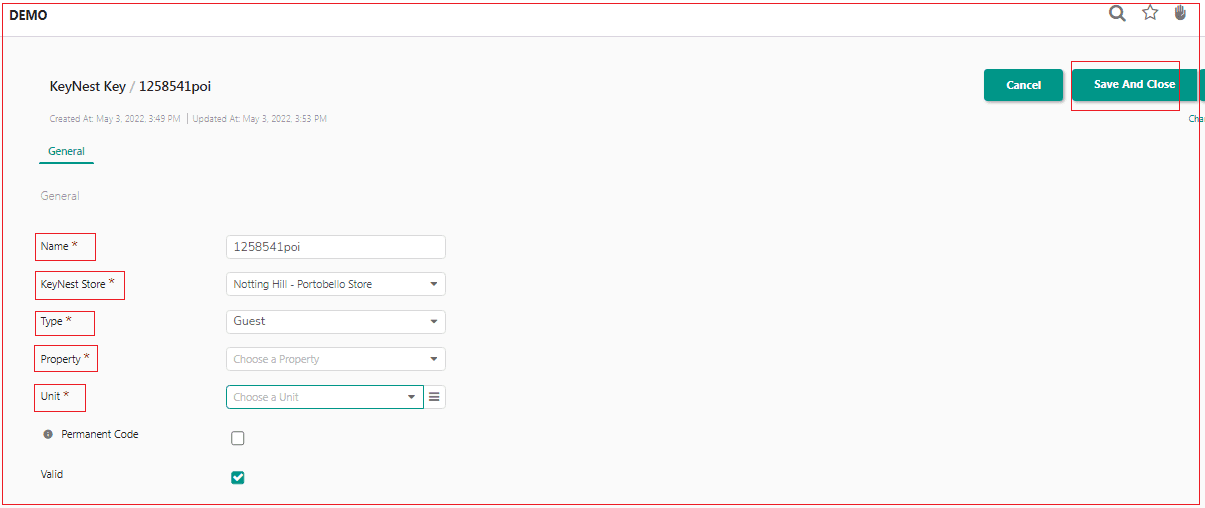
Note: If the keyset is valid and connected to a unit, when a booking with the unit is created, a collection code will be created for the guest and will be sent to them via the check-in instructions.