You can view pending guest reviews at the bottom of the Booking landing page. Each review card shows:
Review number
Guest’s name
Post date
Booking number
Rate
Guest’s review text
Property name

Publish: Displays the review on the property website. A confirmation window will appear before publishing.
Dismiss: Ignores the review without publishing.
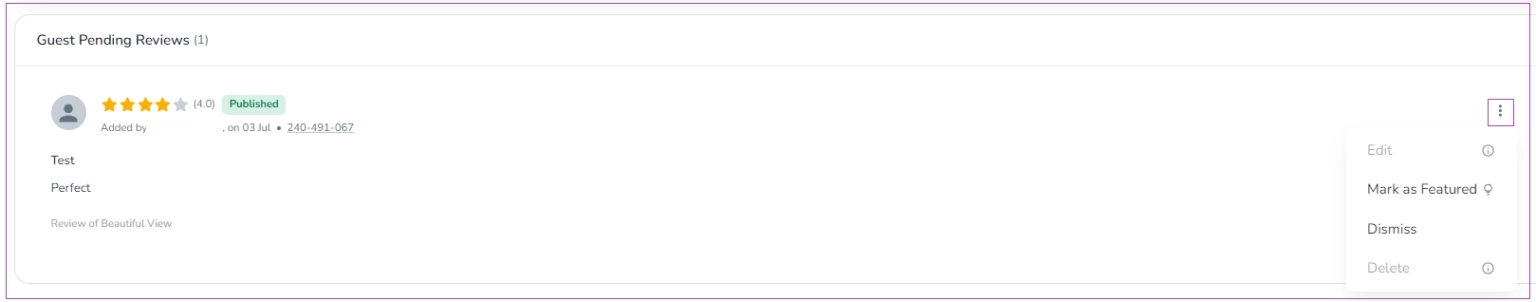
Once published:
Click the three dots on the review card.
Select Mark as Featured to make it visible on your Direct Booking Website.
Go to Websites → Reviews tab to see all reviews and their status.
Click the three dots for additional actions on each review.
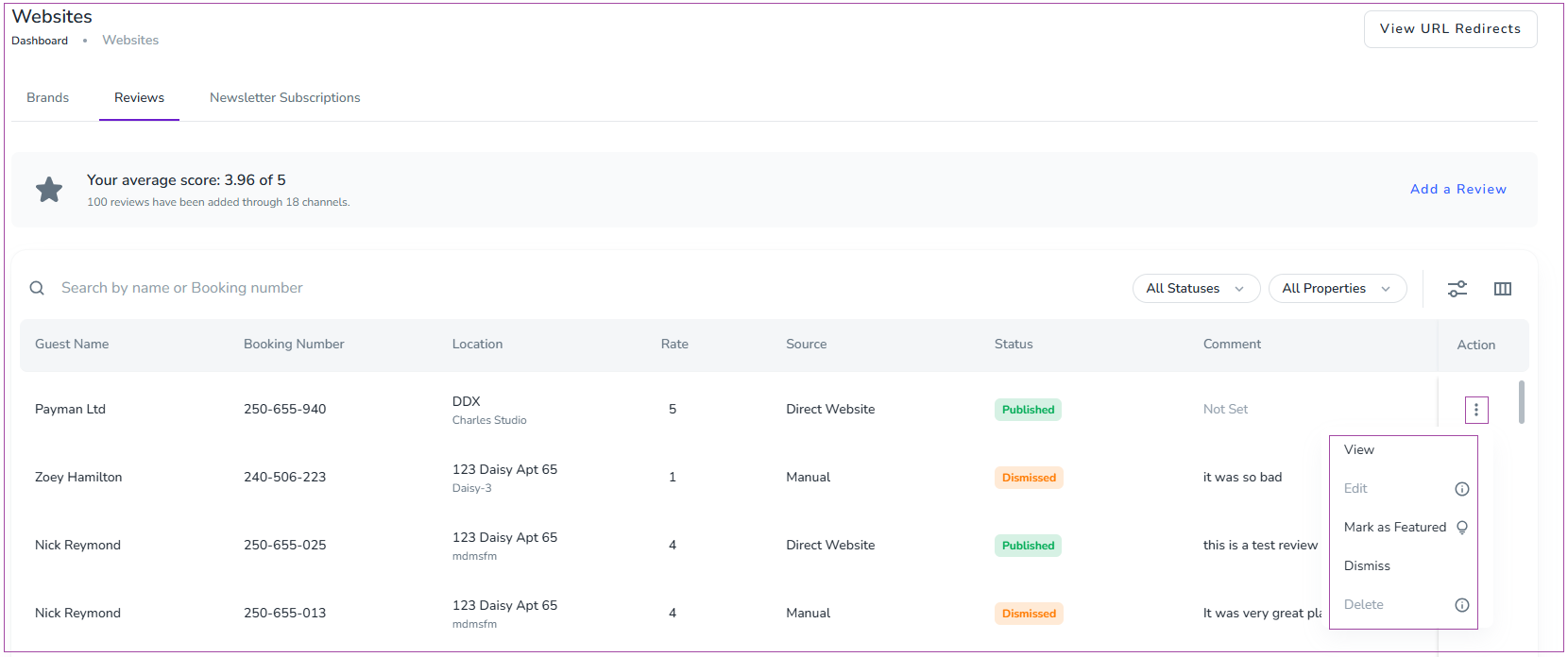
To create a new review for a property:
Go to Listings → Property → Website and click Add a Review.
In the window that appears, click the downward arrow and select the relevant booking, then click Proceed.
In the drawer that opens, enter:
Content of the review
Rate
Date
Optional settings:
Tick Published on Website to display the review on the property website
Tick Feature on Homepage to highlight it on your homepage
Add a Title under Advanced Settings
Click Add to save the review.
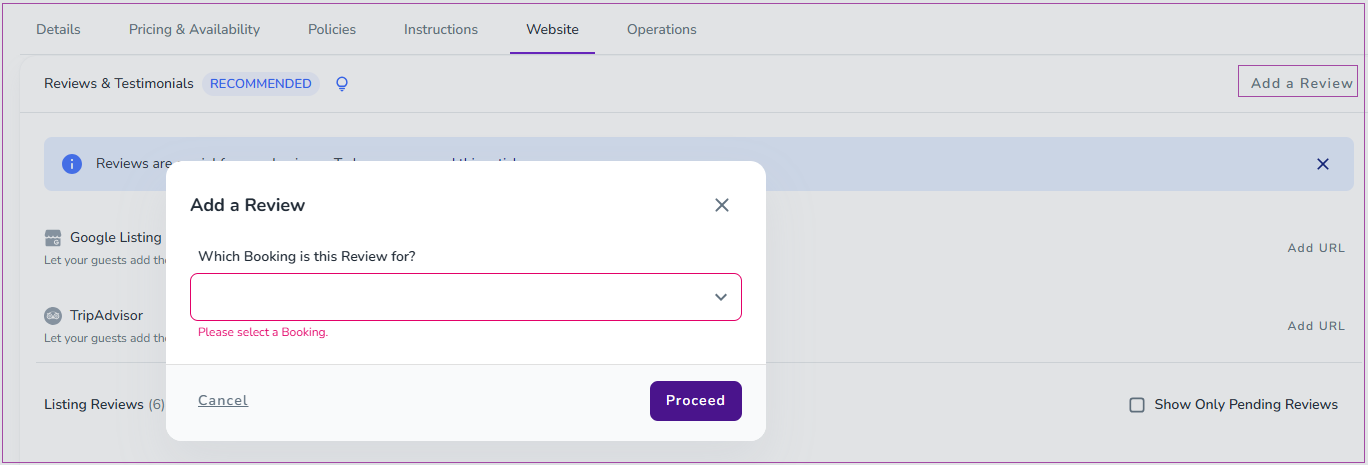
As a host, you can send a Review Link to guests and ask them to leave a review for their stay.
Manually: Copy the Review Link and send it directly to the Lead Guest for a booking.
Automatically: Include the Review Link variable in a new or existing Automated Message, and set the desired condition (e.g., when the booking status is Checked Out).
You can find the Review Link for each booking in two ways:
Booking View:
Click Manage Booking → Copy Links arrow → Guest Review Link
Guests Tab:
Open the Lead Guest card and click Copy Guest Review Link
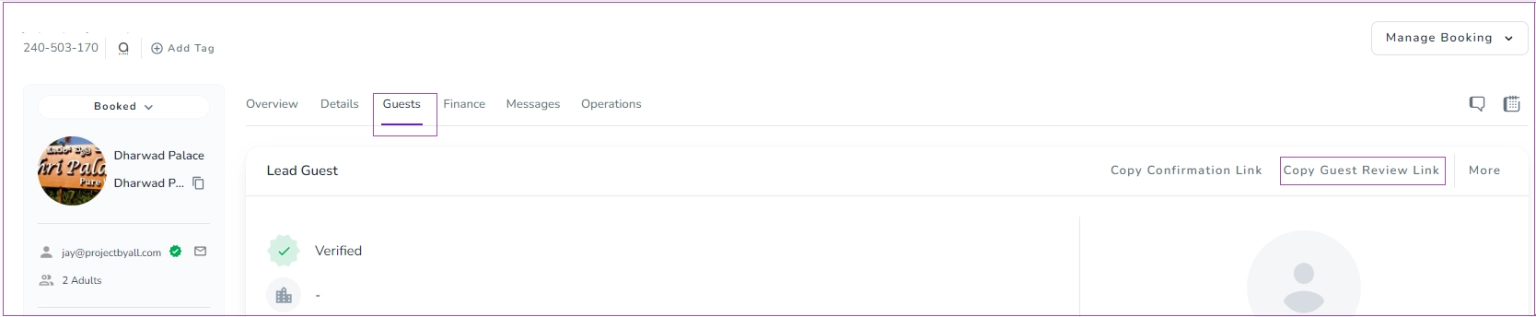
Guests can leave you a rate on their booking together with a text.
After guests submit their reviews, you will have access to their reviews in:
Booking Dashboard
Guest profile under the Booking tab
Property page under the Website tab
List of Reviews
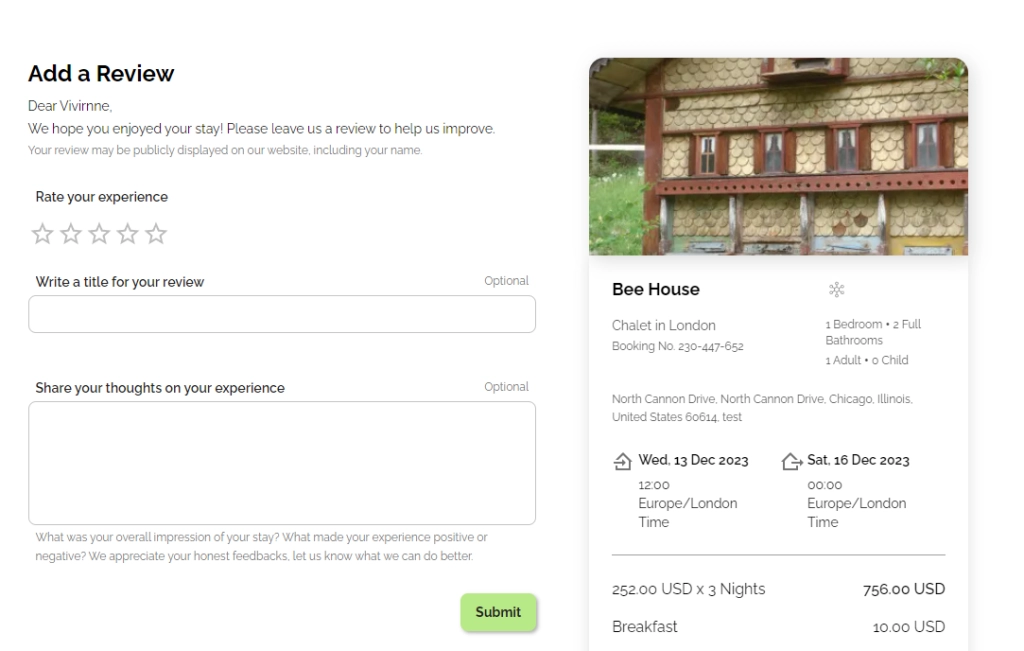
As long as you do not publish guests’ reviews, they have access to edit their review.
When you Publish a Review, it will be published on your Zeevou domain under the related Property page.
In addition, you can select some of your favourite published reviews to be shown on the Homepage as featured reviews.
To access the Reviews grid in Zeevou:
Go to Websites → Reviews tab.
The Reviews Table displays:
Guest Name
Booking Number
Location
Rate
Origin
Status
Comment
Action
Depending on the Origin of the review, you can:
Publish
Dismiss
Edit
View
Unmark as Featured
Delete
Click the three dots under Actions to access these options.
Use the Search bar to search by Guest Name or Booking Number.
Apply filters using All Status and All Properties default filters or click the Filter icon for more options.
Click Add a Review to create a new review manually.
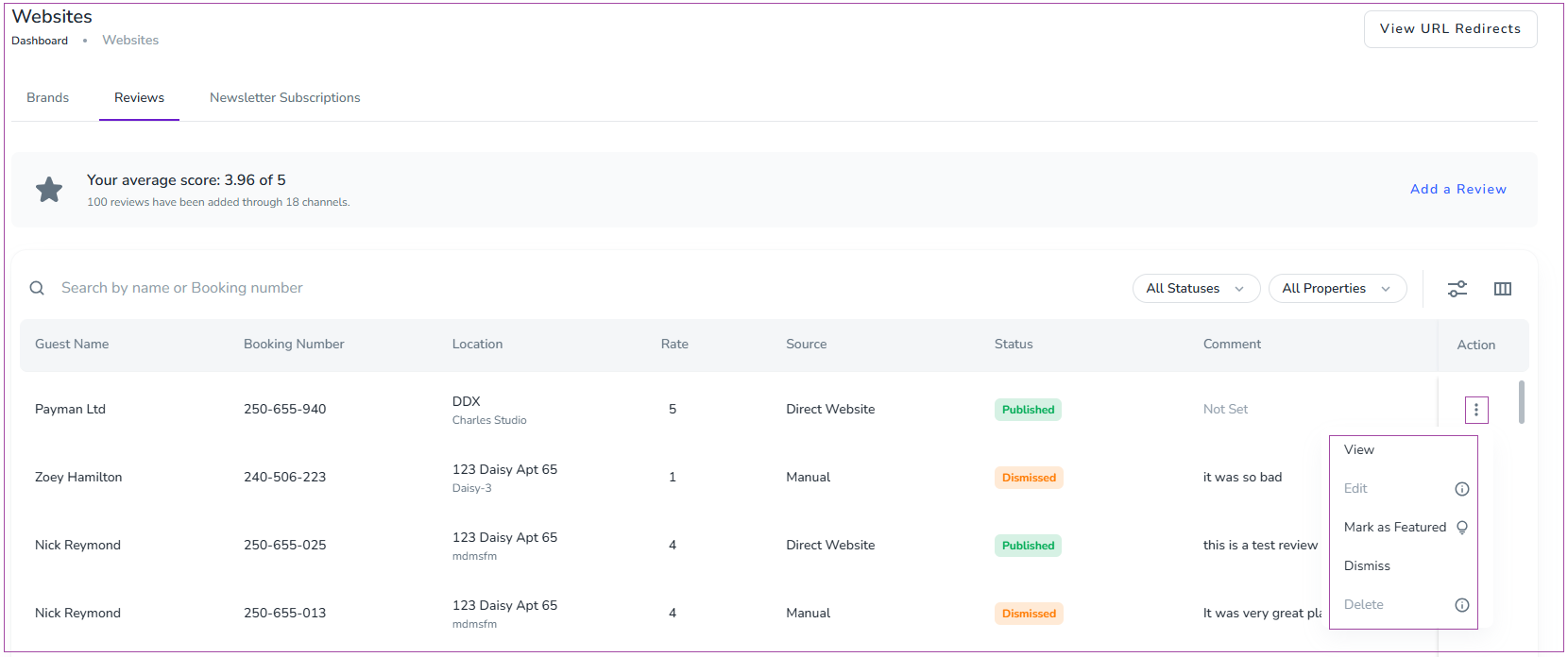
Featured Reviews appear on your Website Homepage and are visible on Google Hotels or Vacation Rentals.
OTA Reviews cannot be deleted or edited.
Clicking View opens a drawer showing Review Details and Change History, with options to Delete, Dismiss, or Edit.
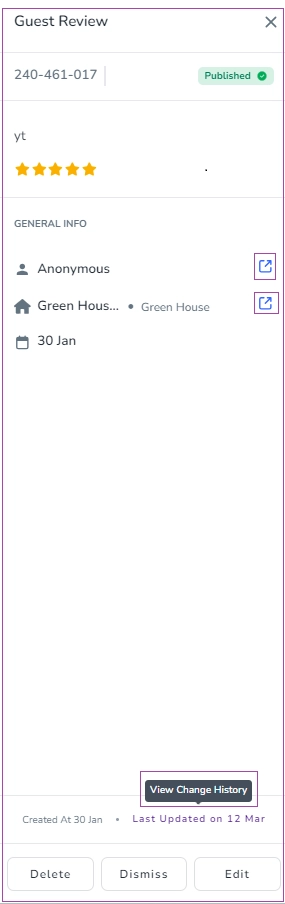
There are three sections in the menu to have access:
1. Listings
Go to Listings → Property → Marketing tab. Scroll down to the Reviews & Testimonials section. To add a new review, click Add a Review. For existing reviews, click the three dots and select Mark as Featured. If you want the featured reviews to appear on your homepage, make sure you tick the relevant box during your website setup.
2. Bookings
Open a specific booking from the Bookings section. At the bottom of the booking details page, locate the Guest Pending Reviews area. If the review hasn’t been published yet, click Publish. Then, use the three dots to select Mark as Featured so the review is highlighted across your site.
3. Websites
Go to Websites → Reviews. Here, you’ll see all reviews displayed in a table. Use the three dots next to each review to Publish, Mark as Featured, or manage them further. This section provides an overview of all reviews and allows you to control which ones are showcased prominently.