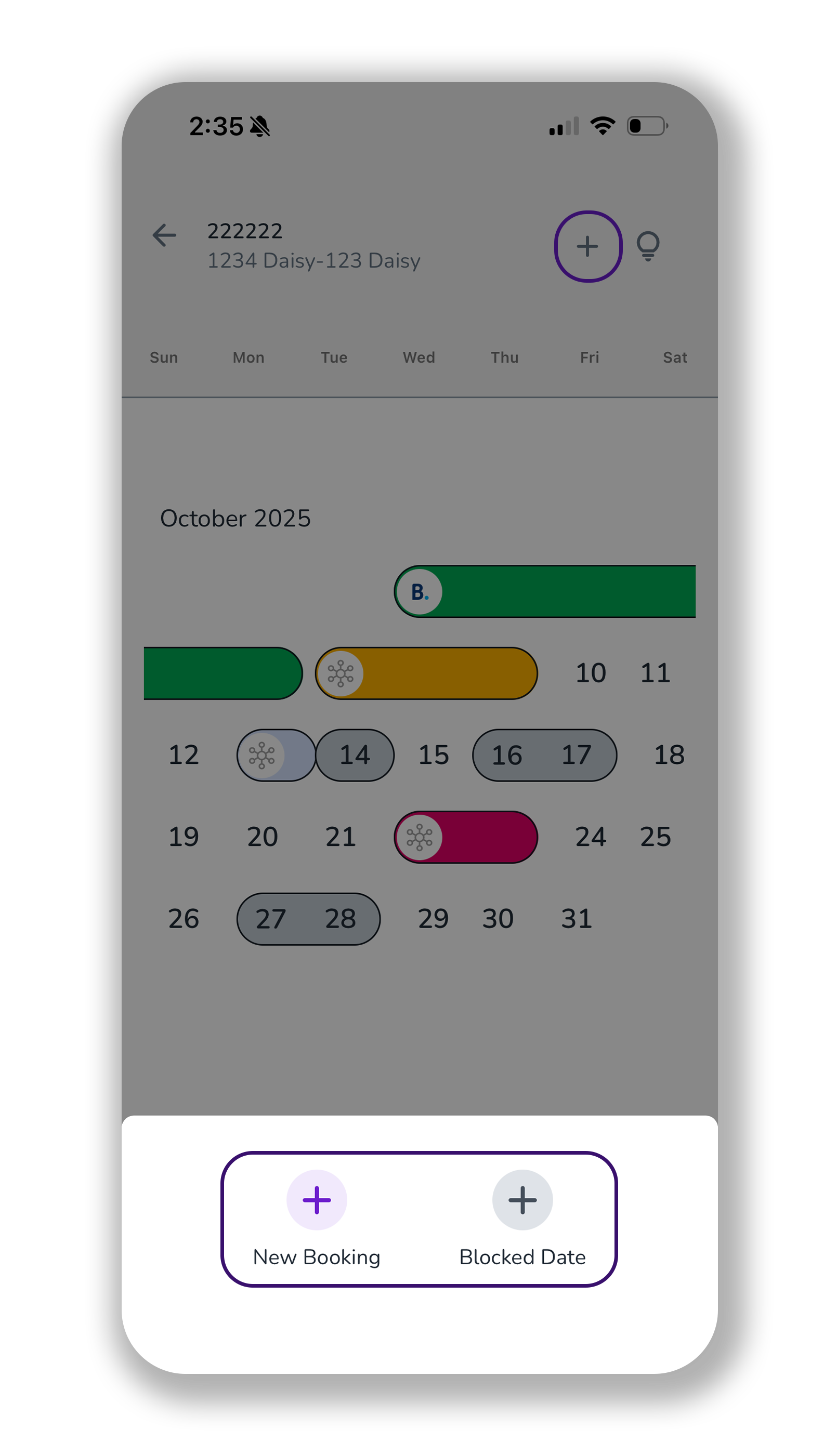Navigation Overview
Accessing the Calendar
Tap the Calendar icon at the bottom-left of the screen.
You’ll be directed to the Booking Calendar (BETA) interface.
Searching Properties
Use the search icon (
 ) in the top-right corner to find a specific property or unit quickly.
) in the top-right corner to find a specific property or unit quickly.
Property List
The screen displays a list of properties and units grouped under property names.
Click on each listing to view its Unit type calendar. The same applies to individual units.
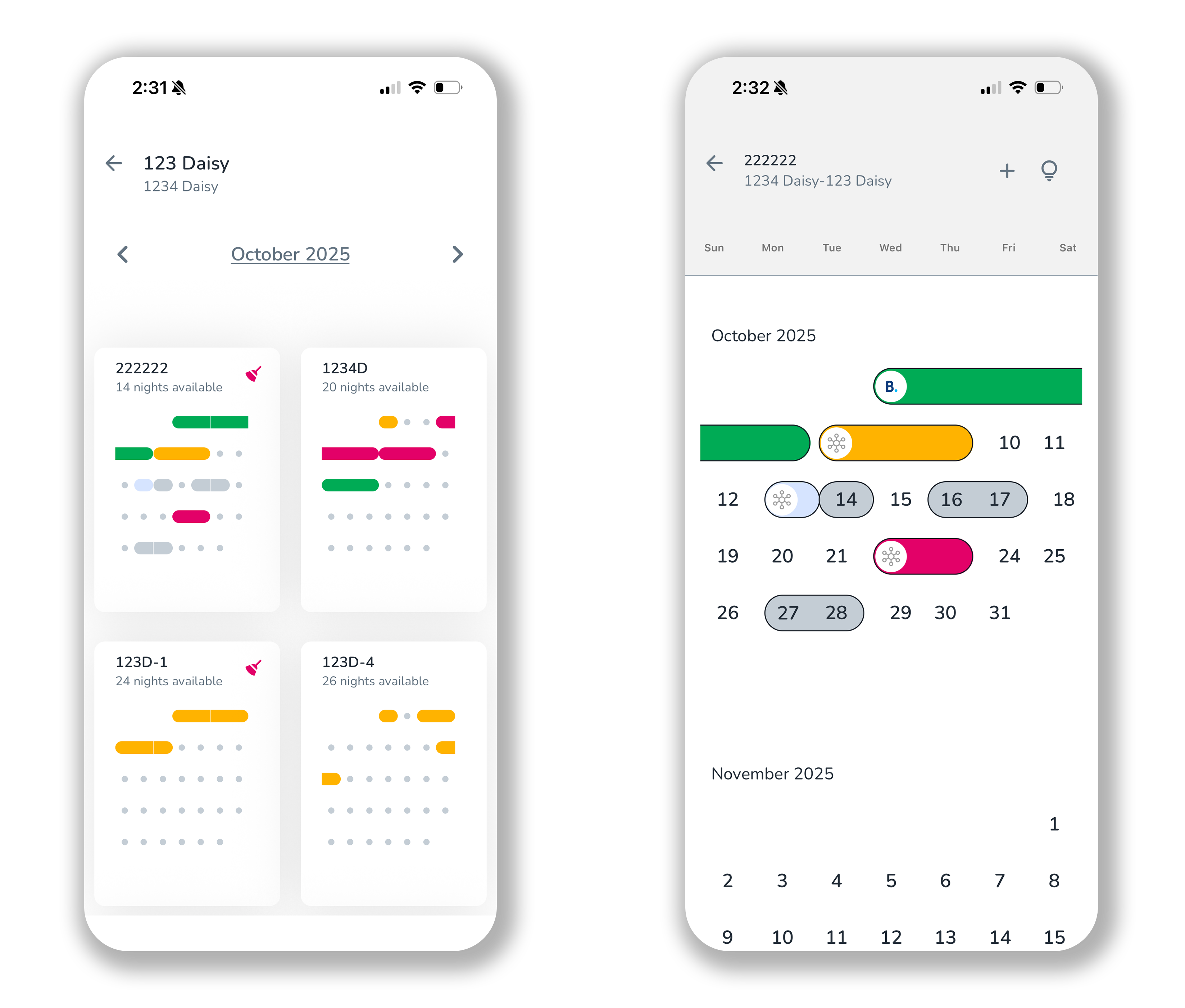
When you tap on the Guide icon, a window pops up which shows the colours of various booking statuses.
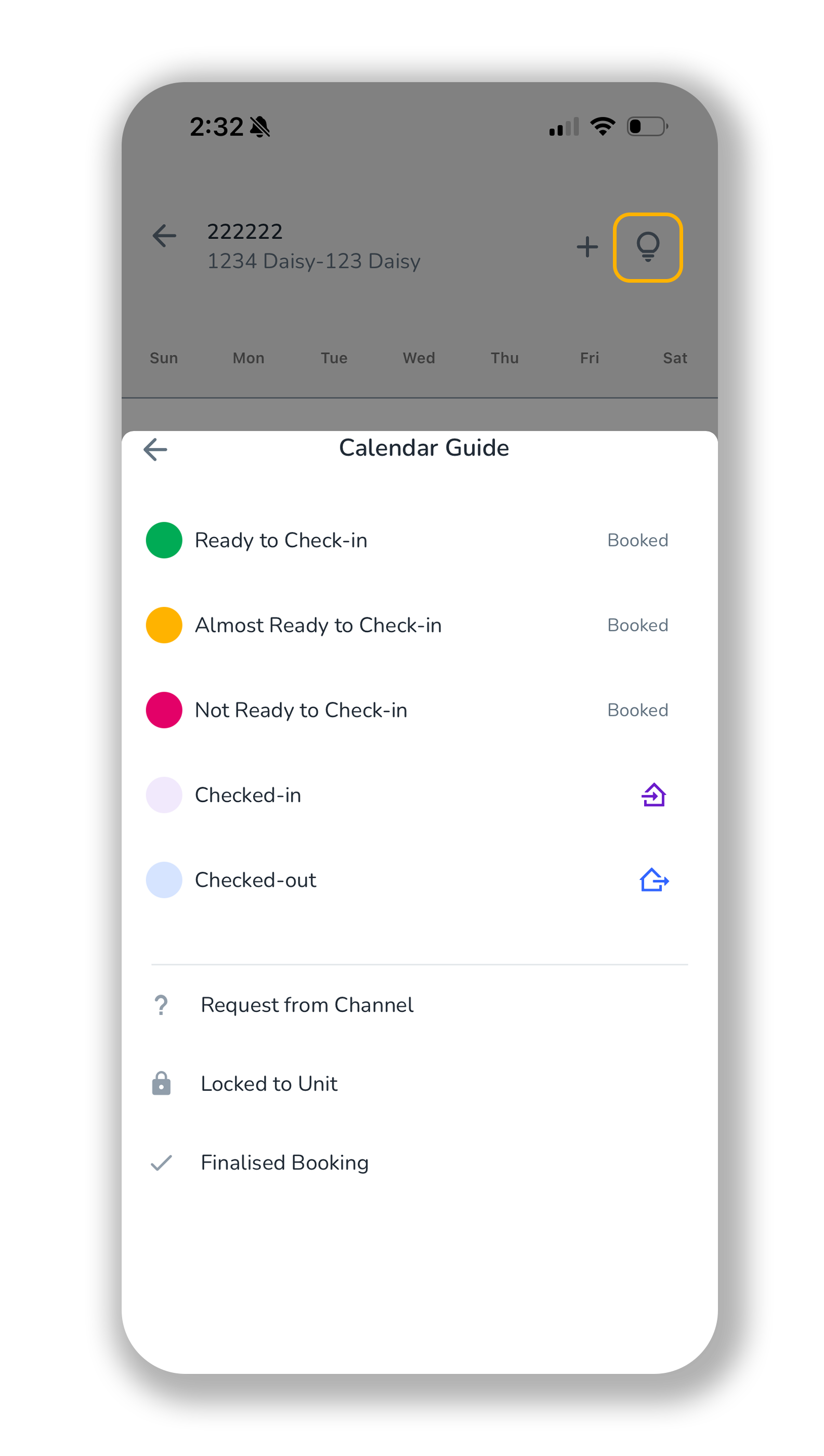
To view its details, click on the booking and check the actions available at the bottom of the page.
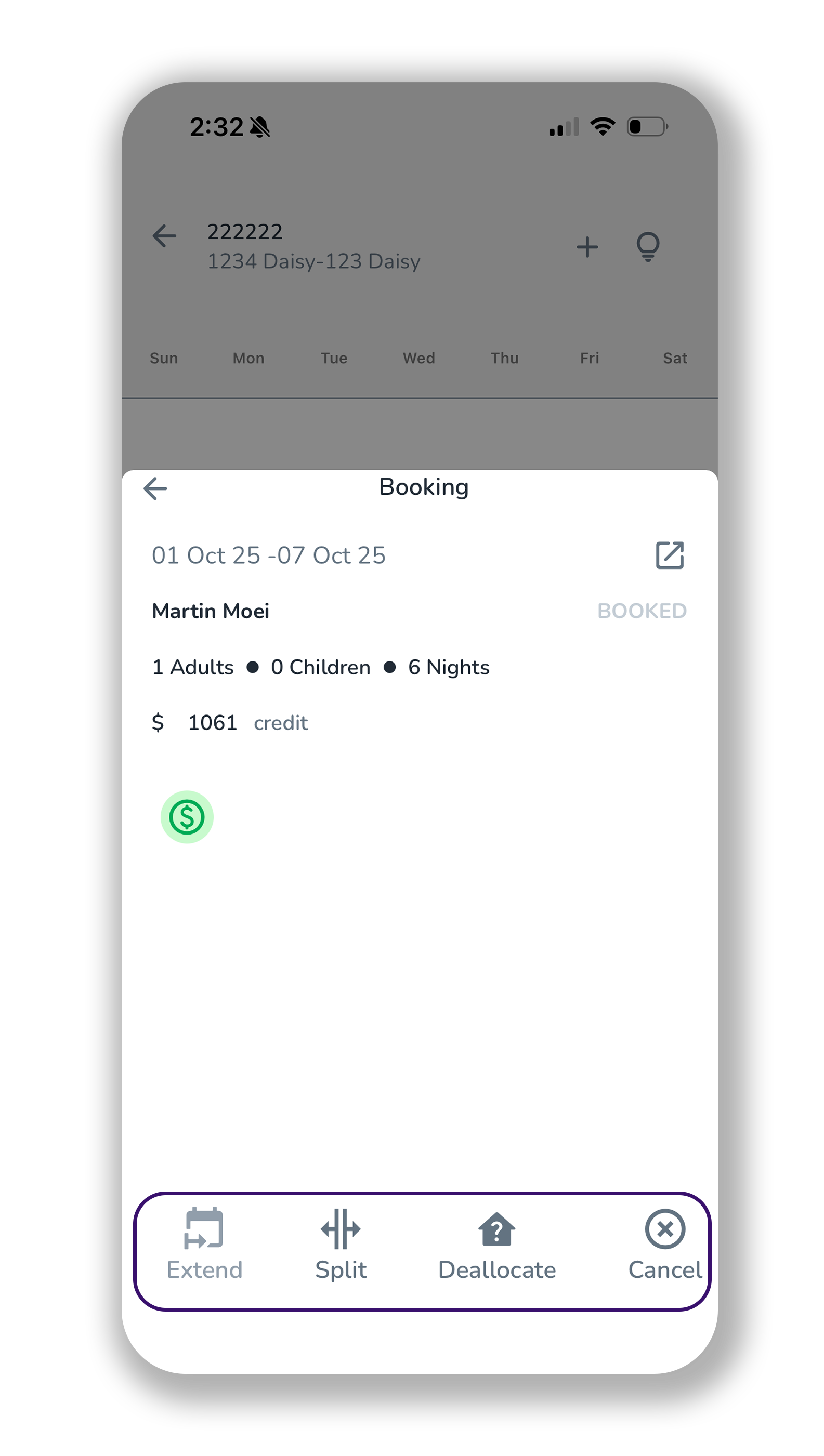
If you tap on a listing, the list of its unit types is displayed. If you click on each unit type, the list of its units and unallocated bookings will be shown.
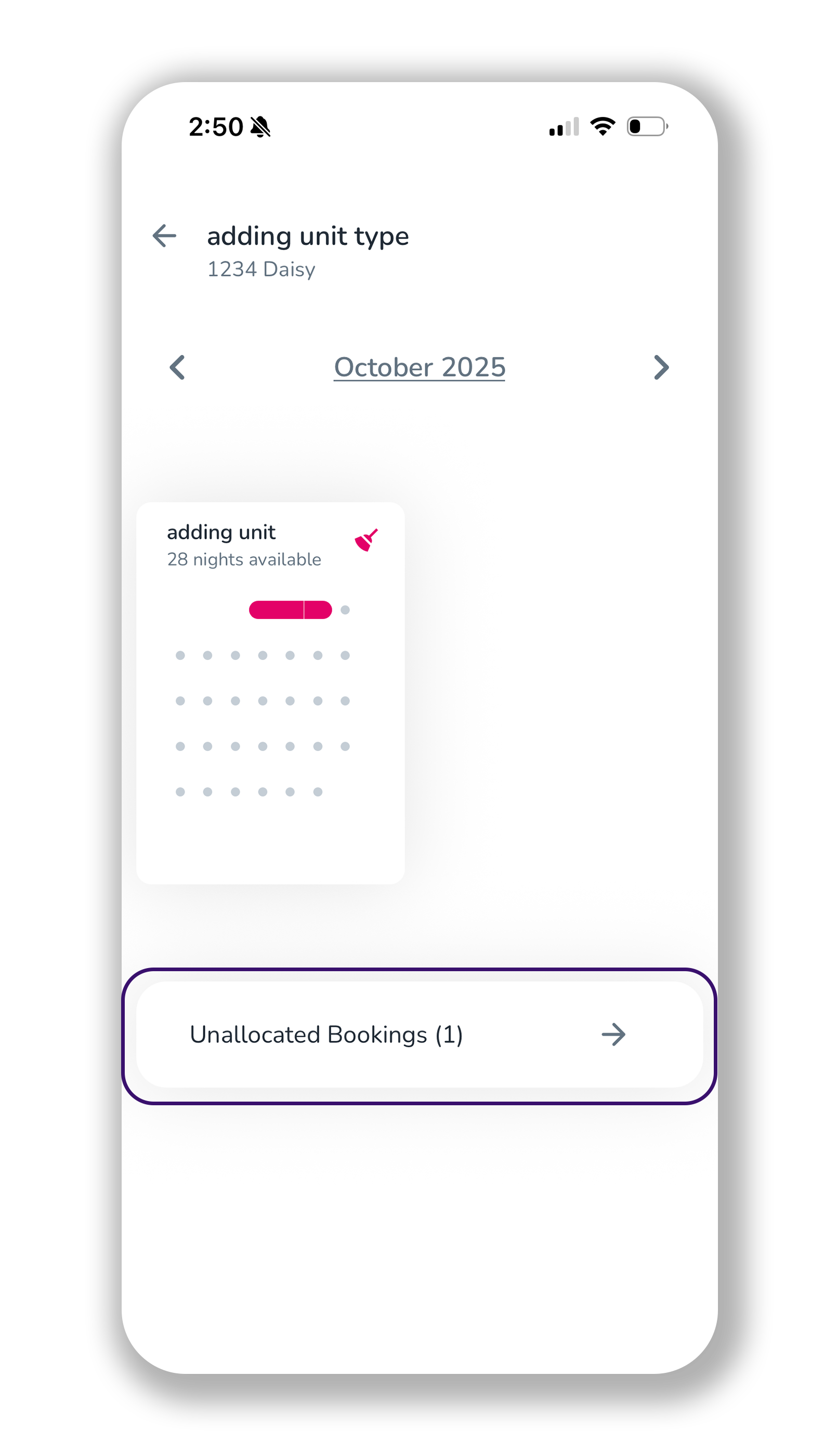
You can click on plus(+) icon to Create a New Booking or Block a Date.