The Fees/Upsells Expense in Zeevou is a newly introduced expense type designed to better classify and track the purchase price of add-ons (upsells) such as cleaning fees, breakfast, or parking.
Previously, all such expenses were recorded under the Unclassified Expense type — a general, system-defined category. With the addition of the Fees/Upsells Expense category, these costs are now automatically grouped under a more specific and relevant expense type, improving financial clarity and reporting accuracy.
Each Fee/Upsell (Add-on) includes a field called Related Expense Type, which determines the expense category used for its purchase price. If this field is left blank, the system defaults to Fees/Upsells Expense. However, if a user selects a specific expense type, that selection overrides the default, allowing for more precise cost allocation.
For example, you can view or edit the related expense type of each Fee in the Listing Dashboard under the Pricing & Availability tab by clicking the pencil icon:
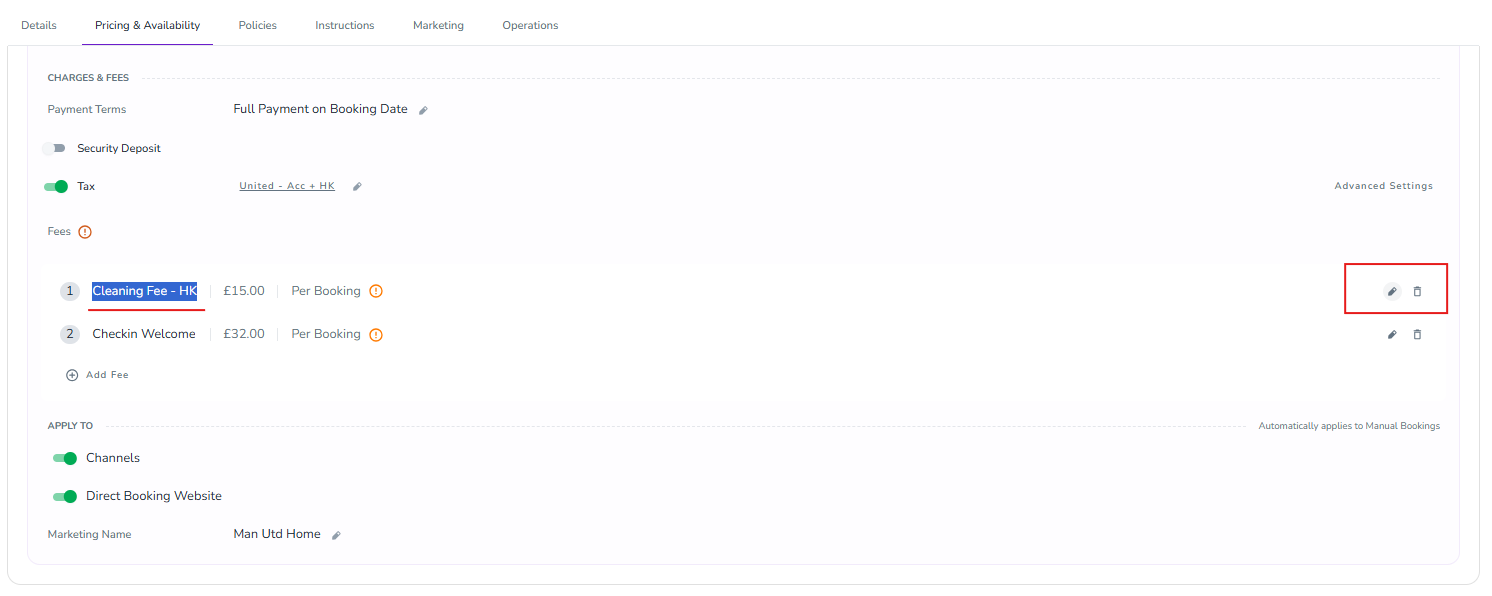
Then you can assign the costs accordingly:
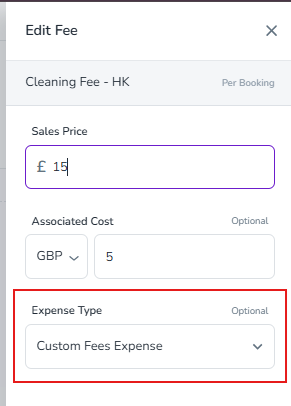
On the related booking, when fees with purchase prices are added, corresponding expense lines are automatically generated.
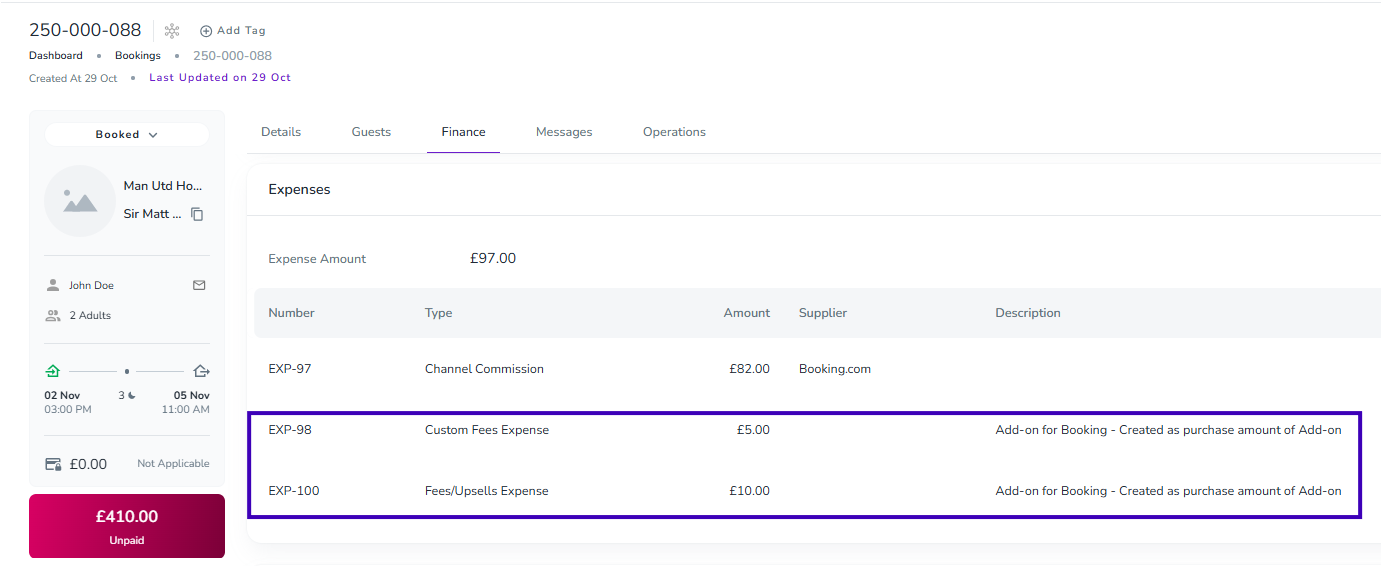
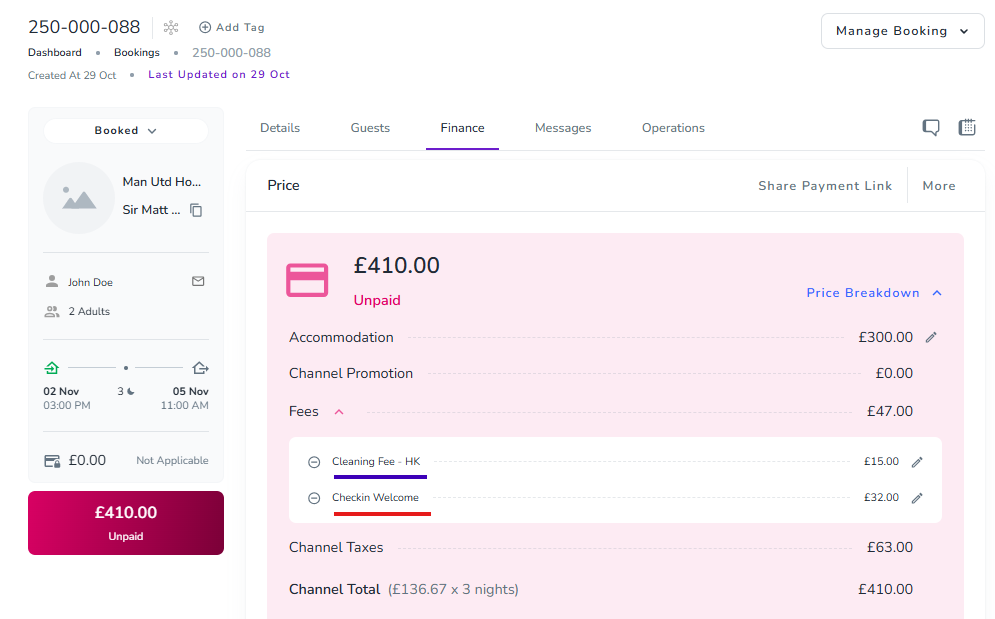
In the above example, three expense lines are created for one booking:
Custom Fees Expense: Created for the purchase price of the “Cleaning Fee – HK” fee.
Fees/Upsells Expense: Created for the purchase price of the “Check-in Welcome” fee, which did not have a specific expense type defined — so the system used the default Fees/Upsells Expense category.
Channel Commission: Generated based on the linked Channel Deal.