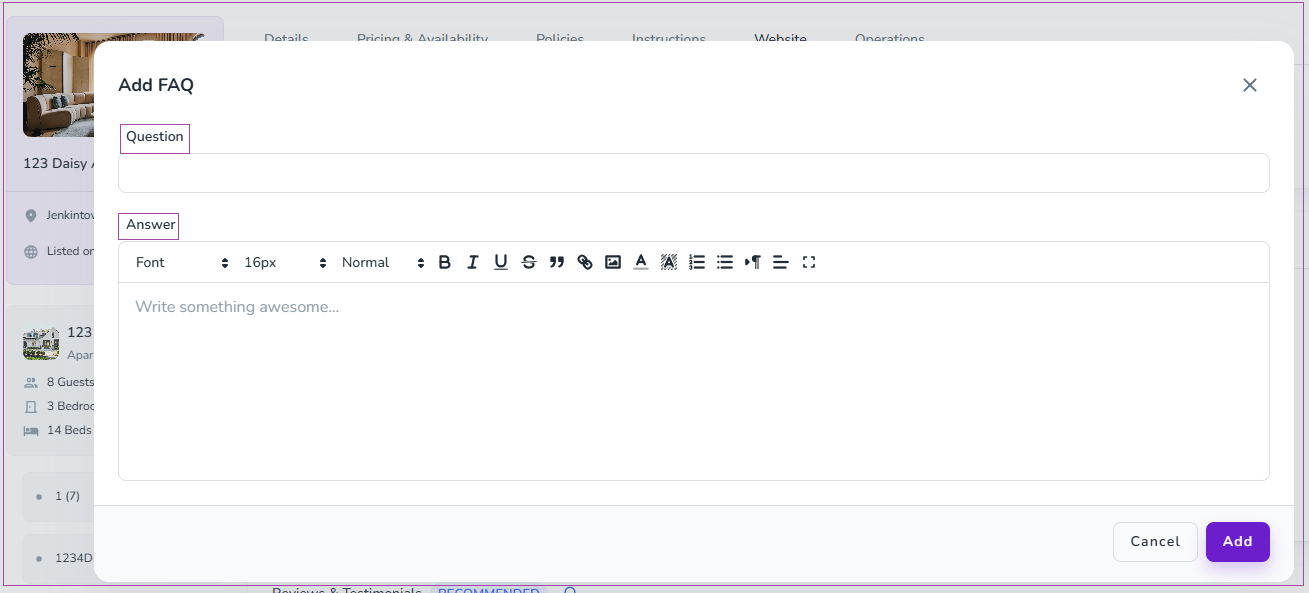In order to add FAQs on your website homepage, go to Listings-> Website tab-> Before Booking FAQs card. You can view and edit the existing FAQs or click on Add an FAQ to create a new one.
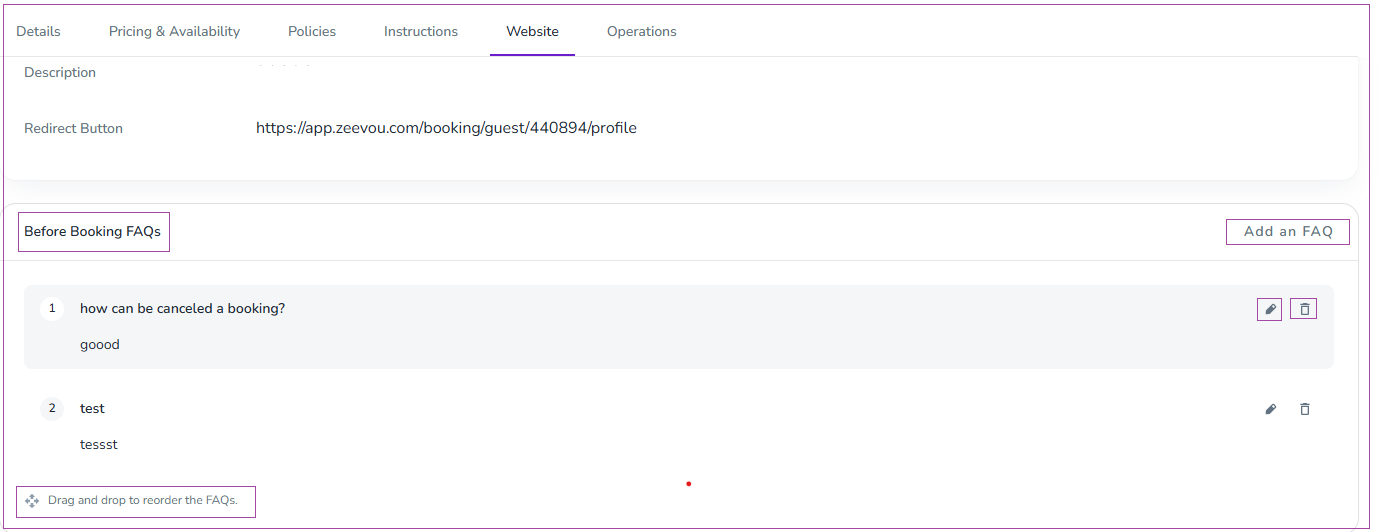
When you click on it, a window will appear in which you can insert your Question and Answer. Finally, click on Add.