It may happen that your guest has several bookings with you. In these cases, several scenarios for payment may happen, and this is how Zeevou will allocate the payments to the guests’ bookings:
Scenario 1: Payment Amount = (equals) Total Price of their bookings.
In this scenario, the payment will be allocated to the bookings. The guest’s balance will be 0, and all bookings’ payment status will be updated to “Paid.”
Scenario 2: Payment Amount < (is less than) Total Price of their bookings.
In this scenario, the payment will be first allocated to the booking that the payment is logged for. Second, the payment will be allocated to the other bookings with the earliest arrival date. Then, for the bookings whose booking amount is completely paid, the payment status will be updated to “Paid,” and the booking whose amount is not completely paid will be updated as “Partially Paid” accordingly.
In the below example, the total price of bookings is 6,49.98 for three bookings. If Test Pay as a guest pays 3000, the first payment will be allocated to the booking that the payment is logged for. The remaining amount will be allocated based on the arrival date order. The logged booking will be paid completely while the first arrival is paid partially and the second one remains unpaid. The balance will be shown as -3,749.98.
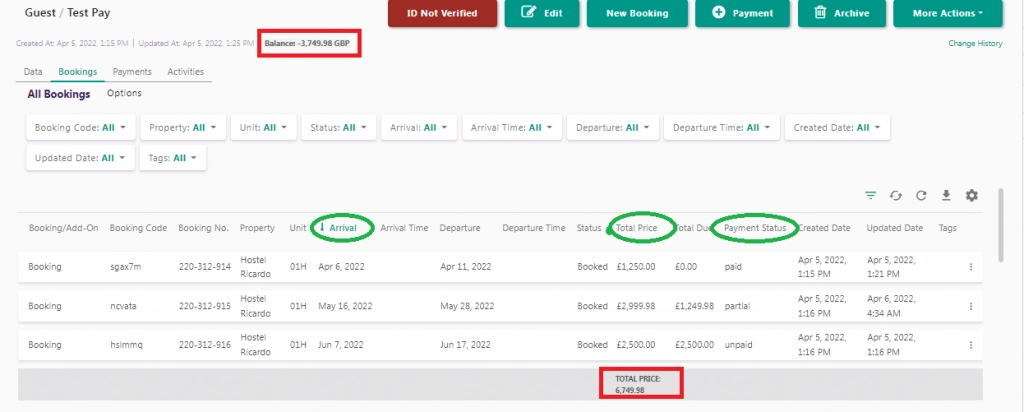
Scenario 3: Payment Amount > (is more than) Total Price of their bookings.
In this scenario, the payment will be first allocated to the booking that the payment is logged for. If the payment made was for a group booking (more than one reservation by the same individual or corporation), first the bookings in the group booking will be paid out based on their arrival date order. Then, what is left will be allocated to the unpaid bookings on the other booking lists whose arrival date is earlier and so on. The surplus amount will be shown in the guest profile’s balance.
In the below example, if 5000 is logged, which is more than the total price of the above example, the outstanding payments will be made, and the guest profile balance will be shown as +12,50.02.
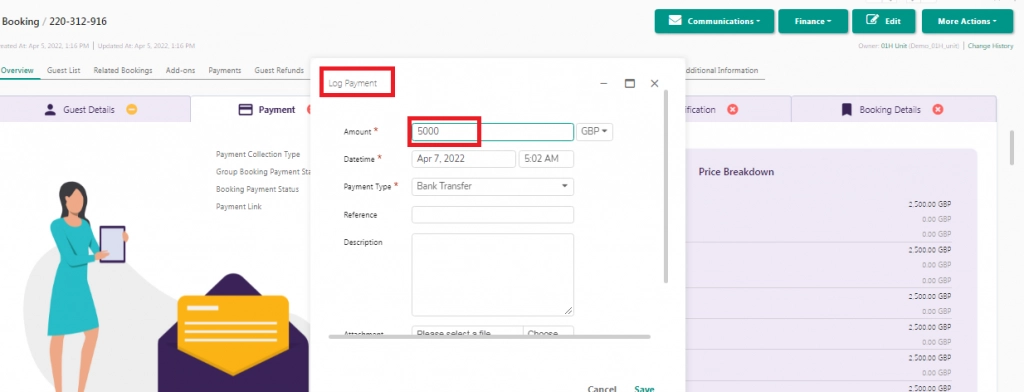
After logging the payments, the result will be:
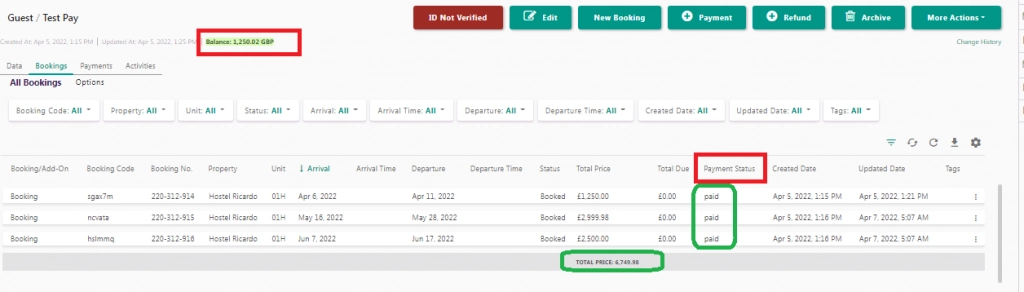
Note: If you disapprove any items (For example an Add-on, Penalty) under a booking for which the payment is already done, the system will reallocate the payment to a booking whose arrival date is the earliest. If there are not any unpaid bookings, the amount will be allocated to the guest’s balance. As soon as you receive any unpaid bookings (or unpaid item) for that guest, the amount will automatically be allocated to the new booking (or item).