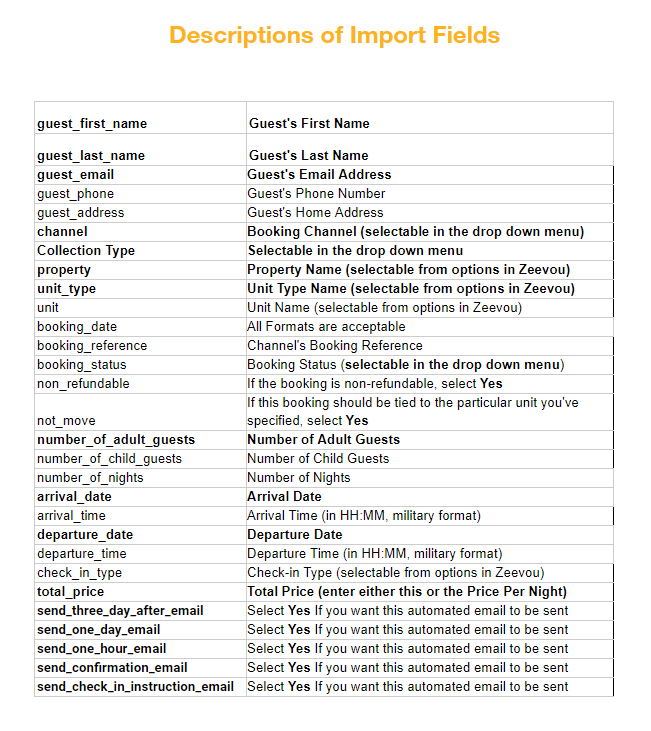Download a copy of the Booking Import template sheet .
Notes on how to fill in the sheet:
Make sure to format all the cells you fill in as text, rather than as numbers or dates or another type of format.
Make sure your Property, Unit Type and Unit cell names all match fully with what you have entered in Zeevou. Make sure that you don’t have any extra spaces between the names.
The channel name should be selected from the drop-down menu in the Excel file related column according to the channel you have received the booking from (e.g. you can select Direct-Web if you have received the booking from your website).
Under “collection_type,” select Hotel Collect or Channel Collect (the former if you are in charge of collecting payment and the latter if the channel is in charge of collecting payment from the guest and then paying you/you charging the channel via a VCC).
If you have multiple units in a unit type, you don’t have to enter the unit unless you want the booking to be set in a particular unit. If you want to make sure that the booking won’t be moved by accident from that unit, also select Yes under the “not_move” column. If you only have one unit in a unit type/property, no need to fill the unit field in.
The Arrival Time and Departure Time should be entered in military format, e.g. 15:00 not 03:00 for 3 in the afternoon.
If a booking is non-refundable, select Yes under the “non_refundable” column.
Check the chart below to see a description of what each field is for.
Once you have saved the file, visit the Import Booking feature in Zeevou.
Enter a name for the import, and select your file. Click on Save and Close.
You will be redirected to a page where you can see the contents of the file you imported. Click on Validate. On each row, you will be able to see if there are any errors, and you can address them by double-clicking on the cell you think may be causing the error.
You should correct each case until there are no more errors or warnings. After each fix or some, click on Validate.
Once everything has validated correctly, click on Transfer to Booking.
If you face any issues, please send an email to [email protected].