Integrating with KeyNest
Step 1: Sign in to your Zeevou account
Step 2: Click on gear sign and select Integrations.
Step 3: Under Operations tab, click on RemoteLock.
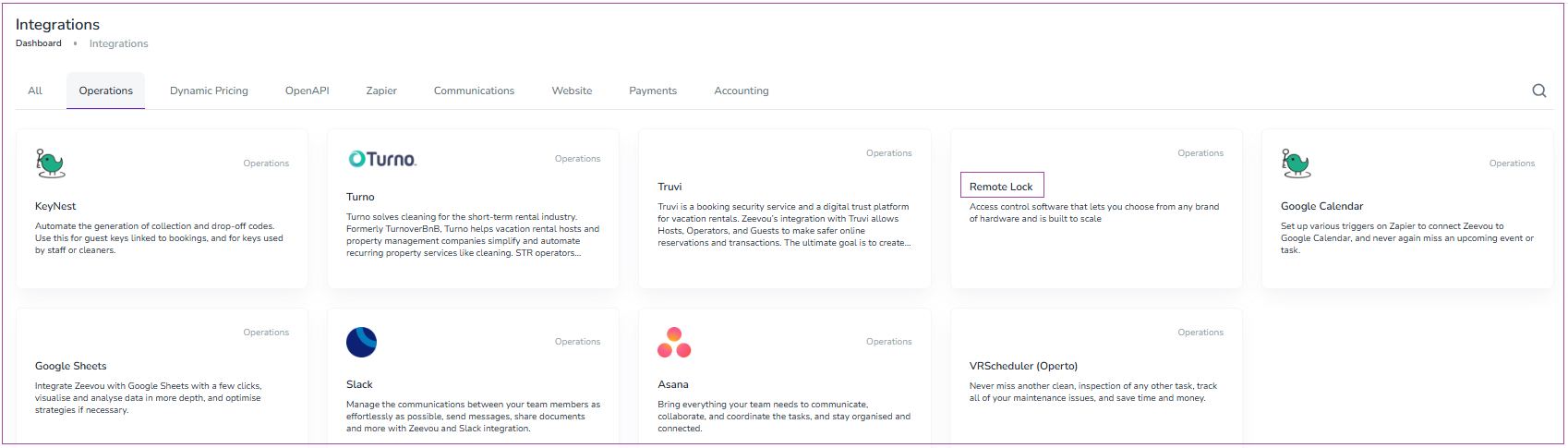
Step 4: Your RemoteLock page will pop up in a new window. Please, login to your account and click on Authorize.
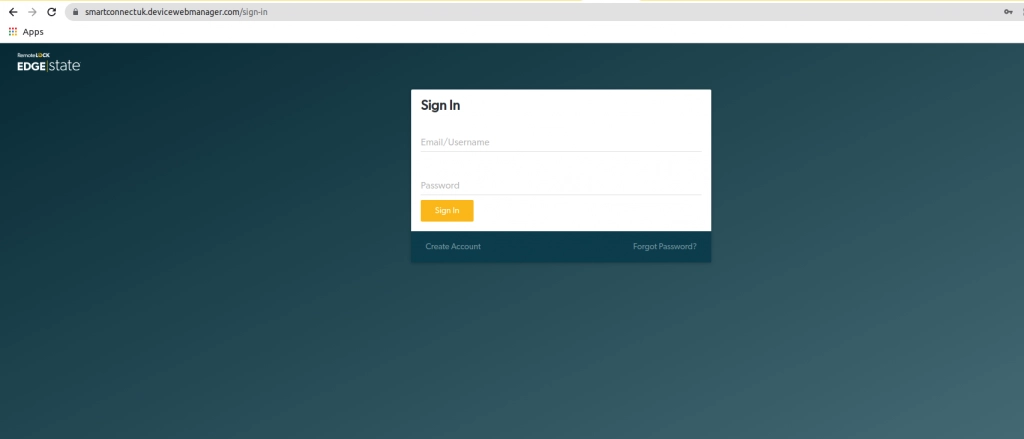
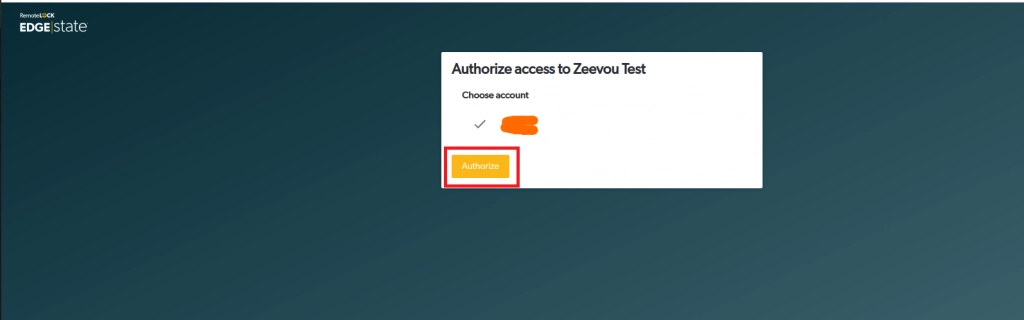
Step 5. Then, return to Zeevou Remote Lock Integration Page and refresh. The status should change to “Connected”.
Step 6. You can see Sync Locks button at the bottom of the page. If you have already registered your lock in the RemoteLock account, you can sync your locks.
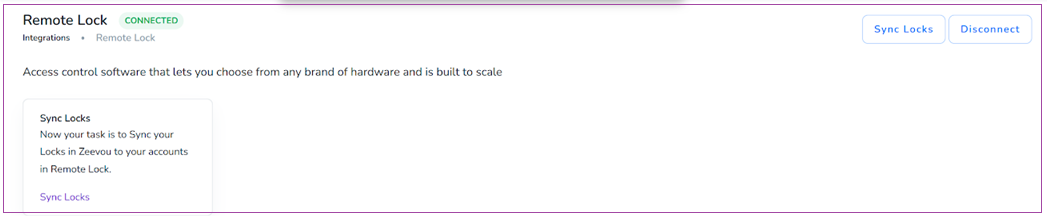
Step 7. Now, you can add which unit(s) the lock is related to. You can also click on three dots under Actions to edit Integration in a popup window.
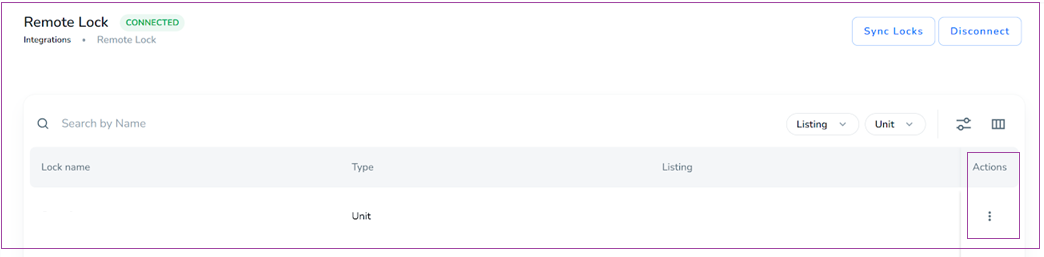
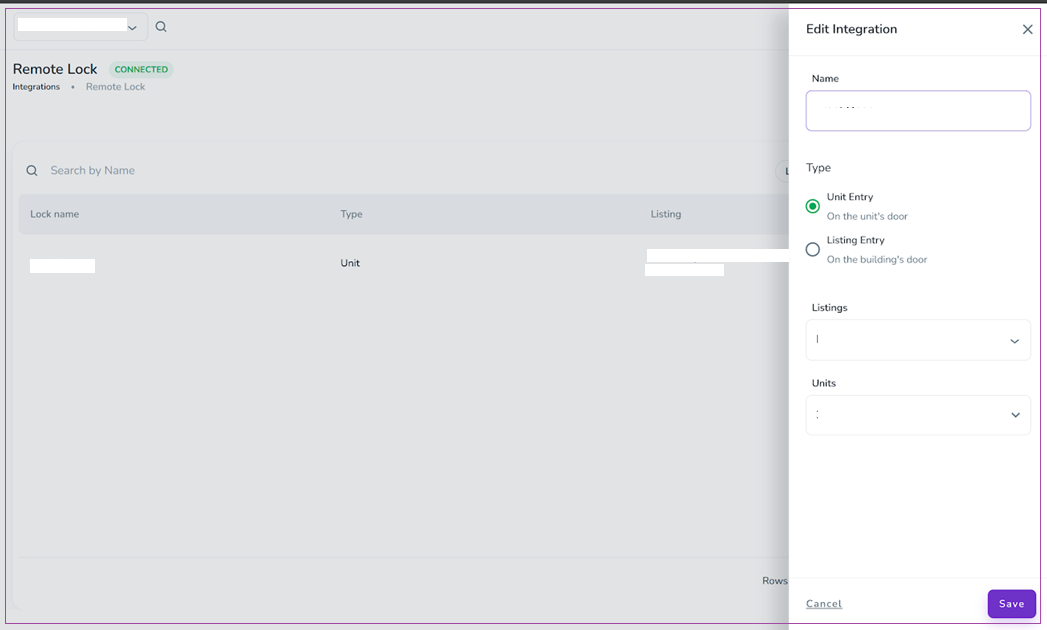
Step 8. When your lock is added you can click on the lock and it will take you to the lock view page.
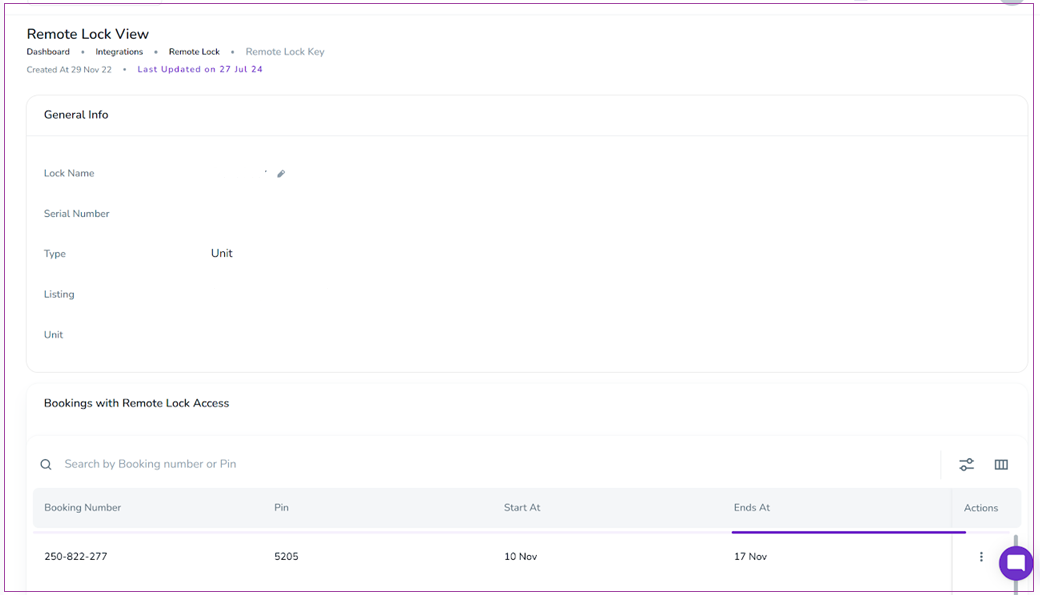
Step 9. You are Done! Every time a booking is created, the system automatically creates a pin for that unit and the key is valid for that guest for the booking time. You can see the created pin under the Booking page -> Details tab-> Location card ->Access Code.