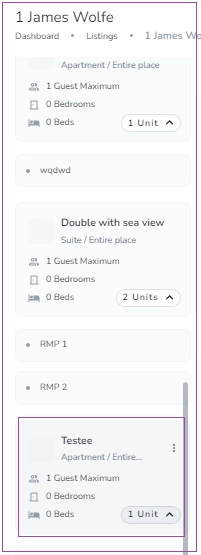In order to create a Unit Type, go to Listings and click on More and select Add a Unit Type.
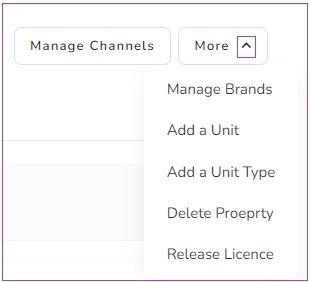
Then, you are directed to a two-step wizard.
Step 1: General Info
You should insert General Info including Unit Category, Marketing Headline and Unit Name. Then, click on Next.
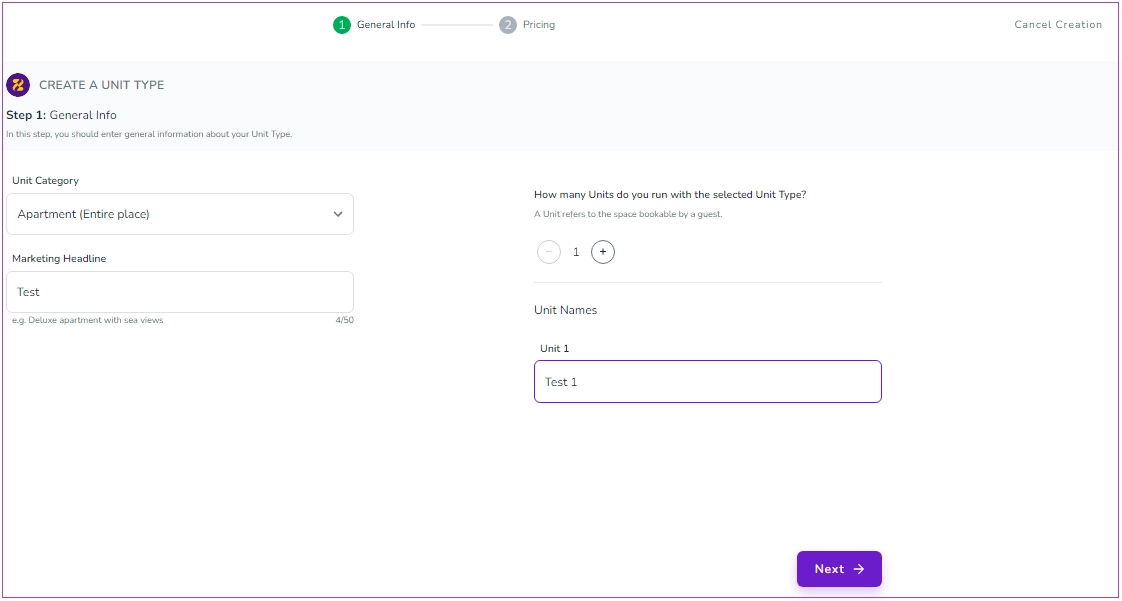
Step 2: Pricing
You should insert Prices for Weekday and Weekend. You can also enable other toggles if you wish. Finally, click on Create a Unit Type.
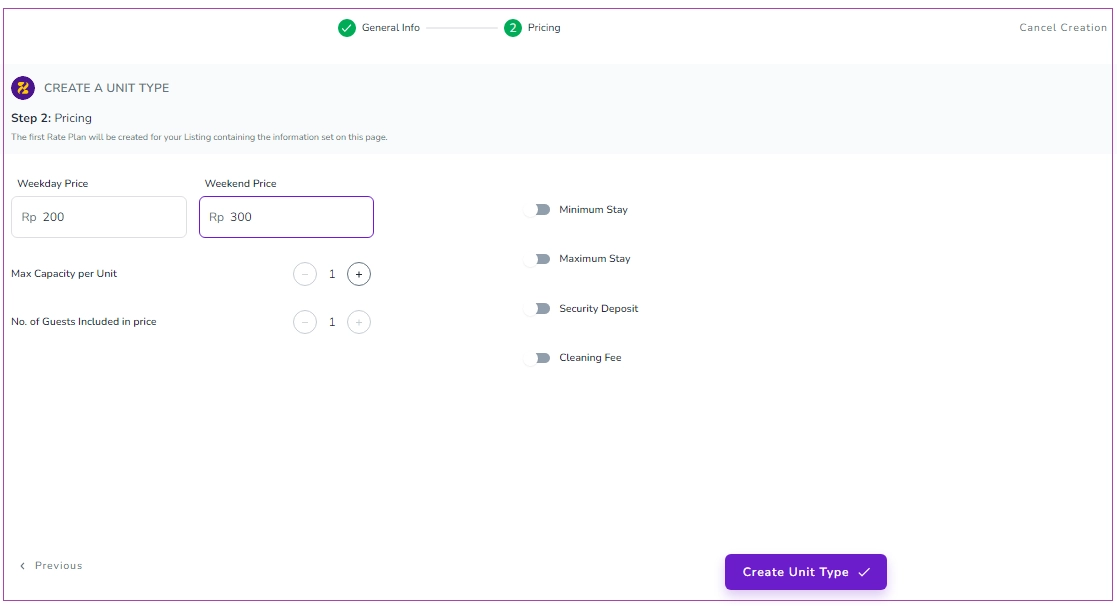
Your created Unit Type will be added on the Listings page.