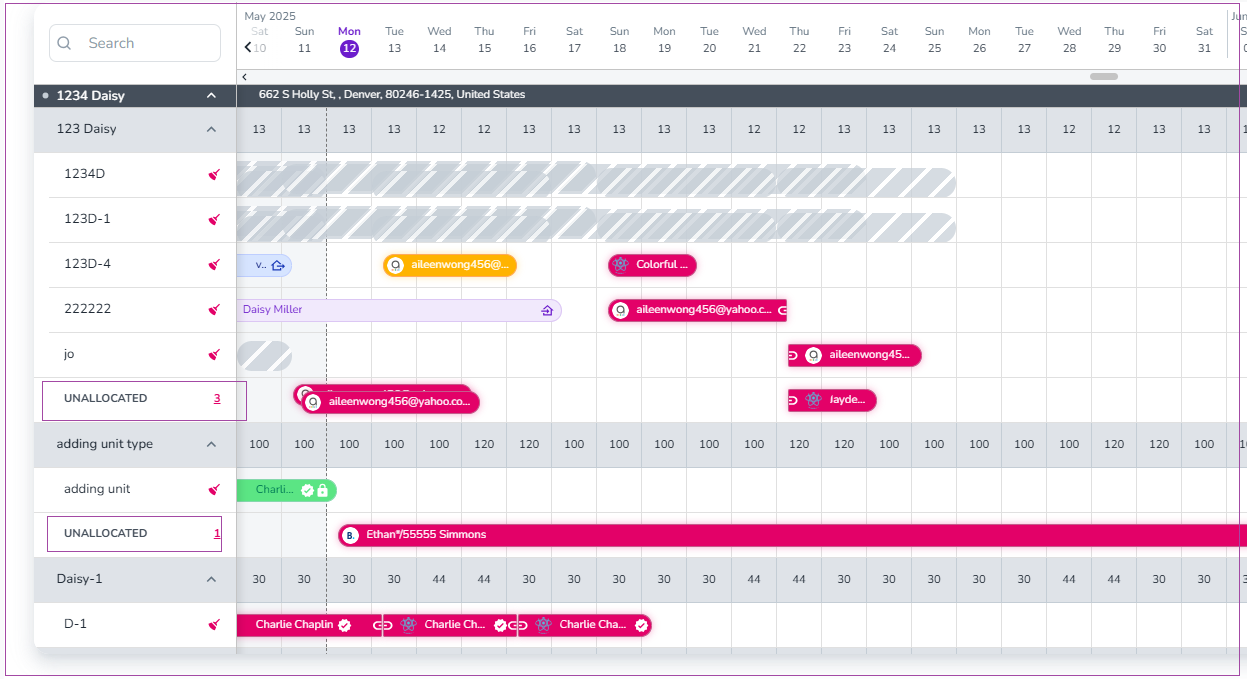In the Calendar view, unallocated bookings appear directly under each property group. Here's how you can identify and access them:
Navigate to the Calendar
Go to the Calendar tab from the left-hand menu.
Locate the Property Groups
On the left side of the calendar, you'll see a list of properties such as 14 Burnett House and Lime Street.
Find the "UNALLOCATED" Rows
Within each property group, there may be a row labeled “UNALLOCATED”.
This row appears under the regular units within that property (highlighted in green boxes in the image).
A red number (e.g., 1) indicates how many bookings are currently unallocated for that group.
View the Booking Details
Click on the booking shown in the UNALLOCATED row (e.g., "Adam Ltd") to open the booking card.
At the bottom of the booking details page, you'll find Actions to assign the booking to an appropriate unit.