Unified Inbox provides you with the opportunity to have all your communications in the Zeevou hub. You can read more about Zeevou’s Unified Inbox feature.
The Unified Inbox gives access to emails, SMS, and channel communications from one central login. You can open Zeevou’s Unified inbox now!
Messages are arranged in folders, which include:
Inbox
Sent
All Conversations
Draft, and
Trash.
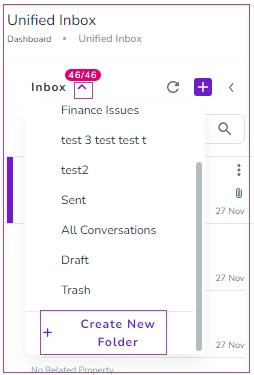
You can also click on Create New Folder to add your desired one.
All incoming communications enter the Inbox. If a new message reply comes to an existing conversation, it will automatically be moved to the Inbox for you. If you click on three dots, a window pops up in which you can select Marks as Unread, Move to Trash, Move to or Remove from.
Note that you can search the Inbox by the name of a guest.
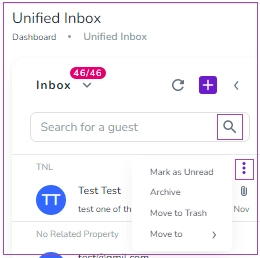
Under All Conversations, you can see ALL the communications including the automated emails triggered from the system, inbox, and sent communications.
If you click on a conversation with a guest who has already booked with you, the booking information including the Booking Number, Channel, Status, Property Internal Name, Unit Name, Access Code, Address, Guest Name, whether it is verified or not, Number of Guests, Check-in/Check-out Date and Time, Number of nights, Total Price, payment status, Deposit amount, Deposit status will be shown on the right column of the unified inbox.
Note 1: By clicking on the icon to the right of the booking number, the booking will be opened in a new tab.
Note 2: The address of the property can be copied by clicking on the copy icon.
Note 3: You can click on the phone icon to initiate a call through your device.
Note 4: You can click on three dots to select Archive or Move to Trash.
1.
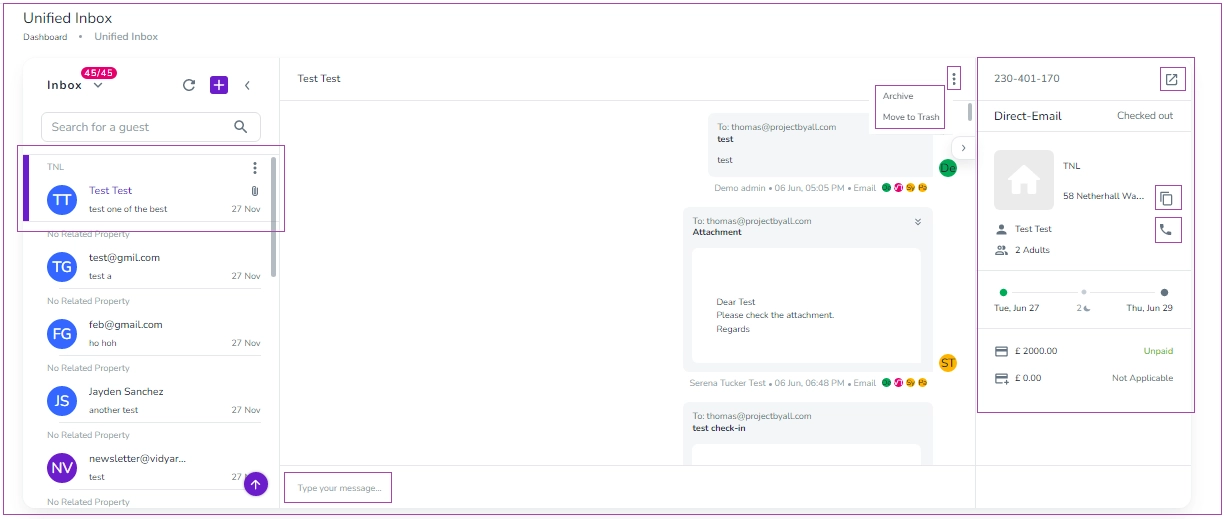
2.
The communications with the guests can be replied to via email, SMS (when you have integration with Clicksend and a valid mobile number is available for the contact), or via API to Airbnb’s built-in messaging system.
*
Note: The Airbnb option will be available and work only if you have mapped your property to your listing in Airbnb, the booking is made from Airbnb, and the guest has booked or sent you an inquiry under your property in Airbnb to start with.
You can import all your business emails to your Unified inbox:
For detailed steps, read through this help article: Import your emails
Once you have forwarded all your emails, all staff using Zeevou can send and receive emails from their Unified Inbox, and there is no need to log in to their connected mailbox to send or receive emails.
The good news is that the Unified Inbox feature is going to have more options coming soon:
More detailed information about sent and received messages
Filter options
Booking actions
Access to Templates & Triggers Rules
Attachment of voice and documents to messages
Possibility to add internal notes