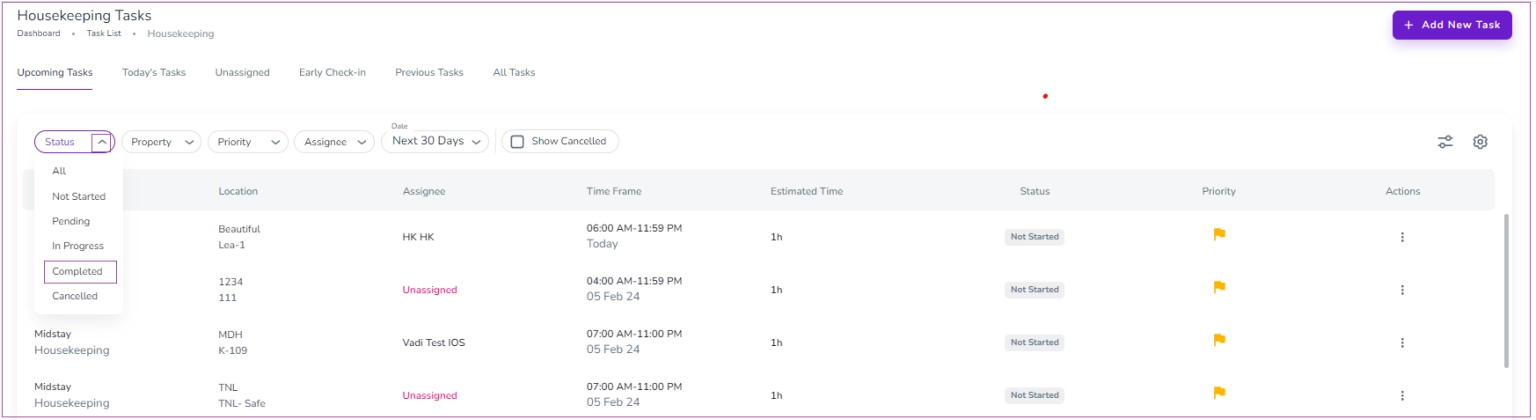If you want to see the list of the completed housekeeping tasks:
Step 1: Log into app.zeevou.com.
Step 2: Click on Tasks->Housekeeping List -> Upcoming Task tab. There, you can click on the arrow of Status and select the Completed from the dropdown menu to have the list of the tasks that have already been finished.
Step 3: If you click on each task, you can see the details.