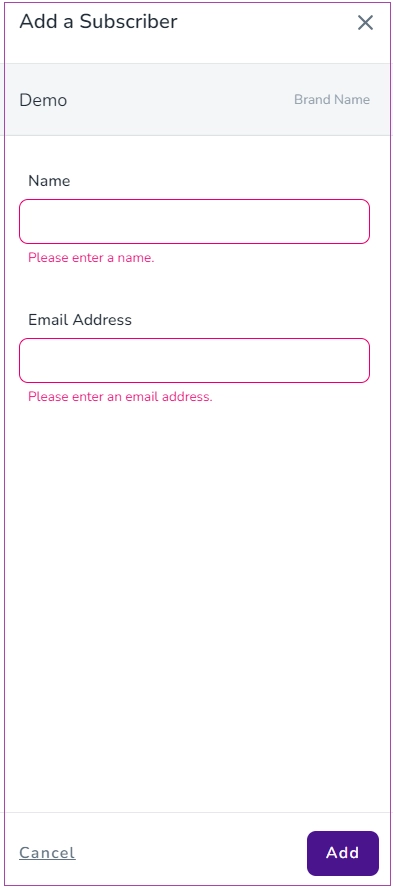There is a default section on your website on which your guests can subscribe to your Newsletter. They can insert their Name and Email Address and click on Subscribe.
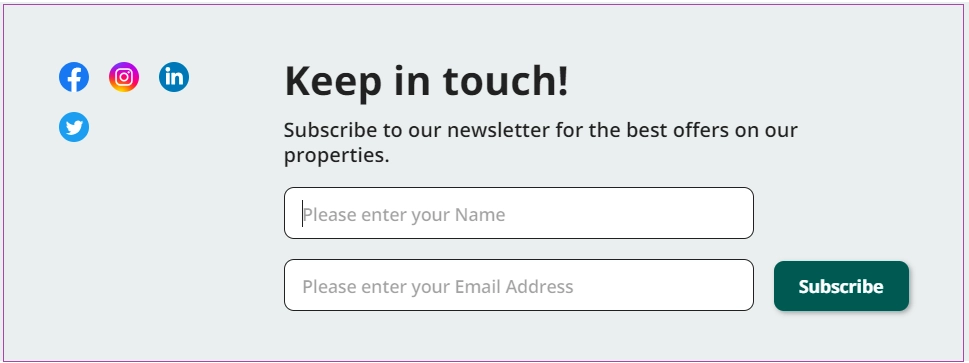
Then, you can view Newsletter subscribers on the Websites dashboard, under the Newsletter Subscriptions tab. You can click on three dots to Edit oe Delete each of them.
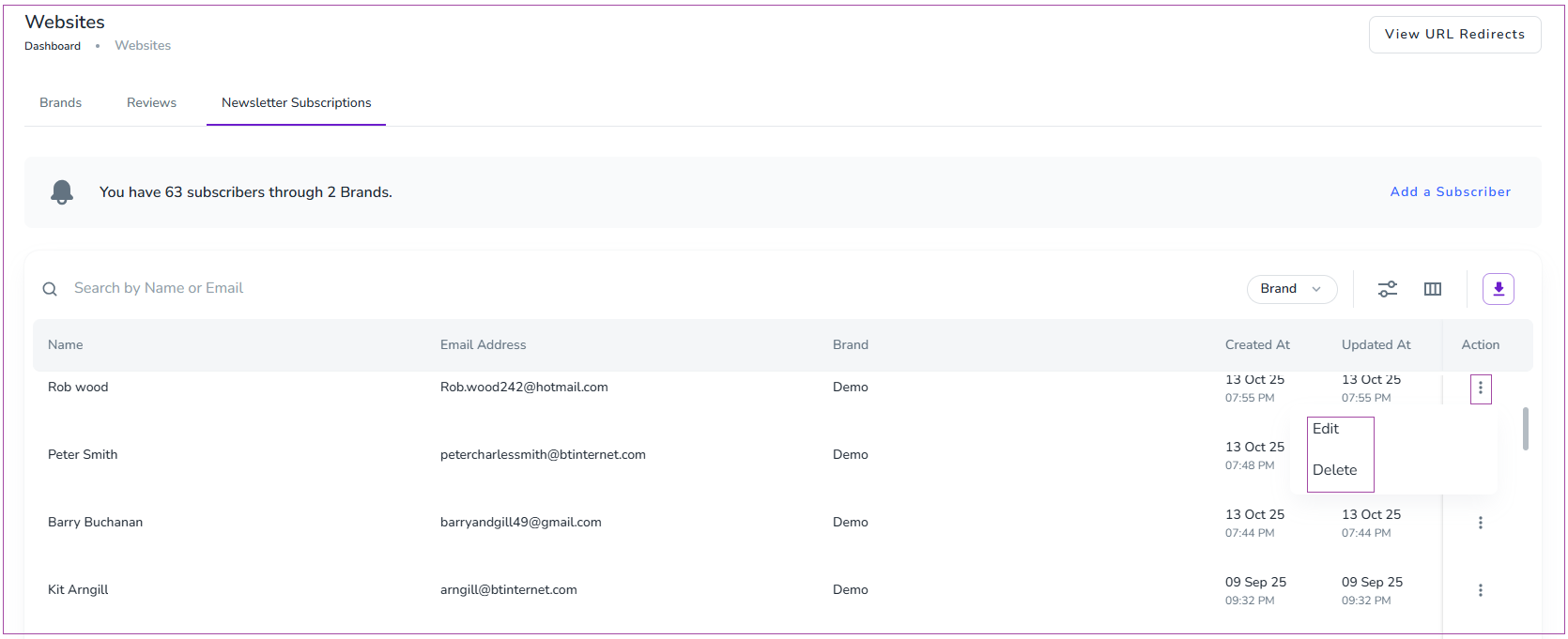
You, as host, can also add subscribers manually. To do so, go to Websites-> Newsletter Subscriptions tab and click on Add a Subscriber. Then, a drawer will appear in which you can enter the Name and Email Address. Finally, click on Add.