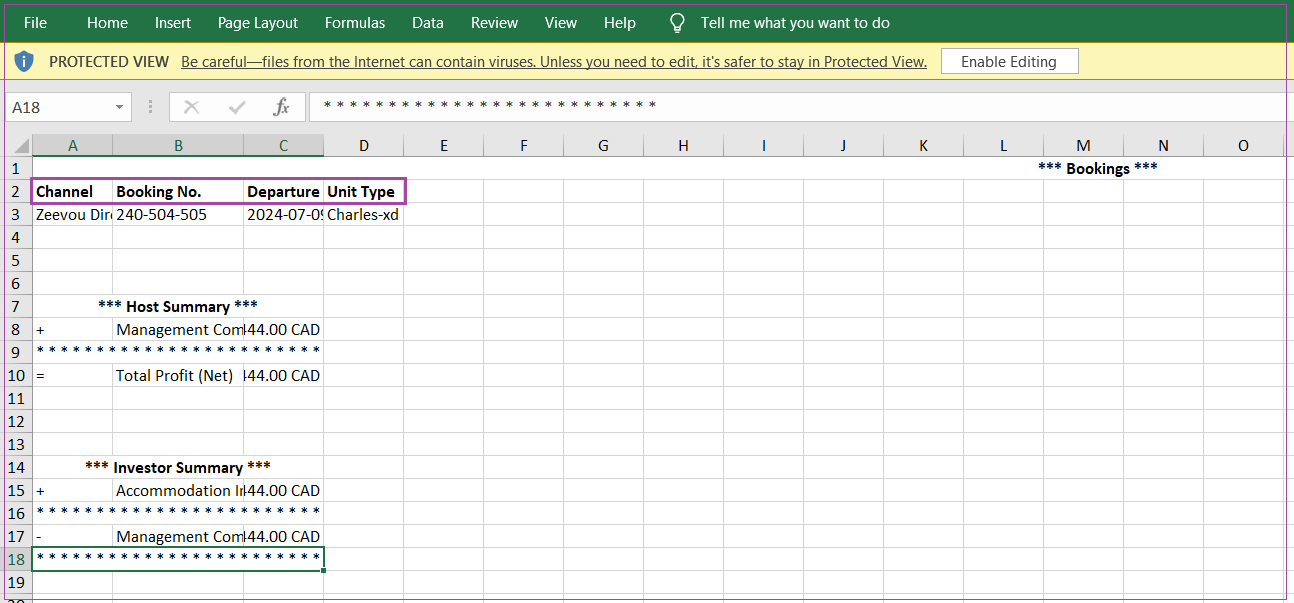If you want to select new columns (entities) from your MPR (Monthly Profit Report) before exporting, go to Performance -> MPRs and click the three dots to View. On the open page, click on More-> Export-> Excel.
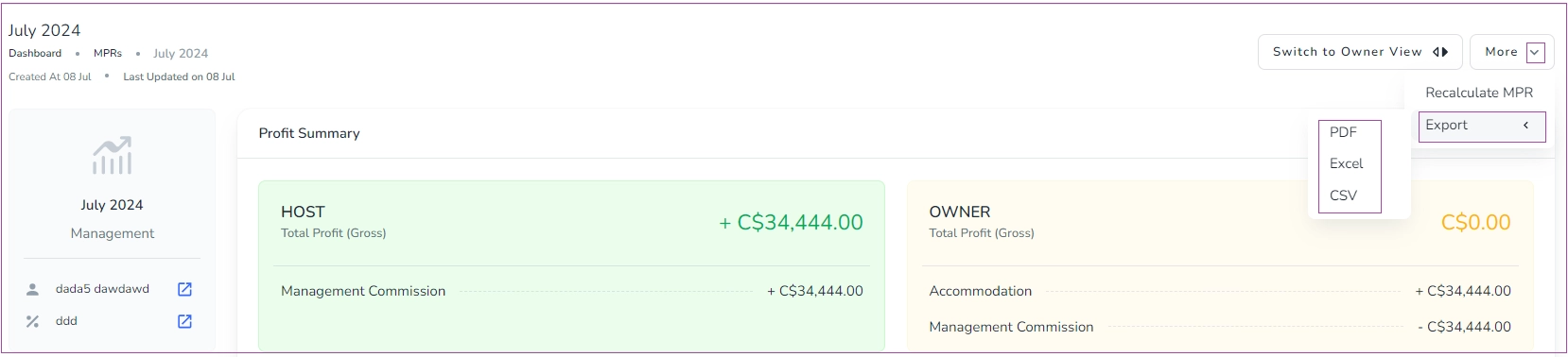
When you click on Export As Excel, a window pops up in which you can select the desired entities by ticking them. Finally, click on Export.
Note that when you try to download MPRs in XLSX format, some cells for income and expense may be empty. These should be considered as zero. However, in CSV format, everything appears correctly.
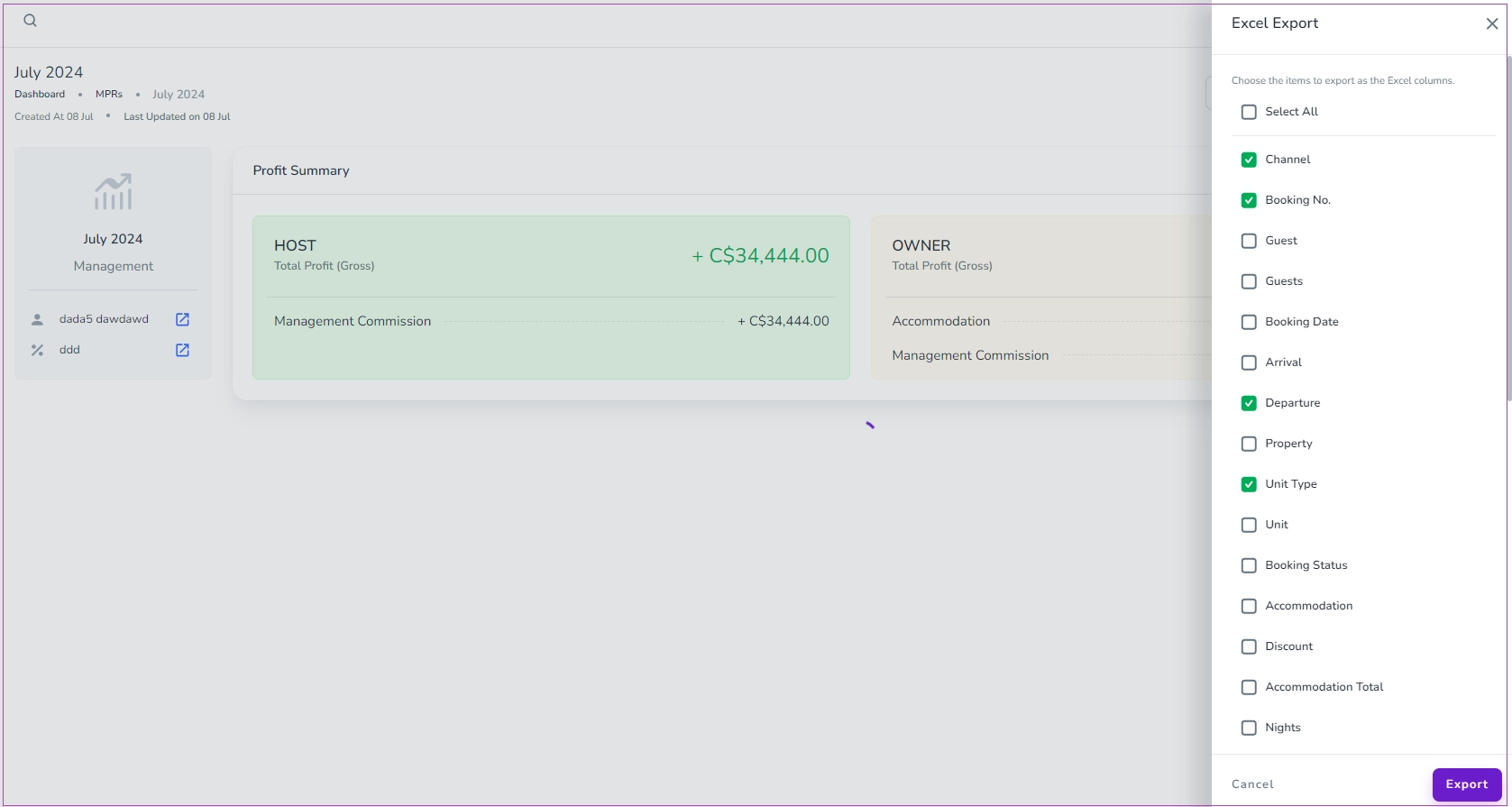
The Excel file will consist of the ones you have selected in the MPR.