Step 1: Log into app.zeevou.com and click on gear sign and select Integrations.
Step 2: On Integrations dashboard, under Payments tab, select Stripe. Click on Connect to Stripe.
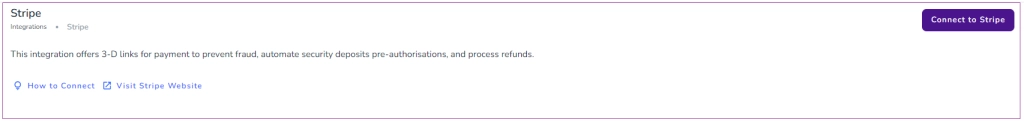
Step 3: Then, a drawer opens in which you can determine whether the integration will be set up for your Organisation or for Owner.
Step 4: Choose how you want to integrate your Stripe account. There are two different flow depending on whether it's a new or existing account.
Connect to a New Stripe Sub-account: This creates a new Stripe sub-account and integrates it with Zeevou.
Note: First, you should click on the message button at the bottom right to obtain a link. When you click the link, you will be directed to a Stripe page to enter your email, and Stripe will confirm your connection. Then, you need to enter your account ID; otherwise, you’ll encounter an error.
Connect to an Existing Stripe Account: This connects an existing Stripe account or sub-account to Zeevou using your Stripe account ID.
If you select Connect to a New Stripe Sub-account, you are redirected to Stripe dashboard and should follow the instructions till you are Connected.
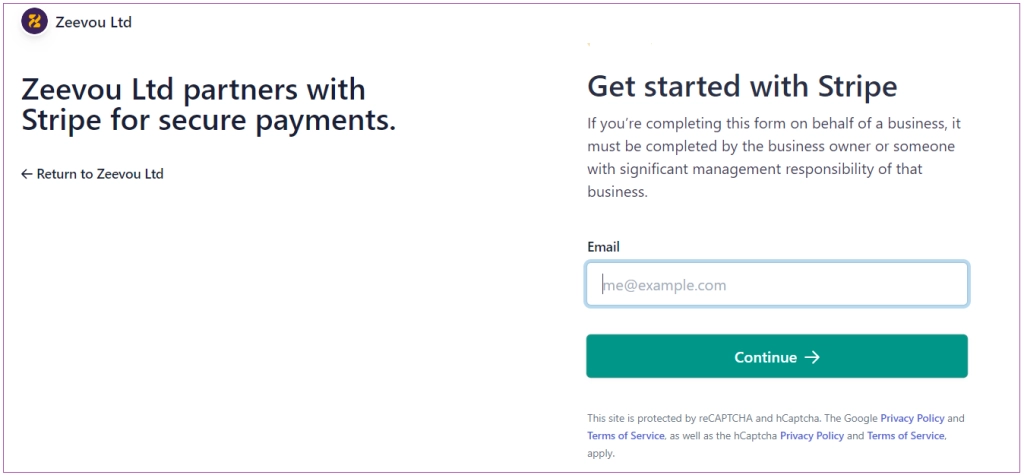
If you select Connect to an Existing Stripe Account, you should enter your Account/Sub-account ID.
Note that Stripe only allows Standard, Express, or Custom accounts to be connected to a platform. If your account is a platform account, it won’t be connected.
Step 5: Finally, click on Proceed.
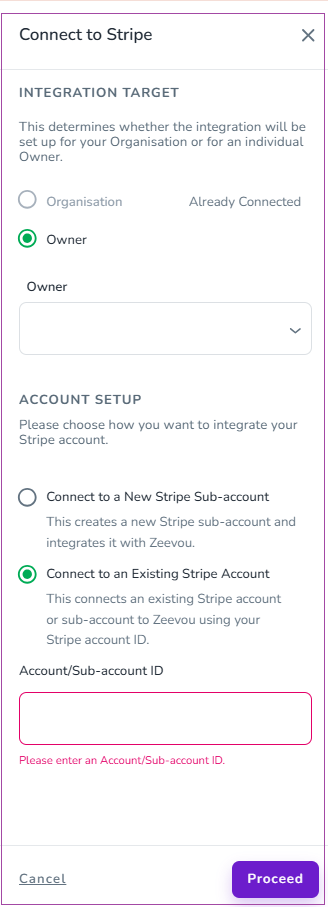
Step 6: Click on gear icon on the top right and select Settings -> Finance -> Payment Methods card and enable the toggle the Card and select the Payment Gateway you have already integrated. Finally, click on Save.
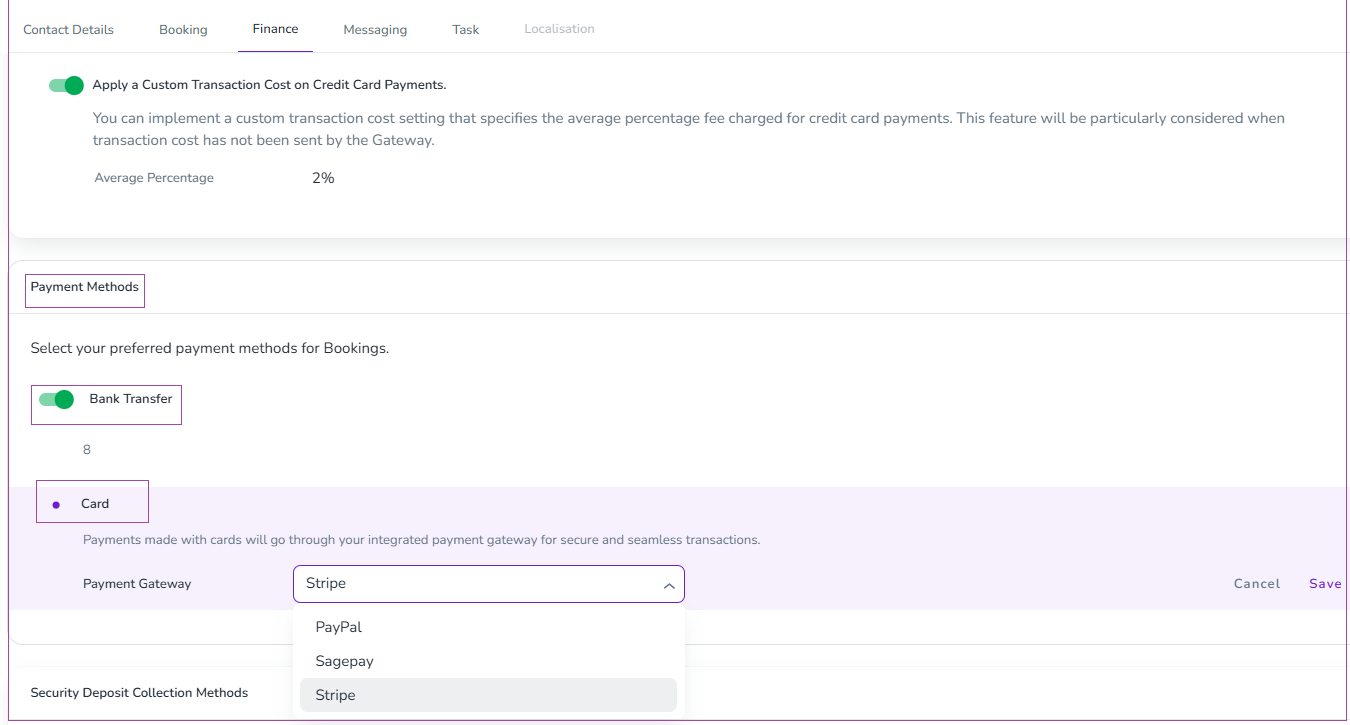
Step 7: Click on gear icon on the top right and select ettings -> Finance -> Security Deposit Collection Methods card and enable the toggle the Card and select the Payment Gateway you have already integrated. You should tick the box of Auto Charge/Auto Refund. Finally, click on Save.
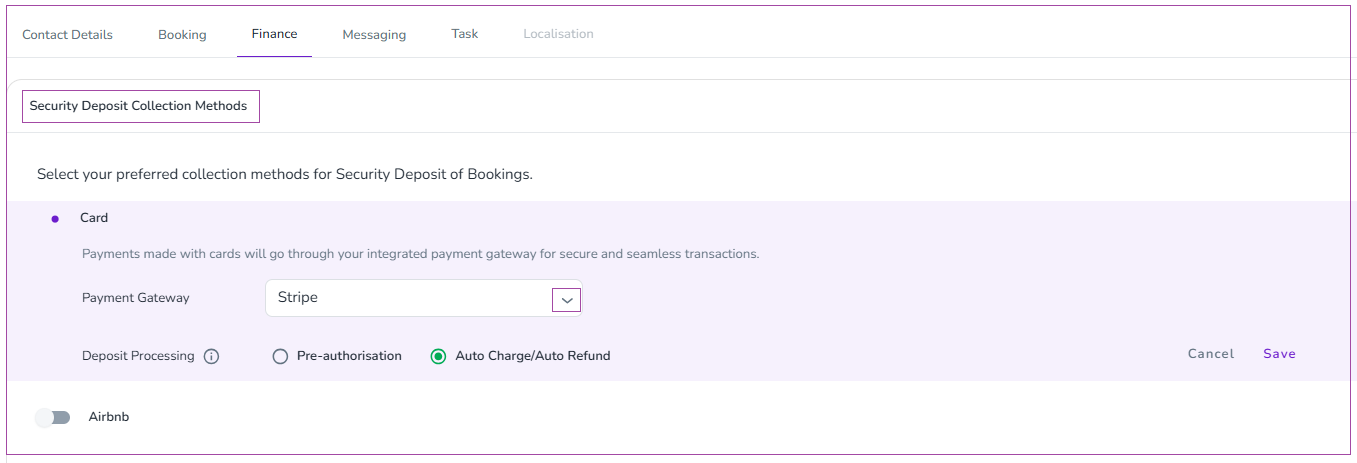
Please note that Stripe does not allow for security deposits to be pre-authorised for more than 7 days from the point of pre-authorisation. To help overcome this, we have developed two options:
1- The security deposit extend module that automatically authorises the deposit again and this goes on according to security deposit timeline settings
2- To auto-capture and auto-refund funds to be held as a security deposit. This will allow you to keep a security deposit for bookings of any length.
That's it! You have now connected your Stripe account and are ready to receive payments directly from guests!