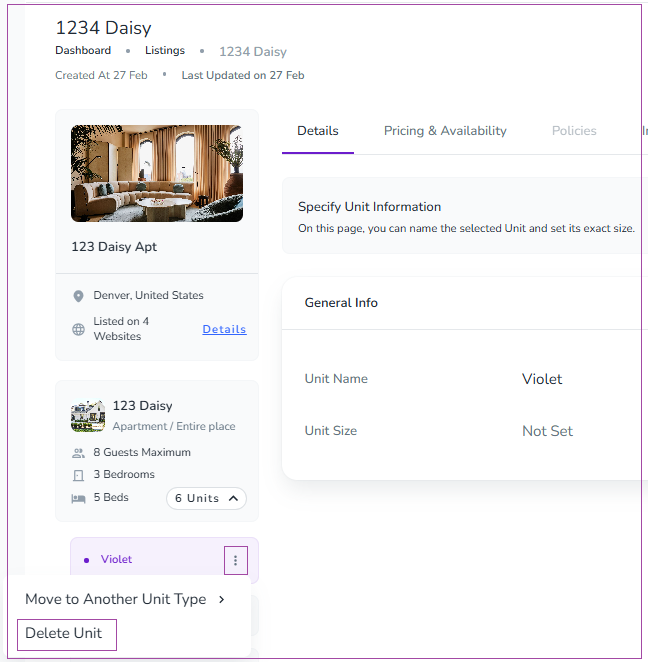As long as bookings are associated with a unit, the system does not allow deleting it. You need to first make sure the unit you want to delete has no booking associated with it. Please edit bookings, remove the units (make the booking unallocated), and save the changes. Once all the bookings associated with the unit get unallocated, the system will allow unit deletion.
Also, to delete a unit type, you need to first delete its associated unit, then the system will let you delete the unit type.
To delete a property, go to your desired Listing, click on Manage Listing arrow and select Delete Property.
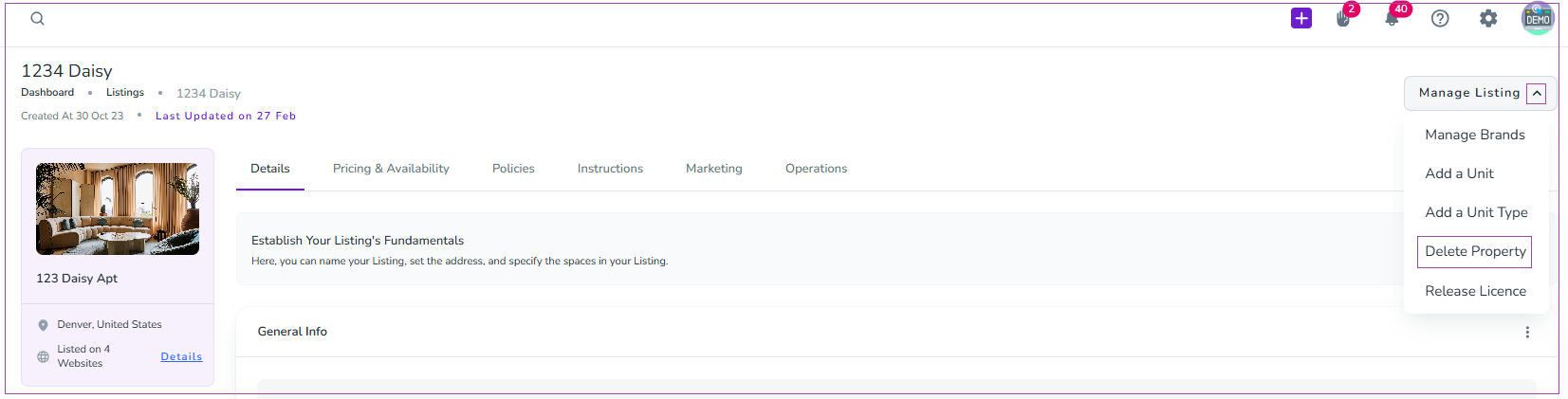
For the Unit Type level, click on the three dots and click on Delete Unit Type.
Note that if the Unit has got historic Expenses, it cannot be deleted either.
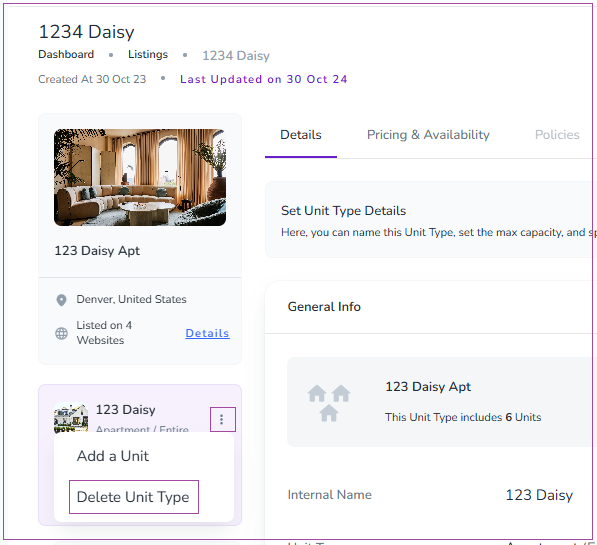
For the Unit level, click on the three dots and click on Delete Unit.