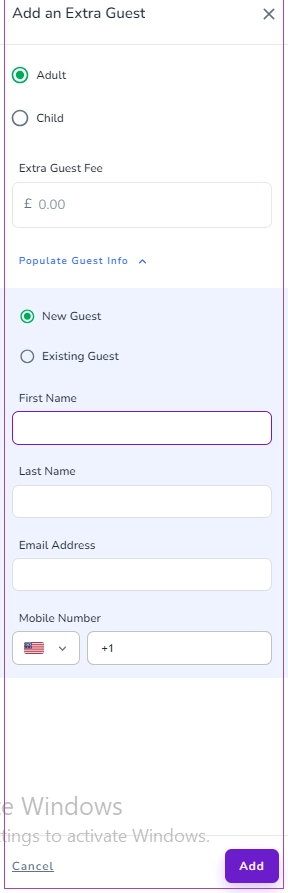To do so, go to the Booking Overview page and click on the Manage Booking arrow -> Modify Booking arrow and select Add Guest.
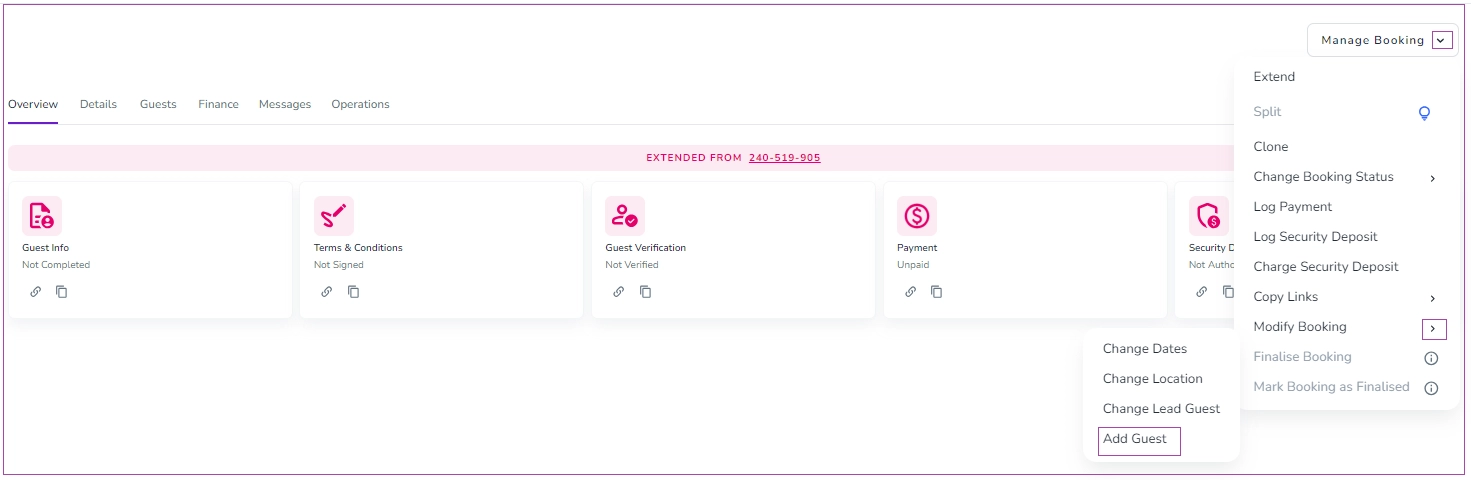
Or go to the Guests tab, the Additional Guests card and click on Add a Guest.
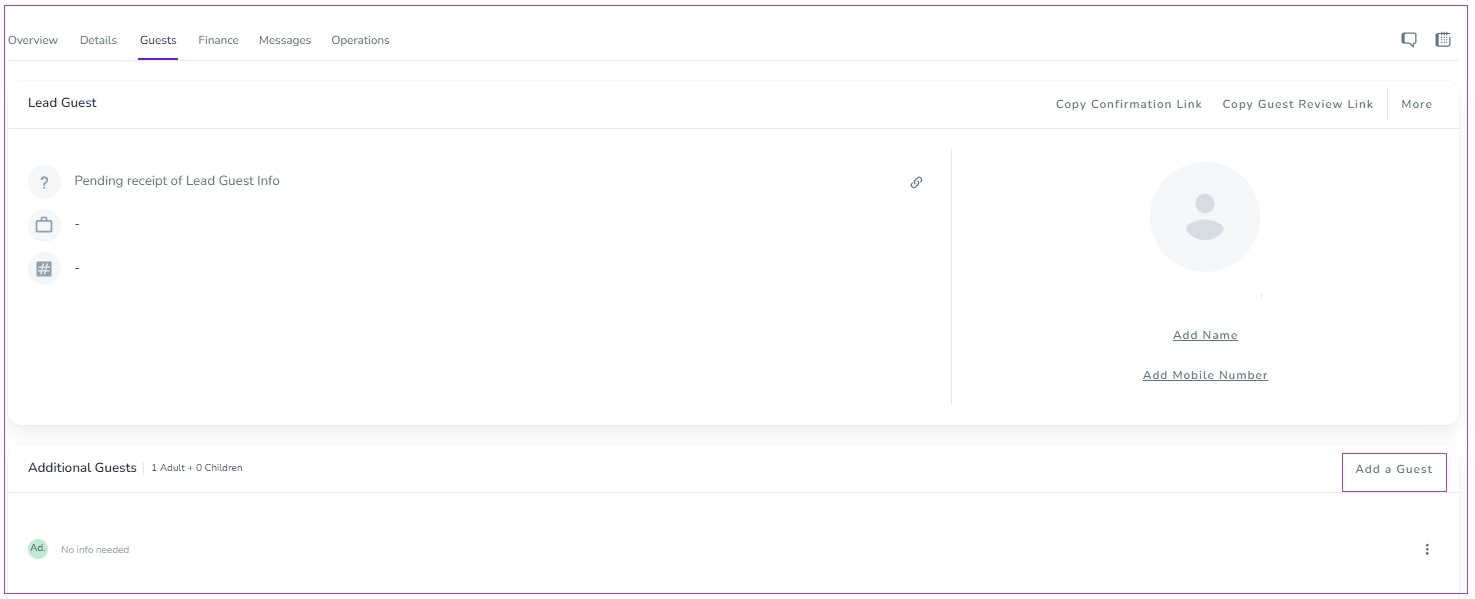
Then, a drawer opens in which you can enter the information. Finally, click on Add.