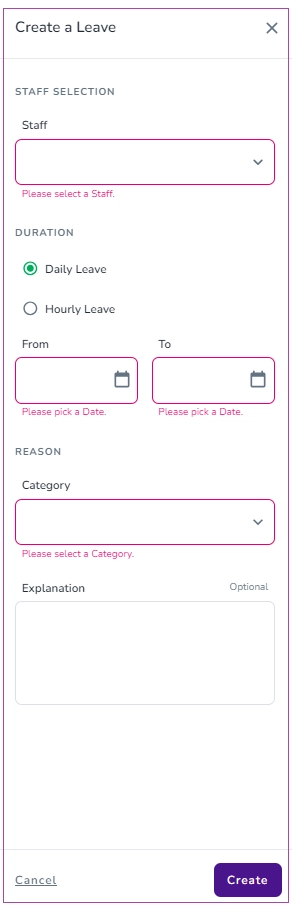To do so, click on the gear icon and select Staff Management. Under the Leaves tab, you can search by Staff Name or Explanation. You can also search the leaves by selecting your desired status of Pending, Accepted, Rejected or Canceled.
You can click on the three dots of the Accepted, Rejected or Canceled to View or Restore Leave.
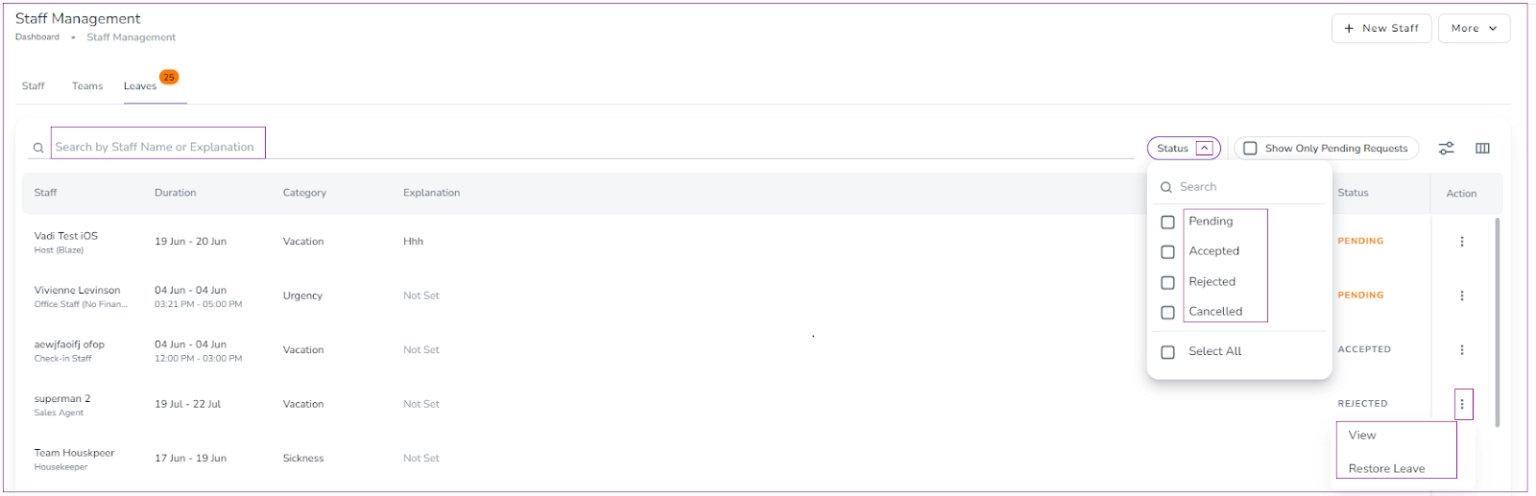
The Pending leaves can be selected to View or Edit. If you click on View, a drawer will open in which you can select Accept or Reject.
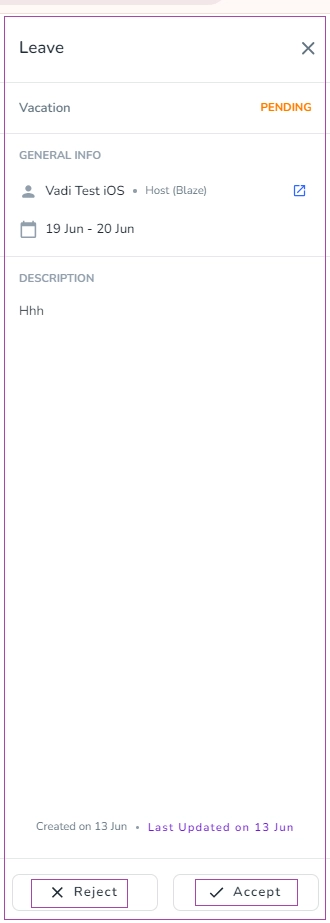
You can also click on More to Create Leave. Then, a drawer opens in which you should select Staff, Duration, Date and Category. Finally, click on Create.
Note that Explanation is optional to enter.