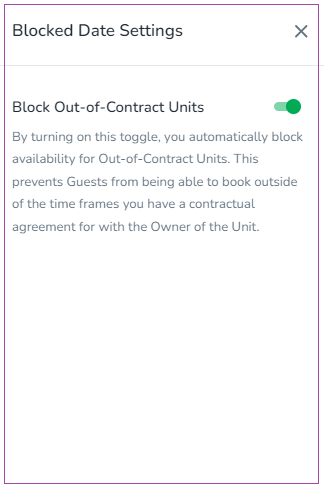To do so, go to Calendar -> Calendar Toolbox and click View Blocked Date List.
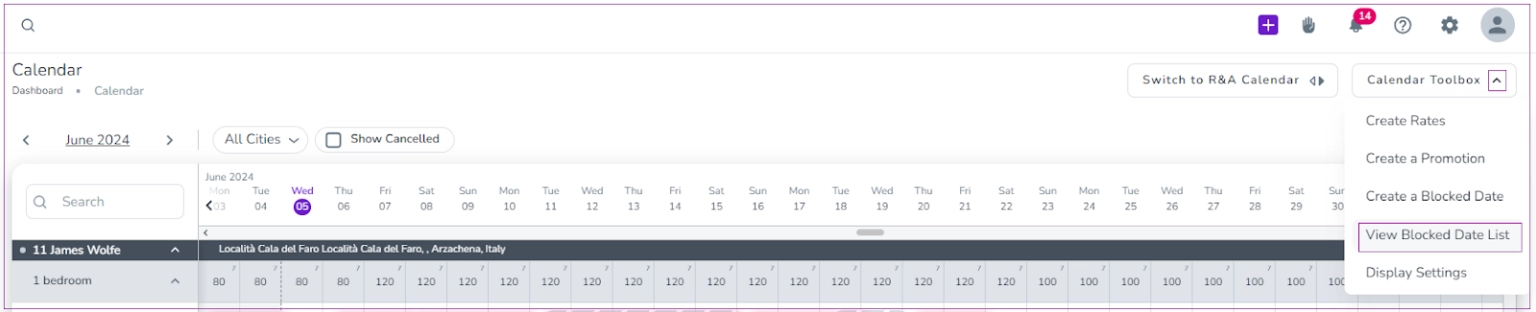
On the open page, click on the Settings icon on the top right. A window will pop out in which you can select your brand and click on Proceed.
Note that if you have only one brand, this window will not pop out and you will be directed to the Blocked Date Settings drawer.
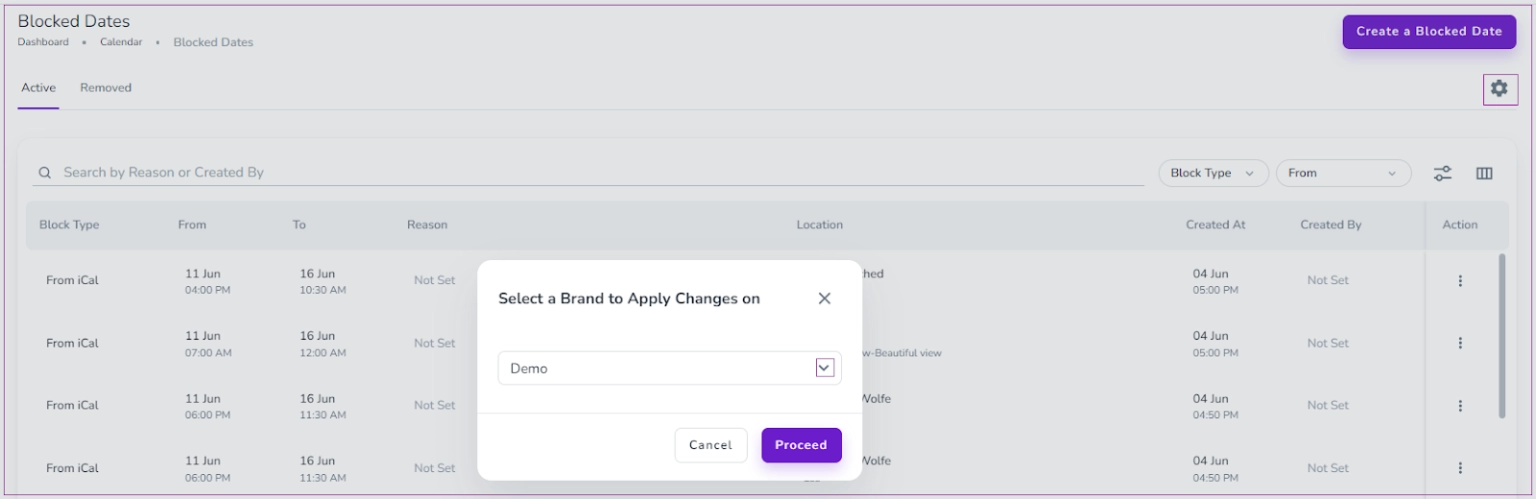
On the open drawer, turn on the toggle of Block Out-of-Contract Units. By turning on this toggle, you automatically block availability for Out-of-Contract Units. This prevents Guests from being able to book outside of the time frames you have a contractual agreement for with the Owner of the Unit.