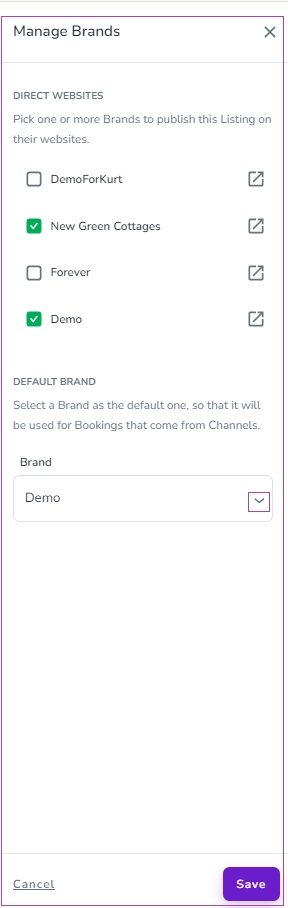To do so, go to your Listing and click on Details under the property image. Then a window pops out in which you can view the websites on which the property is already listed. And if you click on the arrow in front of each, you will be directed to the website.
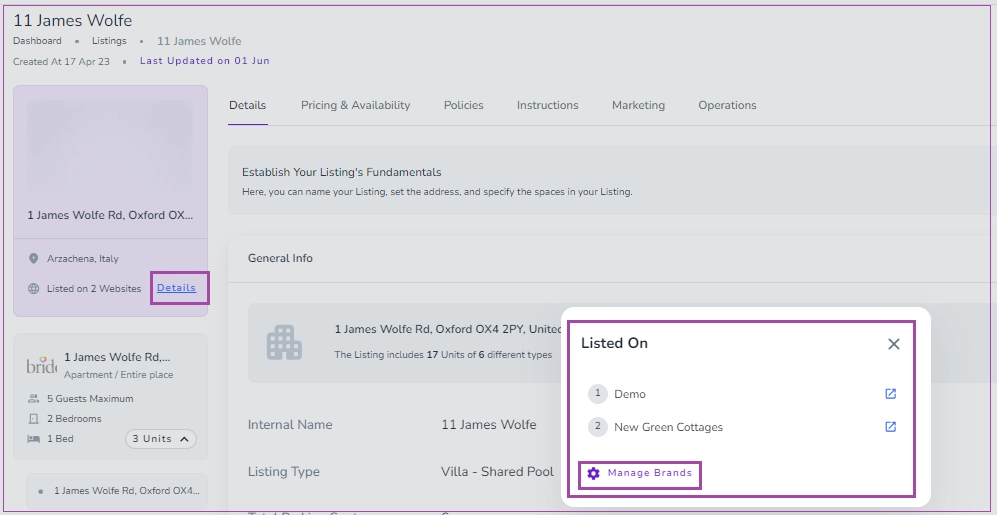
If you click on Manage Brands, a drawer opens in which you can pick one or more Brands to publish this Listing on your websites. You can also select a Brand as the default one, so that it will be used for Bookings that come from Channels. Finally, click on Save.